Standard Shipping Aliexpress Tracking
Making the order abroad, special attention is paid to the transport company, which will deliver shipping to the client. It is from its health and competence that the delivery time and safety of the goods depend. All Favorite and Popular Chinese Marketplace Aliexpressi decided to please our fans and created my own logistics service called Aliexpress Shipping, which in turn is divided into Premium Shipping and Standard Shipping. What is the difference between a new delivery method from the former and how it works, try to orient this article.
Contents.
- Standard Shipping Tracking - New Delivery from Aliexpress
- Logistics delivery service, how it works
- Premium Shipping and Standard Shipping What Difference of these Delivery
- How through the personal account you can track the parcel Standard Shipping and Premium Shipping, detailed instructions
- Standard Shipping is not tracking what to do
- Contact seller
- How to extend the protection time
- How to open a dispute (step by step instruction)
Standard Shipping Tracking - New Delivery from Aliexpress
Not so long ago Aliexpresswhen ordering the goods, they saw an interesting inscription "Free shipping by the Aliexpress Standard Shipping service":

This means that the site has Aliexpress There was my own logistics department engaged in sending goods. This delivery method can be seen from almost all sellers who cooperate with Ali. In most cases, it is free, but for the delivery of some cheap lots should be supplemented:

Logistics delivery service, how it works

Aliexpress Shipping is significantly different from the usual free shipping. The usual free shipping lies in the fact that the seller himself comes into the post office, makes an invoice, indicates the address of the recipient. After sending the parcel monitors the location of the goods and controls the customer to successfully receive its order. With the problems arising with delivery, he independently settles them.
Also during the shipment of goods, the seller at its discretion chooses the carrier, without considering the wishes of the client. In such cases, the best carrier becomes the one who will offer a smaller value.
With such a decline Aliexpressit does not control sending sending by the seller and does not affect the choice of the carrier.
In order to take an active part in the movements of the parcels and control all the work, Aliexpressand introduced Aliexpress Standard Shipping. The essence of its activity is as follows:
- During the order, the buyer chooses in the service "Shipping" - Aliexpress Standard Shipping;
- Selected product is sent by the seller to the warehouse Aliexpress;
- Employees of the new logistics service in their opinion choose the postal service and the delivery method by which the parcel will be transferred to the recipient.
Premium Shipping and Standard Shipping What Difference of these Delivery

There are two types Aliexpress Shipping is Premium Shipping and Standard Shipping. In fact, these are two equivalent ways of delivery:
Buyer → Seller → Logistics Division Aliexpress → Post / Courier Service → Buyer
Despite the same chains, they have a distinctive feature. And the main difference is the delivery time.
delivery time Standard Shipping
The parcel sent using Standard Shipping will reach its customer within 15 - 45 days.
delivery time Premium Shipping
The parcel sent by Premim Shipping will reach its customer within 5 - 15 days. With all this, it should be remembered that this type of delivery requires additional expenses that are covered by the client.
How through the personal account you can track the parcel Standard Shipping and Premium Shipping, detailed instructions
The location tracking of the parcels sent by Standard Shipping and Premium Shipping is no different from ordinary ones. They can also be traced in the Personal Account. To do this, go to the site Aliexpressand log in to your personal account by pressing the orange button "Log in":
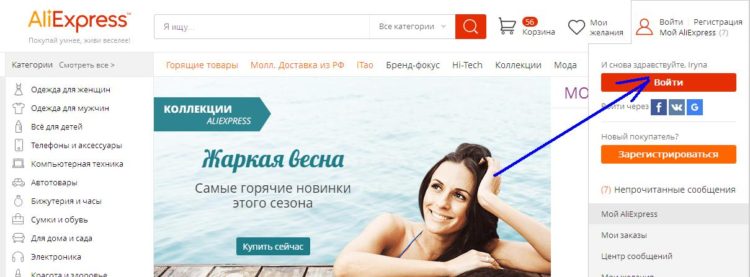
Enter your username and password and click on the "Login" button:
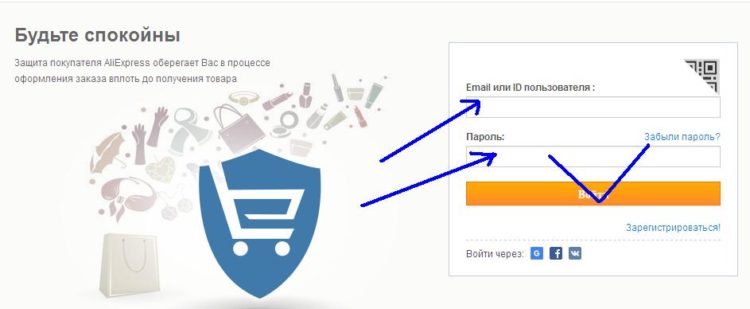
Now go to "My Orders":
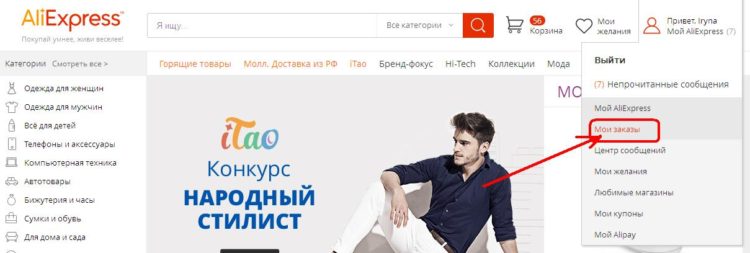
Select the product from the list you want to track. You have two ways to track the parcel: click on "More" or "Check Tracking":
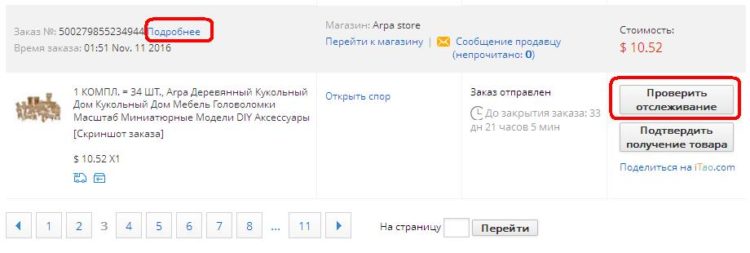
Clicking on "Check Tracking" you will receive the following information. The information is written in English, with ignorance, use any On-Line translator.
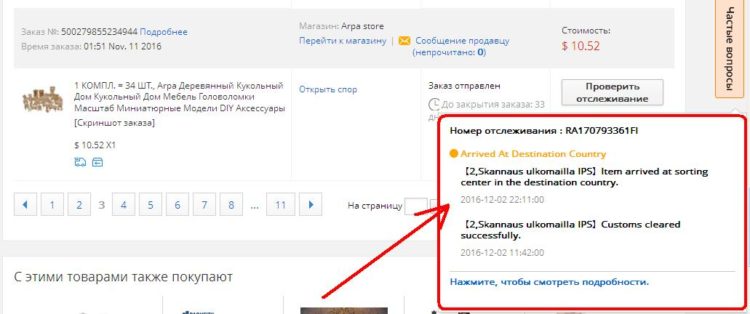
By clicking on the inscription "More details", you will have a new tab, where complete information will be presented.
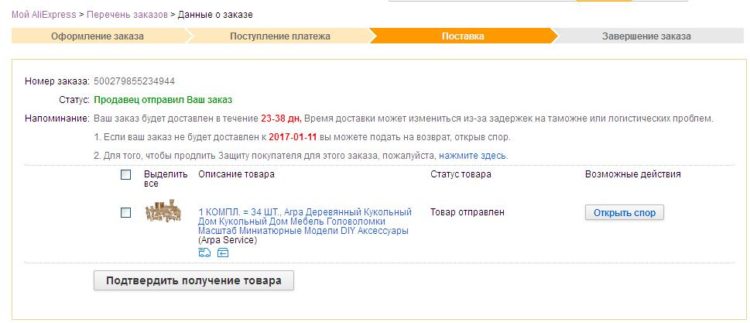
Soloing it just below. You will find the "Departure Tracking" item to contain information about the international transport company, track number, tracking site and some tracking details:
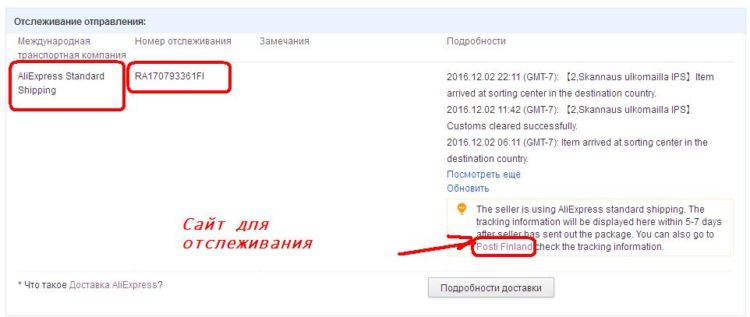
Standard Shipping is not tracking what to do
Not depending on which international transport company ( Aliexpress STANDARD SHIPPING or CHINA POST) The parcel was sent, each is assigned a track number for which the buyer or seller can track its location. If the parcel is not tracked, it does not mean that it is not sent and will not come to the client. This happens if:
- The goods you ordered costs less than $ 10. The tracking number costs additional costs, and no one wants to work in itself at a loss, so sometimes sellers cheap lots are sent without a track code.
- After sending goods, ten days passed. Parcels begin to be tracked not immediately, but after the receipt of information in the international transport company.
In any case, each customer must pay special attention to the buyer's protection timer. It usually lasts 60 calendar days.
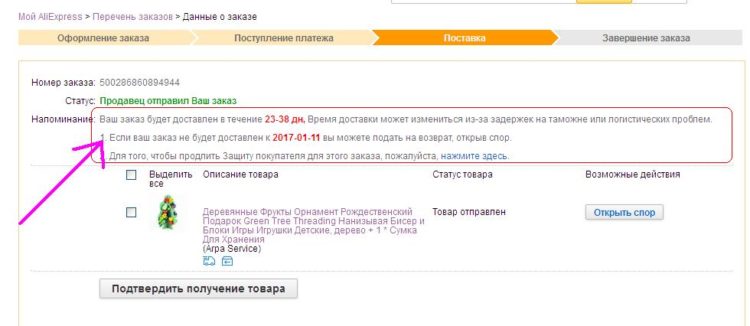
If the order is not delivered to the specified period, the buyer in the right to open the dispute and demand to return its money.
Contact seller
Making purchases in online shopping stores Aliexpress, Everyone has the need to contact the seller on various issues (describe the goods in more detail, help choose the right size, ask the locations of the parcel). For such purposes, the site team has developed several quantities with sellers:
- on the product description page;
Opening any product and spreading page a bit down, you will find a detailed description of the store that sells this thing.
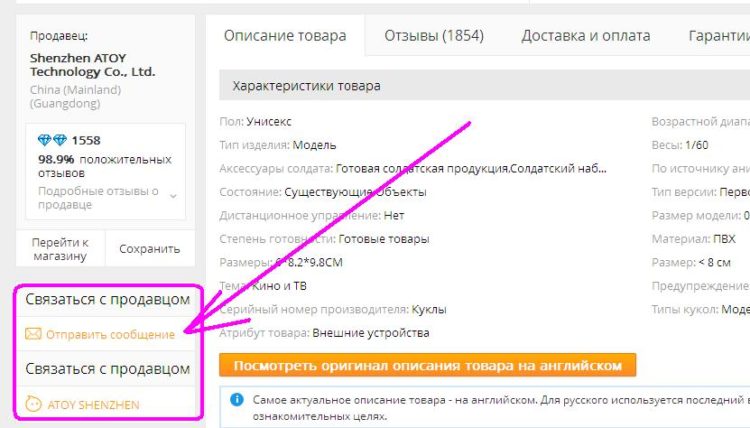
By clicking on "Send Message", a new tab will open, where and it is worth entering your questions in English. The message should not consist of more than 3000 characters. If necessary, it is possible to upload one photo of no more than 5 MB.
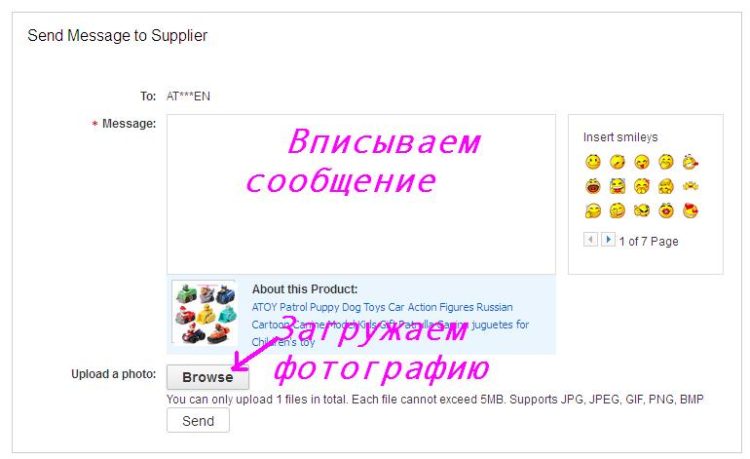
You can read the answers to your messages in the "Message Center" section. To get there, click on the site's main page in your Personal Account Center:
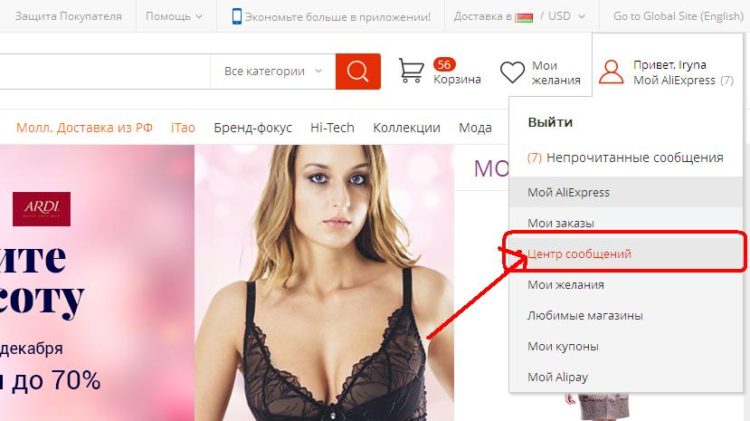
This section contains messages that you previously wrote sellers or vice versa. Also, if necessary, you can continue correspondence with the seller in this section.
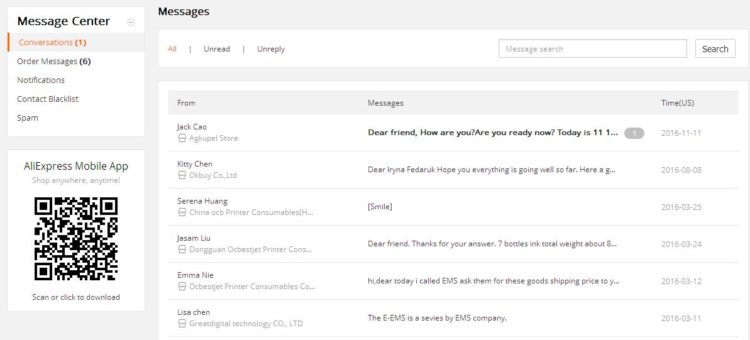
- on the order page
This method concerns only ordered goods. Go to the "My Orders" section:
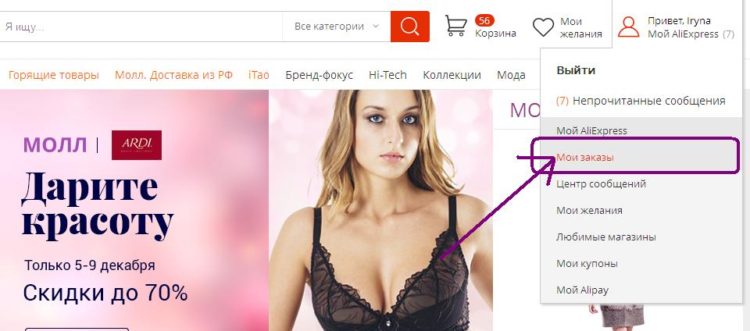
Find the product about which you want to ask the seller. In the order description there are two ways to write to the seller, it is to click on "More" or "Message to the Seller".
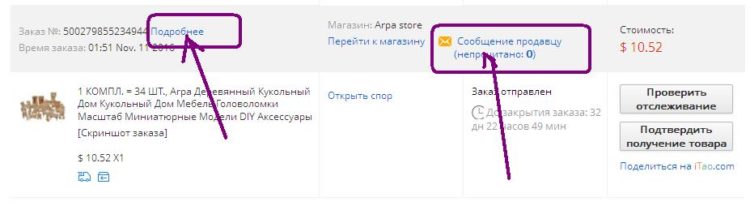
They do not differ from each other. Simply by clicking on "More", you will have to scroll down the page down to find the item where comments are left for the seller, and by clicking "Message to the Seller", you will find yourself there immediately.
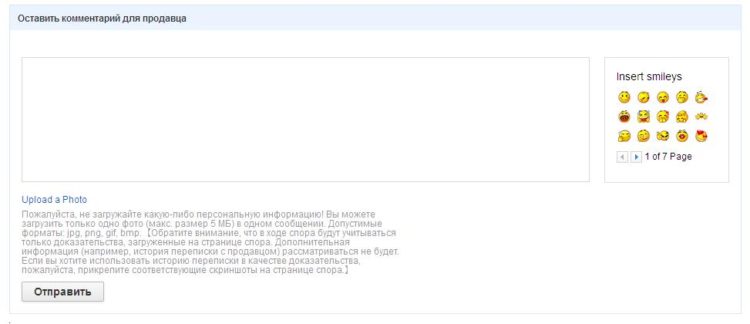
Do not forget, communicating with the seller is only in English.
How to extend the protection time
Many buyers in the order card noticed the inscription "Extend the buyer's defense". It can be used if the delivery time expires, and the goods have not come yet. In this case, there is an opportunity for the buyer to extend the delivery time of the goods. Usually it makes the seller himself, but the buyer can use this feature. To do this, go to the "All Orders" section, find the desired product in the list and click "More." You will see the following:
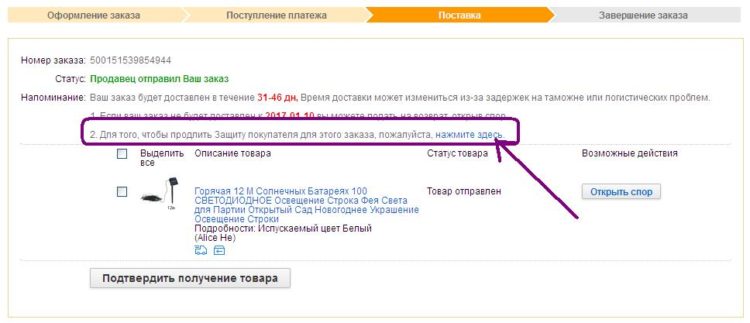
To extend the deadline, click on "Click here" and you will find the following information:
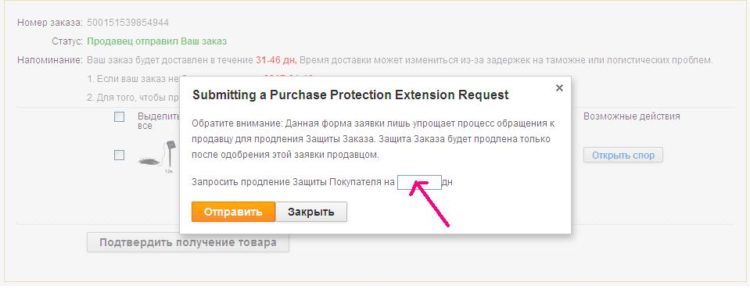
In an empty rectangle, enter the number of days as you are ready to wait for your product and click "Send". The system will immediately issue the following:
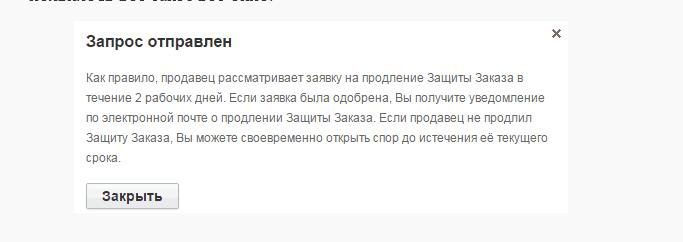
The decision to extend the order protection is accepted by the Seller itself. In cases of a positive result, you will receive an email. If the seller does not want to prove the protection, you can open a dispute. This application is the seller in the right to consider two working days.
How to open a dispute (step by step instruction)
If the buyer has not received his long-awaited package for 60 days, it is rational to open a dispute to return his money. To do this, go to the "All Orders" section and find a product that has not come on time. In the "Advanced" column, click on "Open Spore":
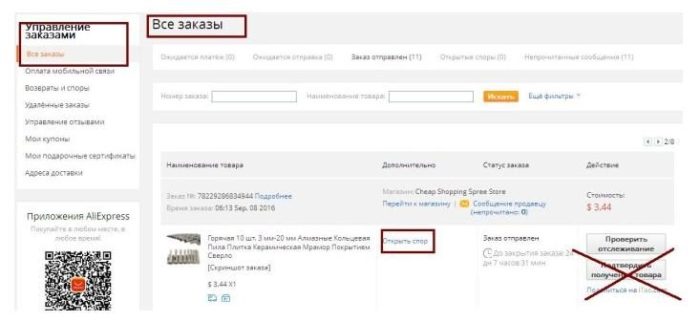
A new tab will open, where the system will ask you to confirm the opening of the dispute:
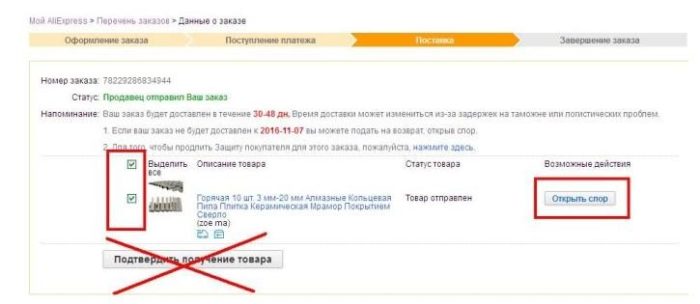
Next, you have to choose one answer from two options:
- Only refund
- Return of goods and money
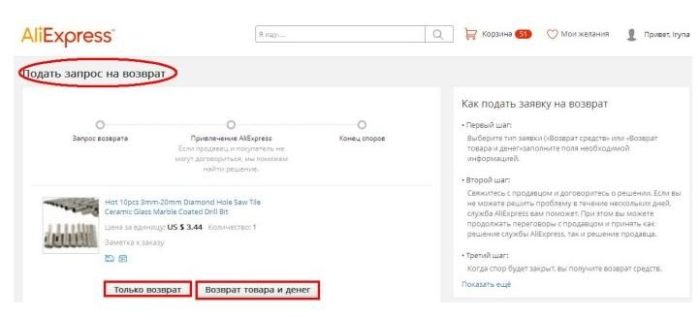
The inscription "Return only" implies that you did not receive the goods or received the goods, but it does not correspond to the stated characteristics. In this case, you mean that you will not refer back the goods.
The inscription "Return of goods and money" means that you received the goods, ready to send it back to the seller, as it is with a defect or does not correspond to the description. In this case, you will have to independently pay for shipment.
When specifying one of the options, you will have to answer more detail to the questions supplied by the system:
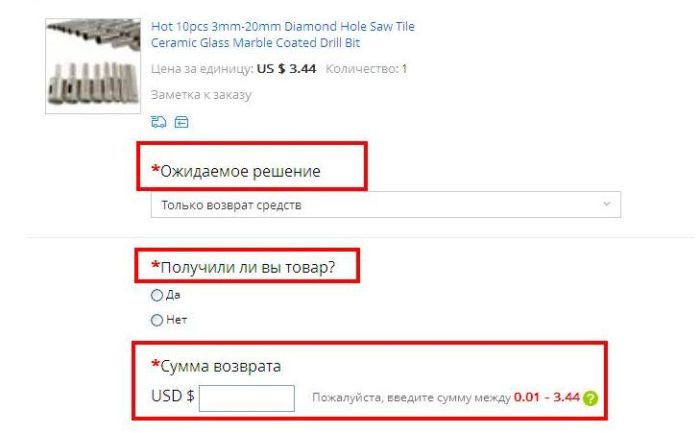
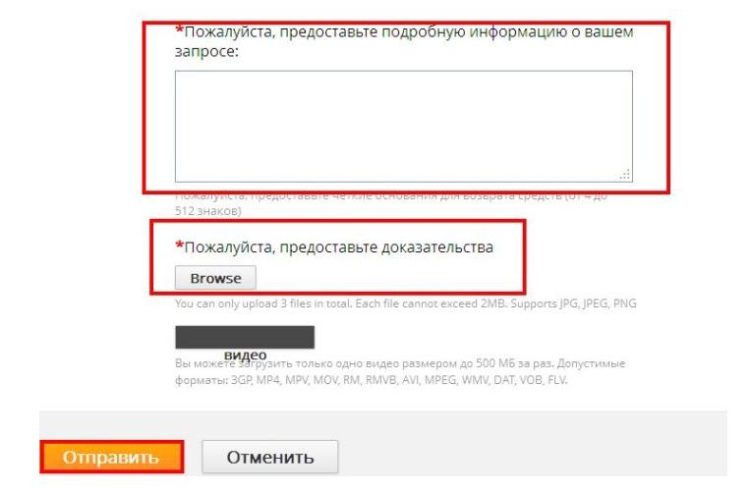
Remember, the return amount cannot exceed the cost of the goods itself. If you received a low-quality product, then all flaws you must show in the photos that should be attached in this message. All messages are written in English in length in 512 characters (no more). You can also download a video size up to 500 MB.
I would like to note that with a positive answer to the question "did you get the goods?", You will have a new item "The emerging problem" and several options for the response:
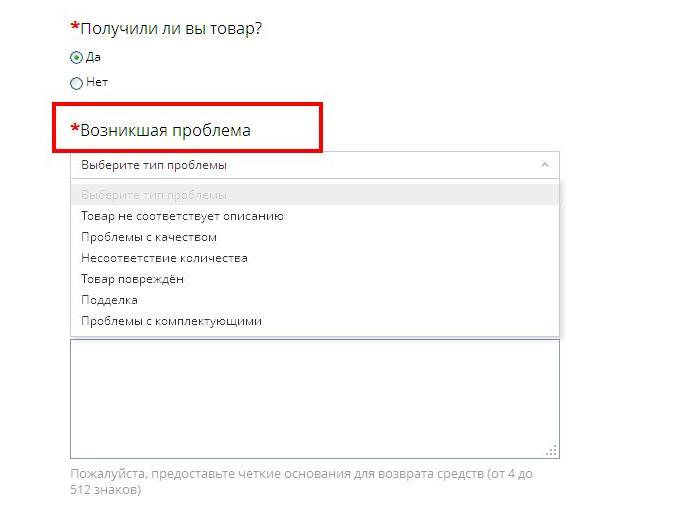
After filling in the questionnaire, click the Orange "Send" button and immediately appears a detailed description of the dispute.
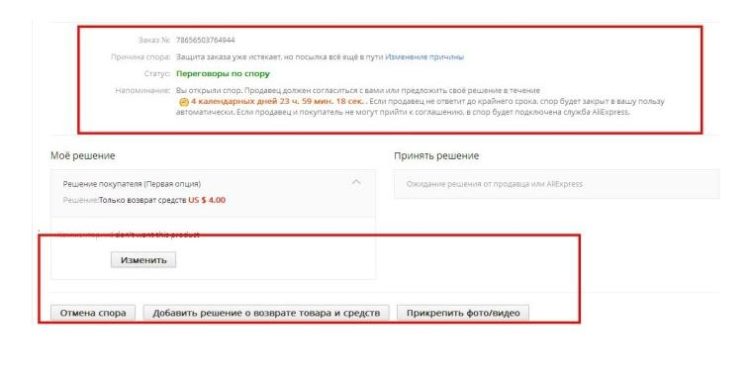
The detailed description reports that the seller has five calendar days to make or reject this dispute. If he does not answer him, then this conflict will decide in the direction of the buyer. In the event that the seller and the buyer will not come to a common denominator, the site arbitration will enter the dispat Aliexpress. Despite the fact that the buyer opened a dispute, he can close it at any time or add additional information.
You can track all the dispute information in your personal account, namely in the section "Returns and disputes":
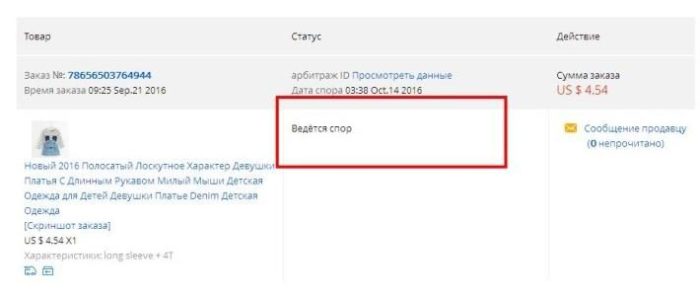
By clicking on "View Data", you will find a detailed description of this dispute.
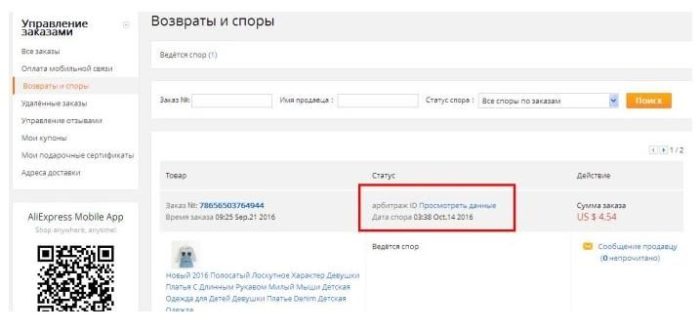
Auditory looks like this:
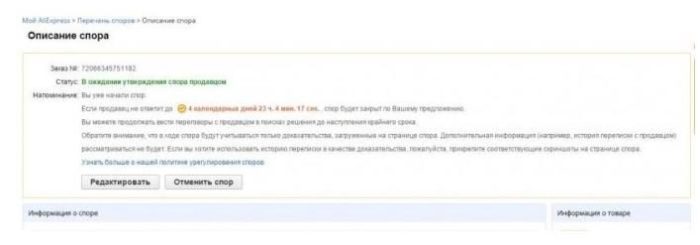
Marketplace Aliexpresstrying to do everything so that its customers in time and in integrity and preservation received their parcels and Aliexpress Standard Shipping - this is proof.
Rejoice yourself and your close goods from the site Aliexpress!!!















