What reasons do not preserve the address of the delivery on AlExpress? Why can't you fill the address of the delivery of Aliexpress?
Unmistakable filling of a form with the delivery address and saving these information in the system Aliexpress. - An important condition for successful purchase. What difficulties may arise at this stage of online order decoration on the Chinese resource and how to cope with them, tell me in the article.
Why can't you fill out the address of the delivery of Aliexpress in the application and computer?

Report System Aliexpress You can directly in the process of placing the order selected in the resource catalogs. However, it is much more convenient to do this in advance by saving one or several addresses in a special section of the buyer's personal account.
Access to the Cabinet is possible only after registration. The section "Delivery Addresses" can be made up to five addresses. If necessary, you can edit them, delete and replace new. These options are available to authorized buyers and in the main (computer) version of the Internet hypermarket, and in a mobile application.
How to add addresses of receiving orders to the personal account of the user AliexpresS:
1. Go to the main Aliexpress. Log in by clicking "Login." If you do not have a personal account, create it by clicking "Register".
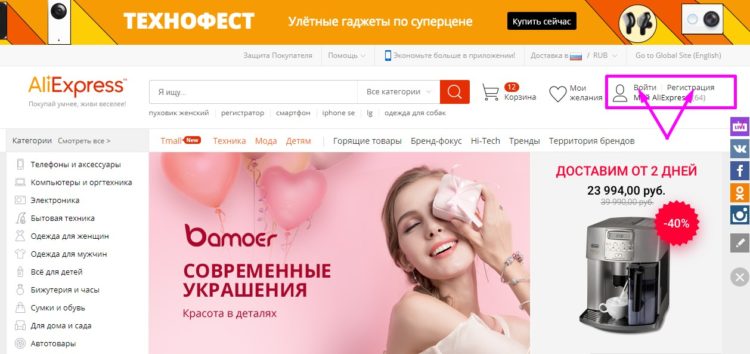
2. Click "My Aliexpress"- the buyer's personal account tab opens.
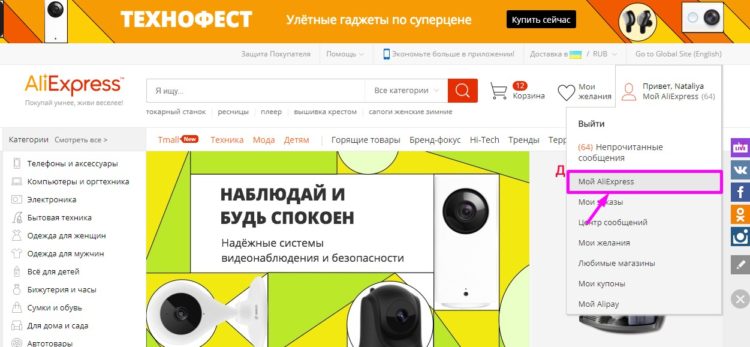
3. Click "Delivery Addresses" in the section list.
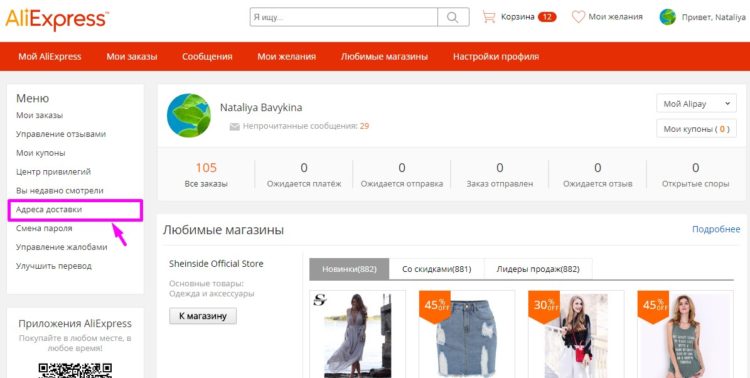
4. Click "Add New Address" in the tab that opens.
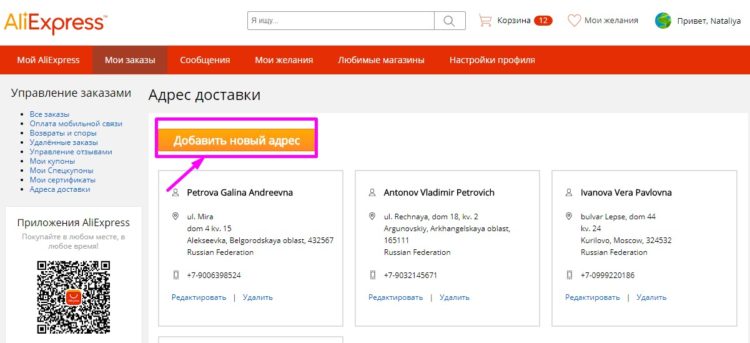
5. Sequentially enter the name of the recipient and all address details. Press "Save". Re-click "Add New Address", Fill and save the next form.
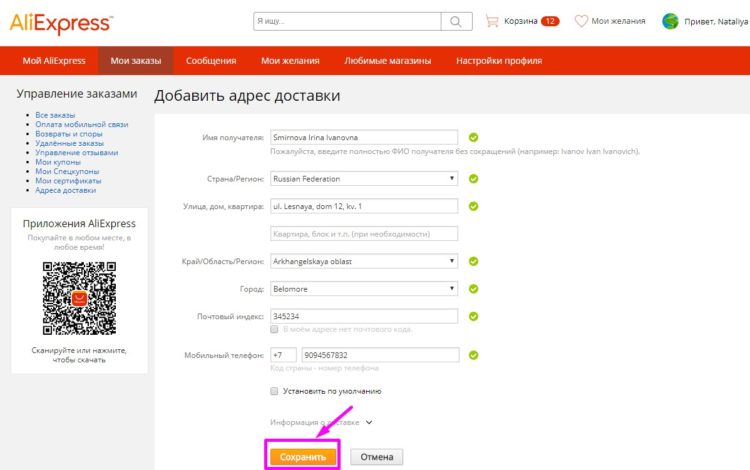
Thus, save all addresses in the office, which are planning to receive purchases. In total, you can save on Aliexpress.five shipping addresses cards. One of them recommend to specify as the main one - when making your orders, the system will use this default address.
How to add addresses for receiving orders to the buyer's personal account in the mobile application Aliexpress:
1. Open starting Aliexpress. Shopping. Click a small rectangle in the left corner of the page.
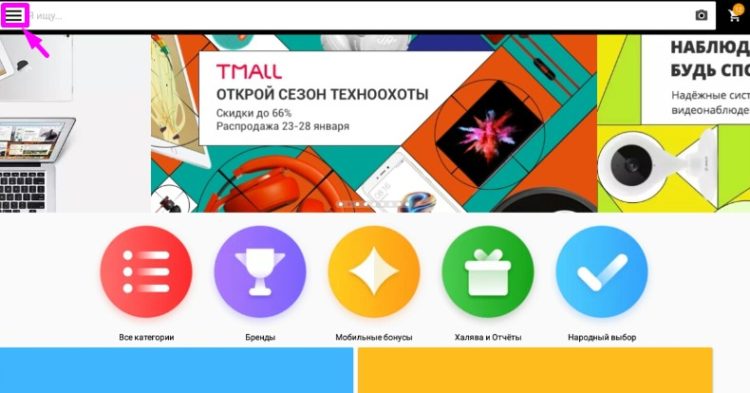
2. Click the "Settings" string in the option list.
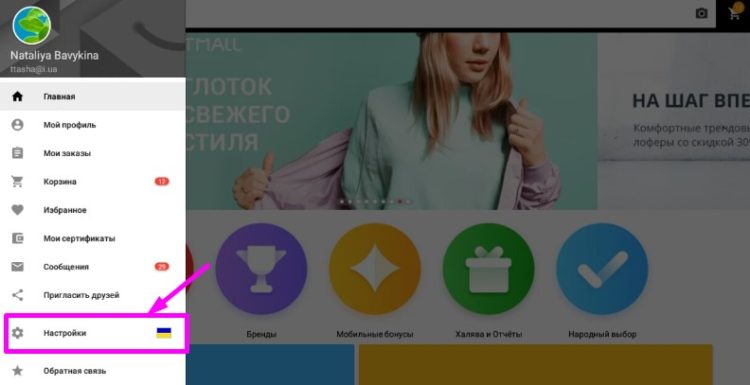
3. In the next Personal Cabinet tab, first select the delivery country, and then click "Profile Settings".

4. In the section with the main data of your account in Aliexpress. Shopping Press the bottom line - "Delivery Addresses".
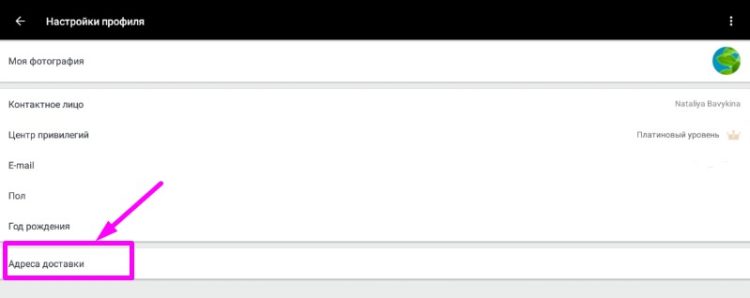
5. On the next page of the application, activate the "Add New Address" key.
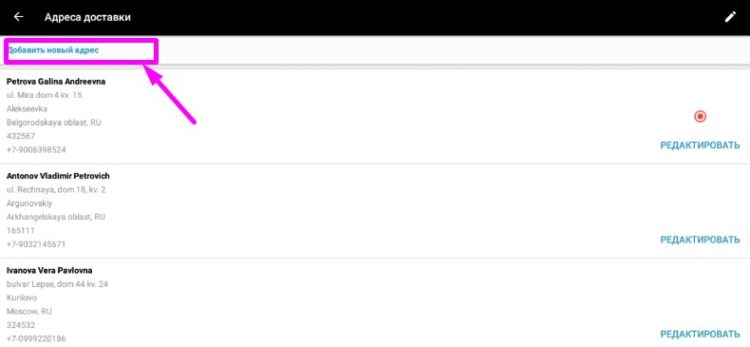
6. Sequentially enter the recipient name and all address data. Press "Save". Re-click "Add New Address", Fill and save the next form.
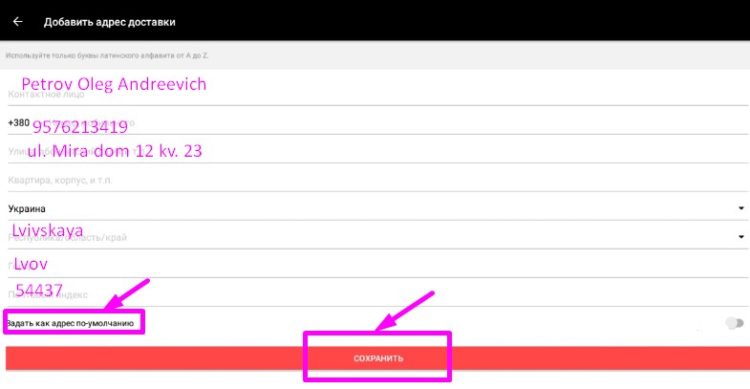
Thus, inform the system Aliexpressall addresses for which you plan to receive purchases. In total, you can save the five card address addresses in your account of Aliexpress Shopping. One of them is recommended to be noted as the main one - when making your orders, the system will use this default address if you do not change the settings.
Please note: individual graph graphs (order delivery country, area / region and settlement) on Aliexpress. fill automatically. The required data should be selected in the drop-down lists. Other information: buyer name, street, house rooms, hulls, apartments, index and phone fit manually. Address form for orders with delivery from China fill in Latin font. For orders delivered from warehouses in the Russian Federation, Russian.
If everything is done correctly, problems with saving shopping delivery addresses in the application or computer version Aliexpressthere should not be. The main difficulties at this stage of the design of orders are related to the inability to fill this or that line of the form or save the address in the Personal Account. For what reasons it can happen, we'll figure it out further.
Problems with the design of the electronic address form on AlExpress may appear if:
- you made errors in writing the name of the settlement, index, the country's telephone code, etc.;
- you filled out not all the points of the form with the delivery address;
- you are trying to manually fill the address form graph in which there is a drop-down list;
- 5 addresses have already been saved in your personal account, so the new one is impossible;
- technical work is underway, failed on the website or in the application Aliexpress.;
- you have no internet signal its speed is insufficient or unstable.
What reasons may not be preserved the address of the delivery on AliExpress?

Seven possible causes of difficulties with the preservation of the delivery address and ways to solve them:
1. Cause: shipping address blank with Aliexpress. filled with Russian font. Solution: Switch the keyboard layout, return to the settings, click "Add a New Address", issue an address form to re-maintain it.
2. Cause: Not all address form items are filled. Solution: Carefully check the blank, enter all the missing information and save the address.
3. Cause: When writing an index, the phone between the numbers is left or mistakenly added alphabetic characters. Solution: Carefully check the completion of the address form graph, delete spaces and unnecessary signs, and then press the Save key again.
4. Cause:rows with drop-down lists (country names, city, area / area / region) are filled with manually. Solution: Delete written and select the necessary names from the list offered by the system. Aliexpress.
5. Cause: Incorrect browser operation in your computer device. Solutions: Clear the cache / cookies of the browser and try to try to fill out and save the shipping address; open Aliexpress. in another browser; to restart a computer.
6. Cause: There is no internet signal unstable, low Internet speed. Solution: Check the network connection, set the normal signal, re-fill and save the address form in your account.
7. Cause: Technical work or failure on Aliexpress; Website or application are temporarily unavailable. Solution: Repeat an attempt to save the address later.
If the problem saving the address cannot be solved on your own, press "Help" in the top panel of the start page Aliexpress. and write to the technical support of buyers.
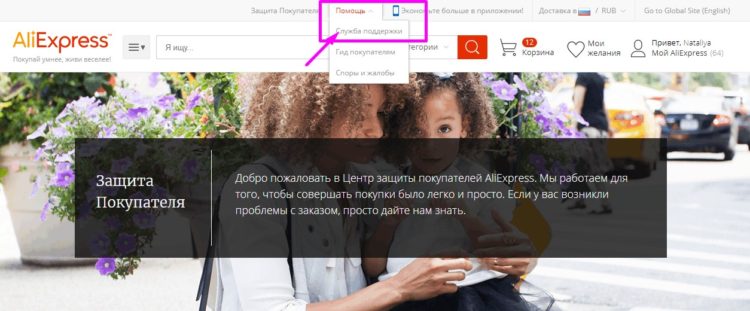
Delivery addresses for the city, village, villages - What are the features of filling?

In this section, we will tell about the sequence of targeted delivery blanks with Aliexpress, as well as about the differences of their filling for buyers living in cities, villages and villages. We will also offer you samples of electronic forms of delivery addresses for the Chinese resource.
To fill out and save when ordering on Aliexpress Delivery address, do the following:
1. To download the address book, open the card with a trading offer in the directory, select the color, size, completeness of the goods, indicate the delivery type and the amount of products you need. Click "Buy Now."
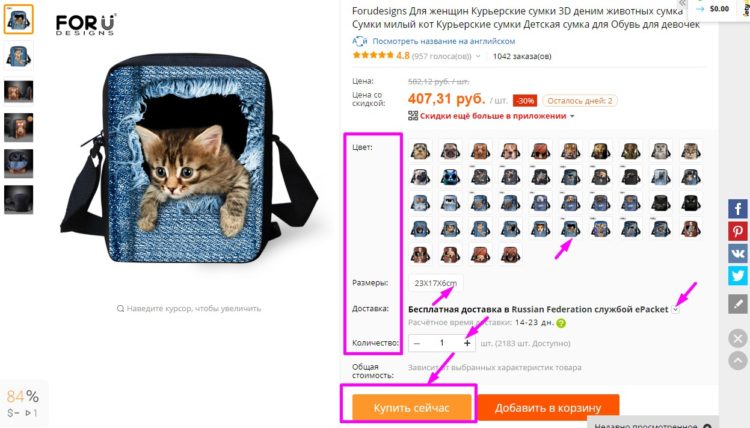
2. Switch the keyboard layout on the Latin. First of all, specify the country for receiving the parcel. After that, the system Aliexpressupload the desired drop-down lists, and you can quickly and easily fill the remaining graphs.
Alternately type (or mark the following information:
- your name and surname (Russian buyers should also report patronymic);
- the name of the country to which the order will be sent (select in the list);
- name of the area / edge / region / district (select in the list);
- name of the city or other settlement (select in the list);
- street name (enhance manually);
- house number and enclosures (enhance manually);
- apartment number (Enter manually);
- communication Department index (enhance manually);
- country Code Code, phone number (en puberate).
Sample Fill Delivery Address with Aliexpress for Cities and Urban Types:
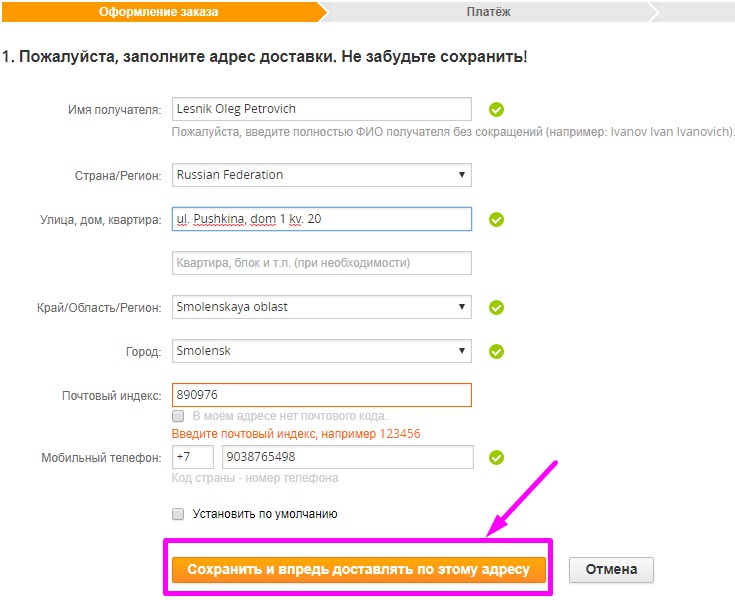
IMPORTANT: If you live in a small village or village, the names of this settlement in the proposed Aliexpressthe list may not be. How to fill out a form with order receipt address? In this case, after filling in the Count Country and "Area / Region / District", you must click in the address form of the Count "Other" and enter the name of the village or village manually.
Sample of completing the delivery address with Aliexpress for small towns and villages:
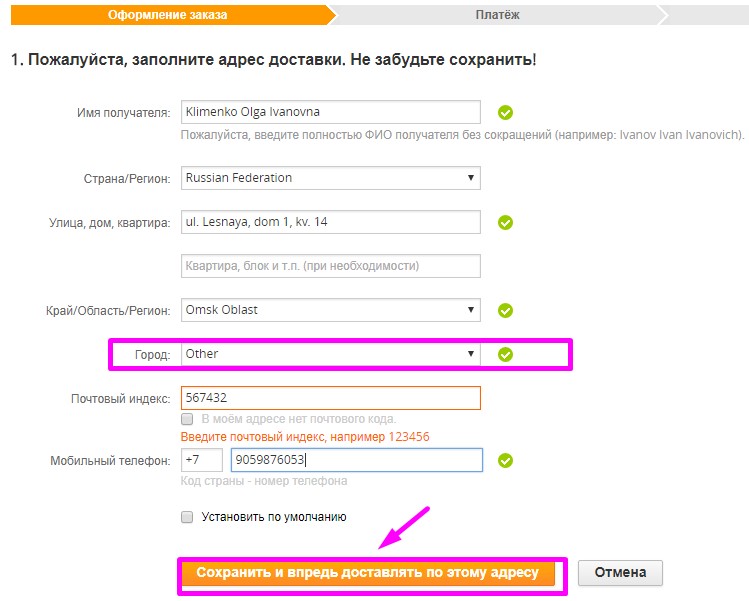
3. Check carefully written. Make sure that all the delivery points are filled, and the address and other information are indicated by you absolutely. Click "Save" and go to the next ordering steps.
Good shopping by Aliexpress.!















