How to pay for Aliexpress through kiwi wallet how to register kiwi wallet
Aliexpress.she strives to attract as much customers as possible. Payments through international virtual Qiwi wallet - Among the popular users of the online hypermarket. Learn right now how to register QIWI WALLET.how to use the personal office how to replenish Kiwi's wallet and calculated with it Aliexpress.
Contents. [hide]
What is kiwi wallet

Commercial online service of international payments - QIWI PIC - exists in the field of financial services since 2007. The company is remotely operating both with individuals and with business clients. The QIWI brand electronic system carries out non-cash international translations, online payment for goods and services in Internet markets and services. Qiwi payments use various communication channels: stationary and mobile. Not so long ago, the brand began to produce Visa debit cards with free maintenance - ordinary plastic and virtual.
Kiwi wallet - nothing but the personal account of the client QIWI. By checking the account by Qiwi.com.You get used a full payment instrument with a variety of useful options. QIWI Wallet has several interfaces: Site, applications for social networks, as well as for mobile devices running on Android, iOS, Windows Phone and other operating platforms. Payment service clients can also be calculated through a wide range of QIWI terminals, which are both in Russia and in other countries.
With the help of a kiwi e-wallet you can:
- receiving instant electronic transfers to your personal account;
- replenish the balance, save money or use at your discretion;
- display electronic money on bank cards or wallets of other payment systems;
- receive online loans from companies collaborating with QIWI;
- pay for mobile communications and services of Internet providers;
- repay non-cash fines and bank loans;
- translate payments online for any utility services;
- calculated for purchases in Internet markets, including Aliexpress.
How to register QIWI Wallet
To start creating a personal wallet on QIWI WALLET. You need to choose an active mobile number that plan to bind to your account. In the future, only this telephone system Kiwi will request each time you enter the site, as well as during various payment transactions.
Sequence of registration Kiwi Wallet:
Step 1. Expand the start page Qiwi.com.. Click on the "Create Wallet" key.
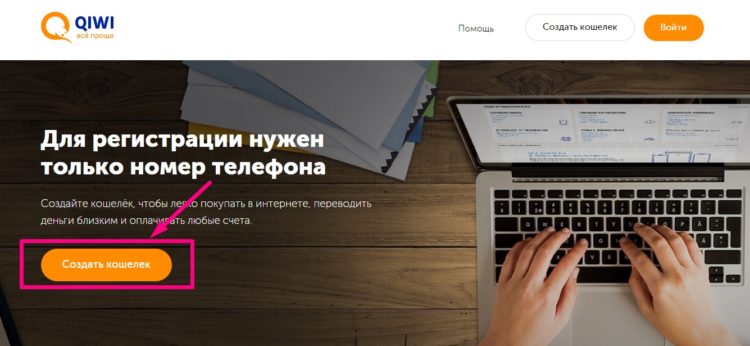
Step 2. By default, the icon is always located in the field "Country" and the image of the Flag of the Russian Federation and the International Russian Code - +7. Click on the checkbox and in the drop-down list, click the string with the name of the country in which you live. Enter your mobile number. Enter the check combination of numbers (captcha), if this requires the QIWI system. Then activate the "Continue" option.
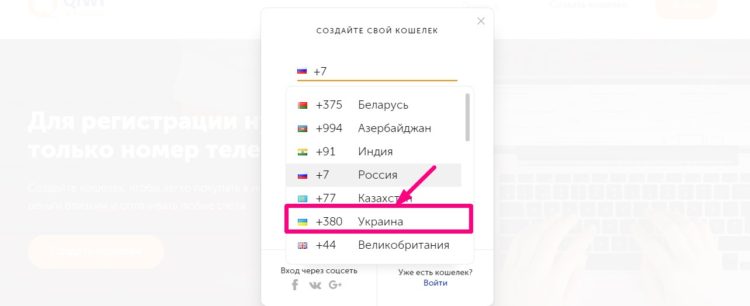
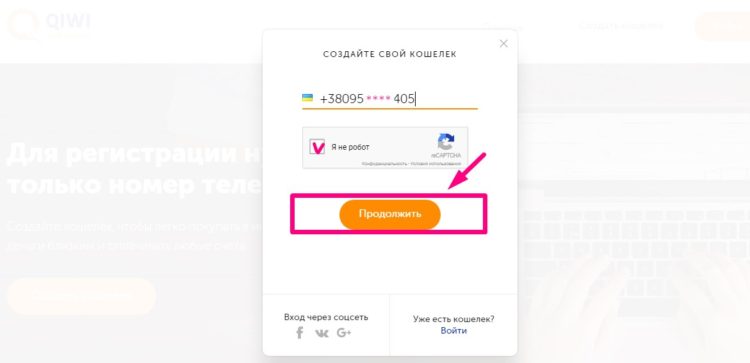
Step 3. Kiwi System will send to the SMS-Messed Mobile Number you specified with confirmation code. If for some reason you do not get this message, after a minute it can be reused. Enter the figures received in the "code from SMS" field and click Confirm.
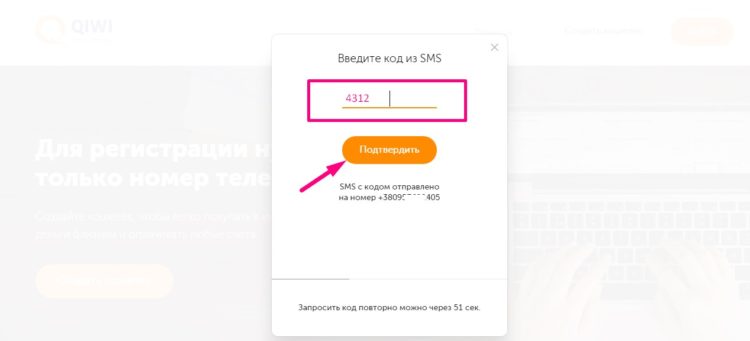
Step 4. Come up with the password input to your personal kiwi wallet. It should consist at least from seven characters, and also be sure to contain Latin letters of different registers (that is, the lowercase, and capital) and numbers. Notify the password to the system - enter it to the top field. Then click on the "Register" button.
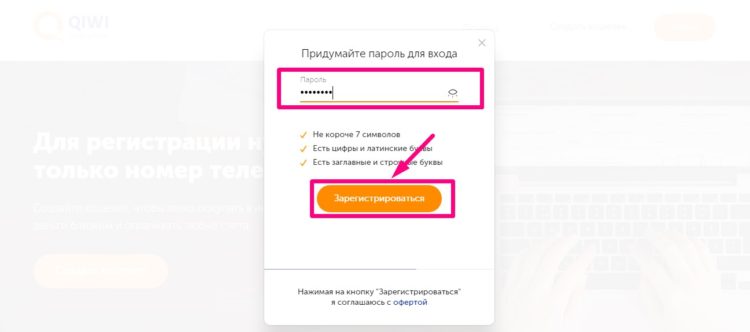
If you see the inscription on the monitor "Your QIWI Wallet is created. Where to begin?" - So, registration in the payment service was successful, and from that moment you are an authorized client. Detailed interactive instructions and prompts to use the functionality of the resource - in each of the sections Wisa Qiwi Wallet.
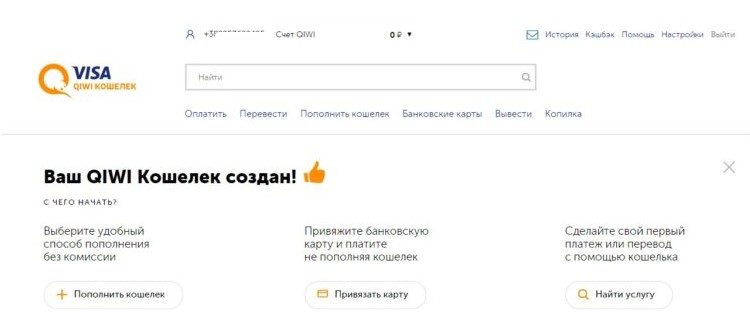
QIWI WALLET - ENTRANCE IN Personal Cabinet
Personal access keys Kiwi wallet On the site or in a mobile application will be a phone number with a password that you are registered on the service when creating an account. In case you register a personal wallet in the QIWI terminal, you will be issued a PIN code instead of a password.
Entrance to QIWI Wallet with PC and Mobile Devices:
1. Open starting Visa Qiwi Wallet. Click "Log in" in the right corner of the web page.
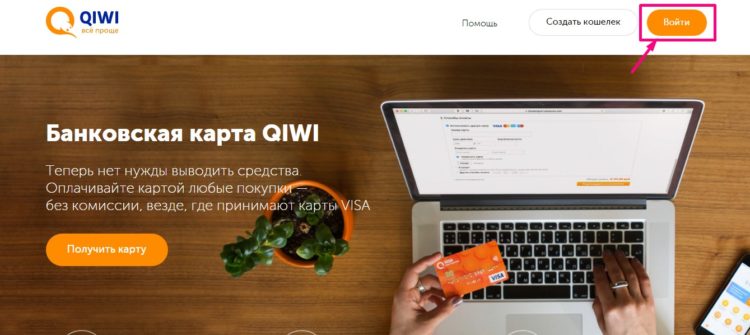
2. Fill in the "Phone" and "Password" fields on the tab. Click "Log in" again. With difficulty with entering a password registration of kiwi wallet, use the "Remind" option.
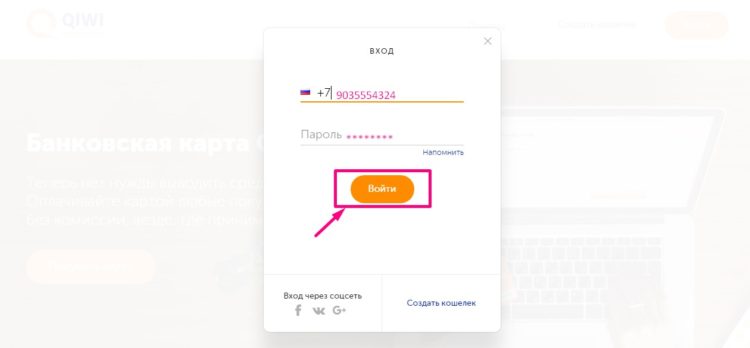
3. In the personal account, select the desired section: For example, "Pay", "Translate", "Piggy", "Maps" or the other.
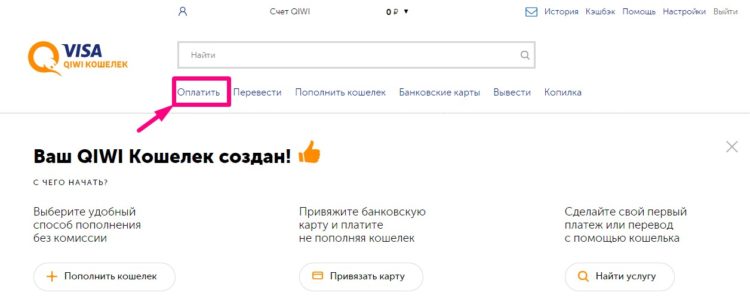
On the next tab with the list of options, inform the QIWI Wallet system, which operation you want to perform. For example, pay for a cellular connection, pay off the traffic police fine, make a charitable contribution, etc.
Login to Personal Wallet through the QIWI terminal:
1. On the terminal monitor, press the "Visa Qiwi Wallet" touch key.

2. Type on a digital screen keyboard registered in the QIWI wallet system Mobile number or PIN code (if you created a personal wallet through the terminal).
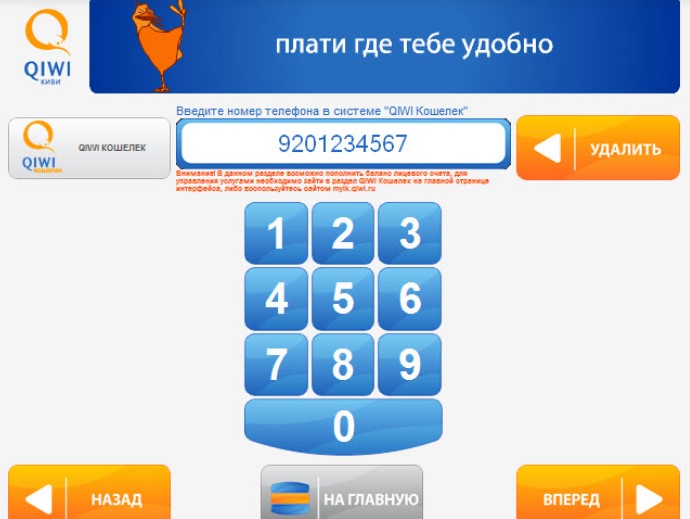
3. In the list of Kiwi System, select the options you are interested in. Suppose "Cellular communication", "e-commerce", "tickets" or "other services". Following the interactive prompts, confirm and complete the desired payment transaction.
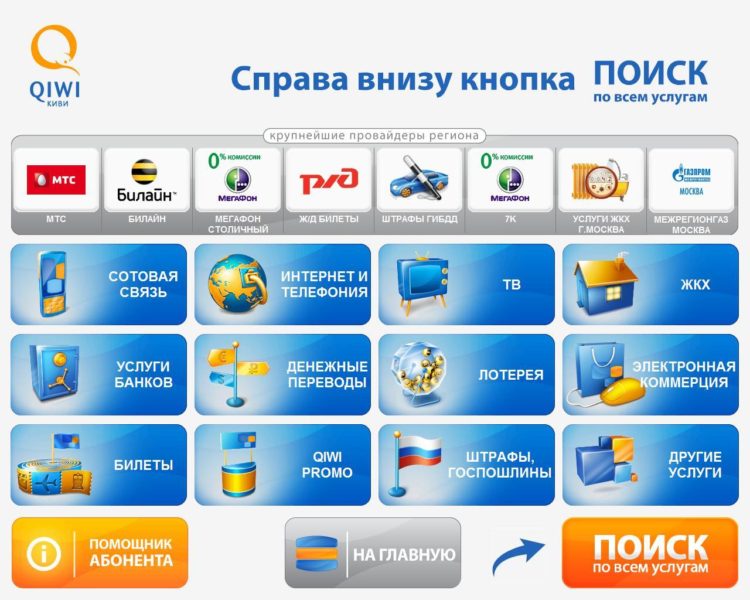
If there are difficulties with the activation of a service, you can use the orange keys "Assistant Subscriber" and "Search for all services" or return to the starting and repeat the input.
How to put money on kiwi money
If you intend to pay for an order for Aliexpresseither in another internet market Qiwi wallet, Check in advance whether money is enough on its balance sheet. If necessary, replenish the score before you begin to make a purchase.
Put on QIWI Wallet money can be:
- non-cash payment from the bank card on the service website;
- online payment in the mobile application Kiwi Wallet;
- from the balance of the phone (replenishment is possible in Beeline, MTS, Matrix, MegaFon, Tele2);
- through an online loan from Kiwi partners (Ekapust, Moneyman, Lime, Monize, etc.);
- cash - in QIWI terminals, in terminals and ATMs of affiliate payment systems;
- cash - in partner service centers (contact, Unistream, MTS, Euroset, etc.).
How to replenish kiwi wallet through a bank card:
1. Enter the Personal Cabinet QIWI WALLET.. In the list of possible payment transactions, check "Replenish the Wallet". In the list of replenishment options, select the "bank card".
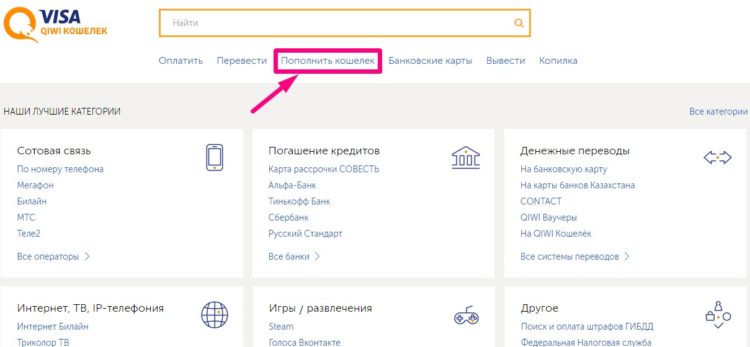
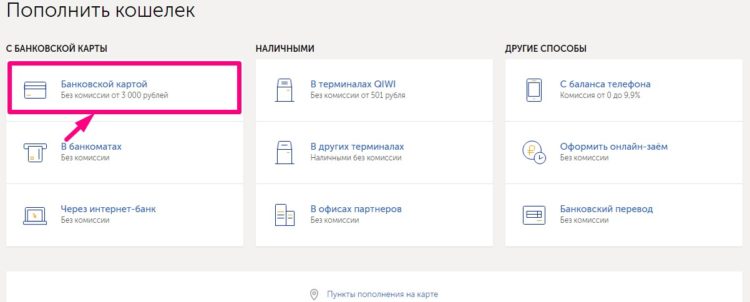
2. Enter the payment details of your card - the number, validity period, security code - on the next tab. Specify the replenishment currency. Then - the amount of replenishment. Click "Pay". Please note: for replenishment of Kiwi wallet on amounts equivalent to 3000 rubles. And above, the Commission of the Service does not have to pay. If your payment is less than 3000 rubles, Commission QIWI will be 1%.
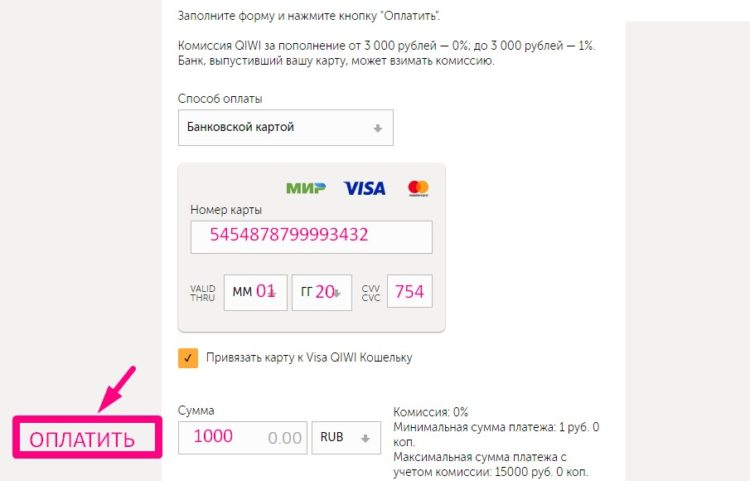
If you wish the card that you used to replenish the Kiwi wallet account, you can bind to your personal account on the service.
How to replenish Qiwi Wallet from the phone
Sequence of replenishment Kiwi Wallet from a telephone balance:
1. Enter your office on QIWI WALLET.. In the table of categories of payment operations, check "Top up the wallet". In the list that opens, specify "from the balance of the phone."
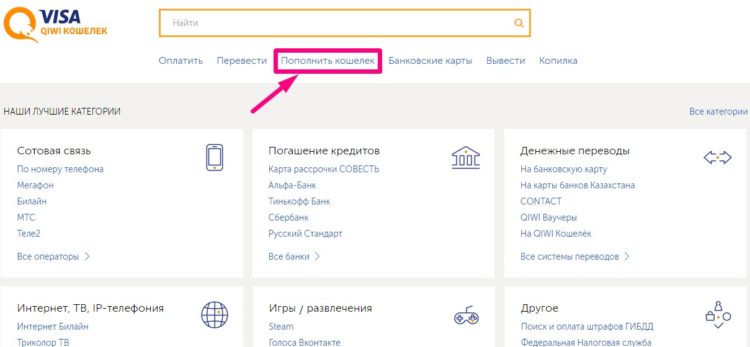
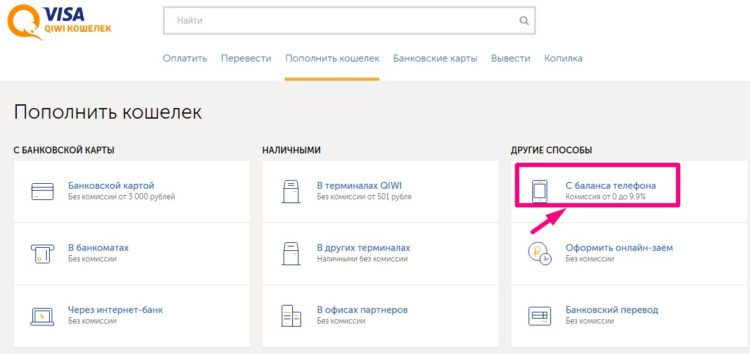
2. In the list of collaborating with QIWI operators, mark their own. For example, MegaFon. Please note: for the addition of QIWI Wallet from the balance of the SIM card will have to pay the Commission. When replenishing the kiwi wallet from the phone account, the matrix will be increased by 3.9%, from the megaphone account - by 8.5%, from the Beeline balance - by 8.95%. Operators MTS and Tele2 - the Commission is the highest - 9.9%.
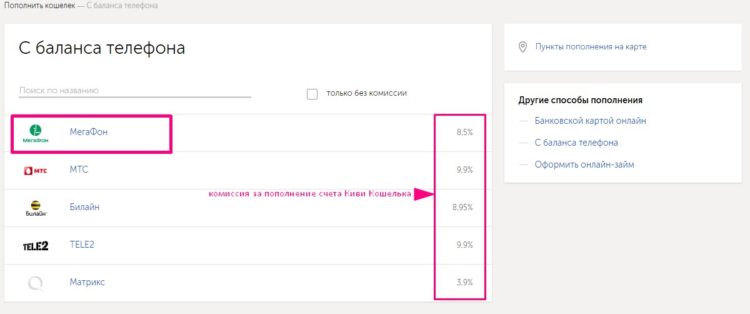
3. Get SMS-Messed from the automated mobile operator system. Confirm the willingness to make the replenishment of the kiwi wallet account.
Payment of orders for Aliexpress through Kiwi Wallet - Step-by-step instructions
Online shopping with payment through QIWI WALLET. Not much different from other methods of calculation on Aliexpress. For clarity, "I will buy" a set of women's bags in the Internet hypermarket and make a payment through Kiwi Wallet. The commission for carrying out such payment is zero.
How to pay for the purchase with Aliexpress via QIWI:
1. Open the set description. We will issue the terms of purchase, as usual. Decide with the color of the bags - we note the favor. For example, "Patent Red". We specify the country of sending - press the "China" or "Russia" key. Let's see what type of delivery offers the default seller. If necessary, open the table and change the setting conditions of the kit - choose another postal service. Let's return to the trading offer and click "Buy Now."
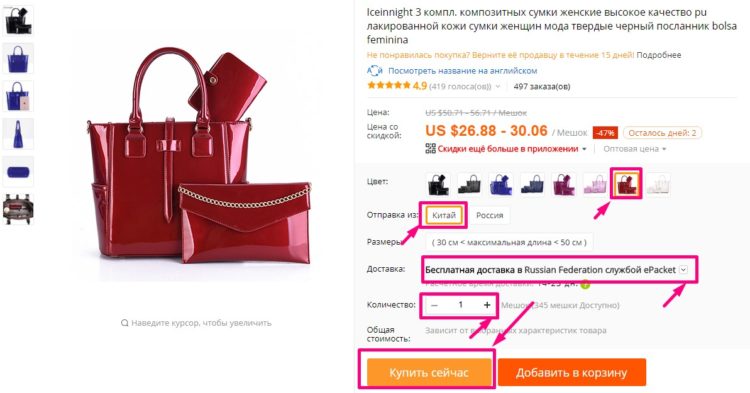
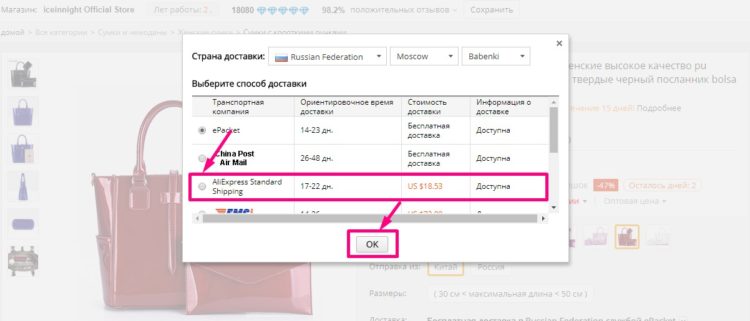
2. Confirm the address of the delivery of bags. If you make a purchase on Aliexpress.for the first time, fill the address blank. For parcels with sending from China, all the information fit in Latin, for orders from partner warehouses Aliexpressin Russia - Russian font. Upon completion, check the accuracy of the address and click "Save".
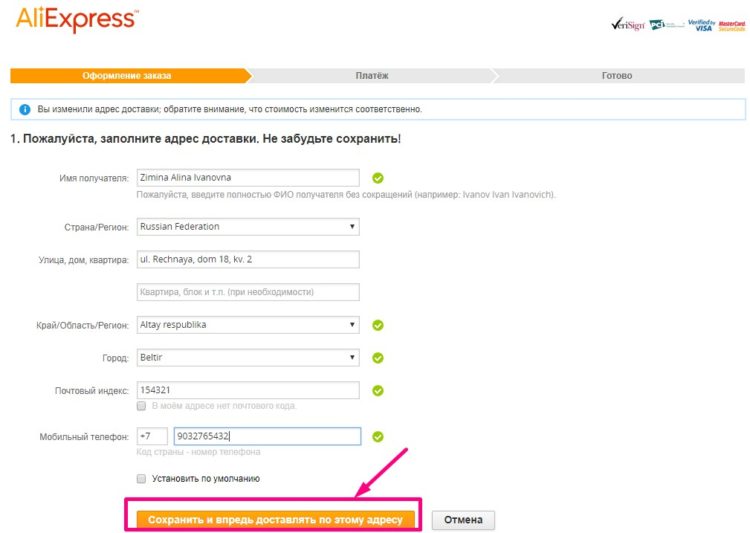
3. Open and view the order form. Make sure that the color of the bags corresponds to the selected, the number is correct. If there are coupons with suitable order for this order, choose one of them and click "apply coupon." I confirm the purchase - click "Confirm and Pay".
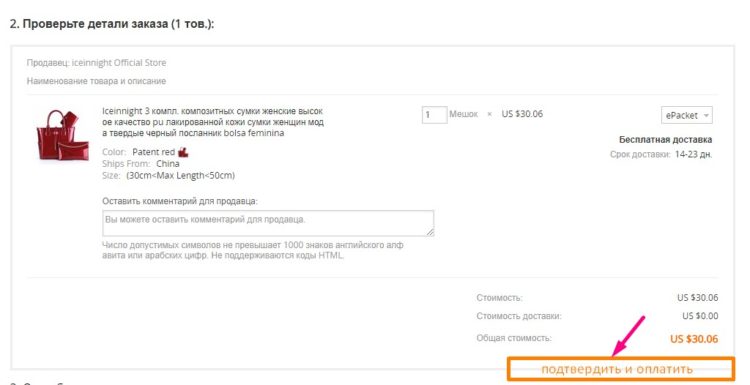
4. Enter the "Payment" tab. Let's notify the system that we want to pay for a set of bags through kiwi wallet. Initially, choose "other payment methods". Then, in the list that opened, "Qiwi Wallet". In the "Wallet Number" field, you will use the phone used when registering at Kiwi. Click "Pay Now."
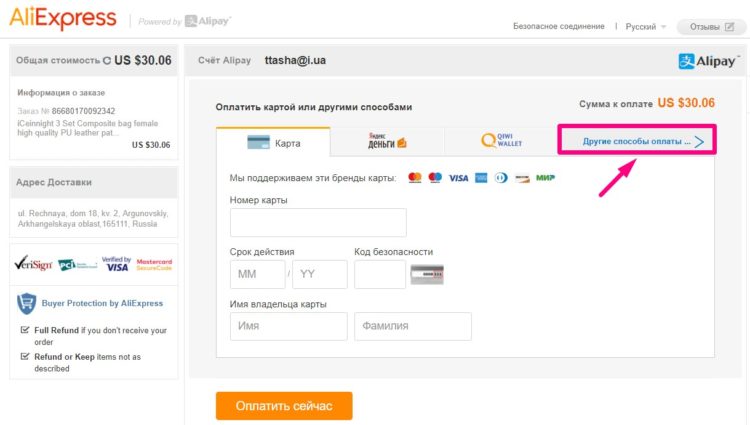
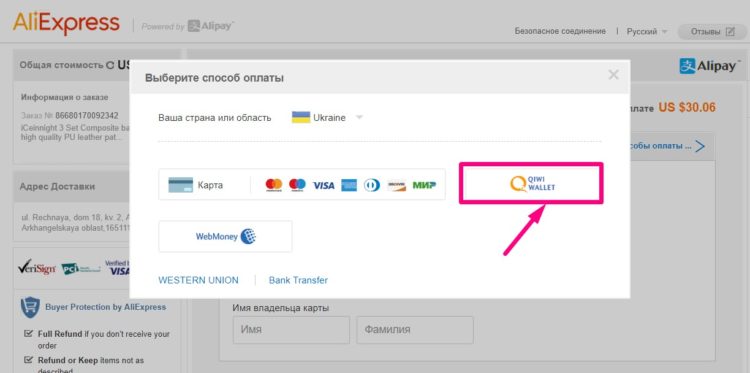
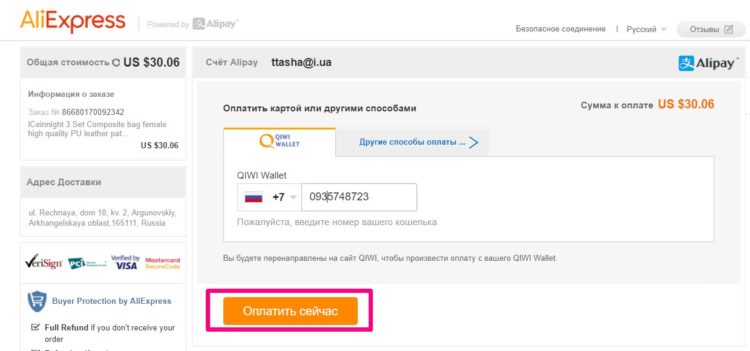
The system will redirect you to a personal account. Wisa Qiwi Wallet automatically. Here (after confirming the password transaction) you calculate for the purchase. About the status of the order paid through kiwi wallet learning in the buyer's personal account Aliexpress. Here, after sending the parcel, you can get track tracking number.
Profitable shopping on Aliexpress.!















