How to pay for goods to aliexpress via phone
Not so long ago, the subscribers of four leading mobile operators in the Russian Federation appeared the opportunity to pay from Aliexpress.via phone. This is a convenient alternative to the usual payments of purchases in an online hypermarket with electronic wallets of payment services and bank cards. All that is required to acquire a fabulous product is a quality connection with the telephone operator and a sufficient amount on the balance sheet. What mobile operators cooperate with AliexpressHow to successfully calculate the order through the phone, as with this method of payment to get a refund on the dispute, - you will learn from this article.
Contents.
- What mobile operators work on payment from AliExpress
- Pluses of paying to Aliexpress via phone
- Cons payments for shopping with aliexpress via phone
- How to pay for the purchase on Aliexpress via phone
- Possible errors when paying for purchase with Aliexpress via phone
- If the order on Aliexpress is not executed, the dispute won, how and where the money returns
What mobile operators work on payment from AliExpress
Today, the "Mobile Payment" option on Aliexpressavailable only to Russian users, provided that they are MTS subscribers, MegaFon, Tele2 or Beeline. Next, consider the features of payment on the Chinese resource through these mobile operators.

MTS. Number of rapid balance check - * 100 # .
You can replenish the balance and pay for goods from Internet markets.
- on the MTS website;
- in the application "Easy payment";
- through the client SIM card menu;
- through a short command * 115 #;
- replenishment in cash - through terminals, in head service centers, as well as in communication salons.
MTS Commission for payments from the phone on Aliexpress. - 0%. SMS cost with transaction code from the operator - for free.

Megaphone. Quick check number - * 100 #.
Manage options, monitor and replenish balance for online payments.
- on the site megaphone;
- using USSD request 110pin code;
- through an SMS command 1100pin code;
- in the Appendix "MegaFon. Personal Area";
- cash replenishment - through terminals and in customer service centers.
MegaFon Commission for payments through the phone on Aliexpress. - 1.95%. SMS cost with transaction code from the operator - for free.

Tele2. Quick Balance Verification Number - * 105 #.
Deposit and payments for services and goods may:
- on Tele2 website;
- in the application "My Tele2";
- using mobile translation by number * 145 #;
- with tied cards - through an SMS command * 109 * Amount of replenishment #;
- cash replenishment - in Tele2 communication salons, as well as through terminals.
Commission Tele2 for payments from the phone on Aliexpress. - 2.45%. SMS cost with transaction code from the operator - for free.

Beeline. Quick Balance Verification Number - * 102 #.
Manage the SIM card account and replenish the balance for payment online.
- on the site Beeline;
- in the mobile application "My Beeline";
- through SMS commands to number 7878;
- with bank cards tied to a mobile account;
- from wallets electronic payment systems;
- cash replenishment - in service centers, communication salons and through terminals.
Beeline Commission for payments through the phone on Aliexpress. - 3.9%. SMS cost with transaction code from the operator - for free.
Above, we listed possible options for mobile payments from the phone by various operators. More information about such payment can be found on the websites of mobile companies. However, it is worth considering: when making a purchase on Aliexpressthe system automatically sends a request to confirm transaction on SMS. Therefore, paying for orders from the phone on the Chinese resource is easier and more convenient in this way.
Pluses of paying to Aliexpress via phone
Advantages of payment for orders on Aliexpress.through the phone:
- time saving - there is no need to fill out graphs with payment details;
- security - no need to report count number, as well as CVV2 code, personal data;
- the optimal option of payment in the absence of cards and electronic wallets is either blocking;
- the ability to pay for difficulties with access to the Bank's site or payment system.
Cons payments for shopping with aliexpress via phone
Disadvantages of paying for purchase on Aliexpress.through the phone:
- high percentages of payments commission (exception - payment from the MTS SIM card);
- there is no possibility to use credit funds for purchases;
- complexity with payment with a weak mobile network signal.
How to pay for the purchase on Aliexpress via phone
Shopping phone payment sequence on Aliexpresslet us show on an example of the order of the children's radio-controlled toy Solo Ponia. Seven main steps:
1. Select the goods in the directory as usual. We deploy a tab with a trading offer, point out the coloring of the machine, the number you want to order. You will get acquainted with the terms of shipment: the mail service selected by the seller, delivery price. Press the orange button "Buy Now".
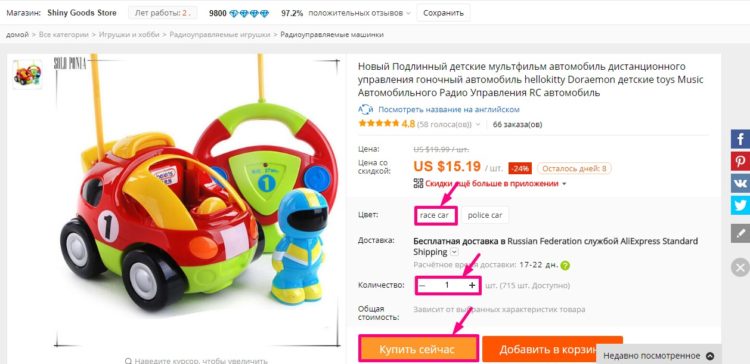
2. Save in the system Aliexpress.the address for which you want to send a parcel. Fill out an electronic form with an address for international mailing follows with transliteration (Latin font). Data for delivery ordered on Aliexpressgoods from partner warehouses in the Russian Federation, you need to write in Russian. Correct that the form is executed correctly. Click the "Save" key.
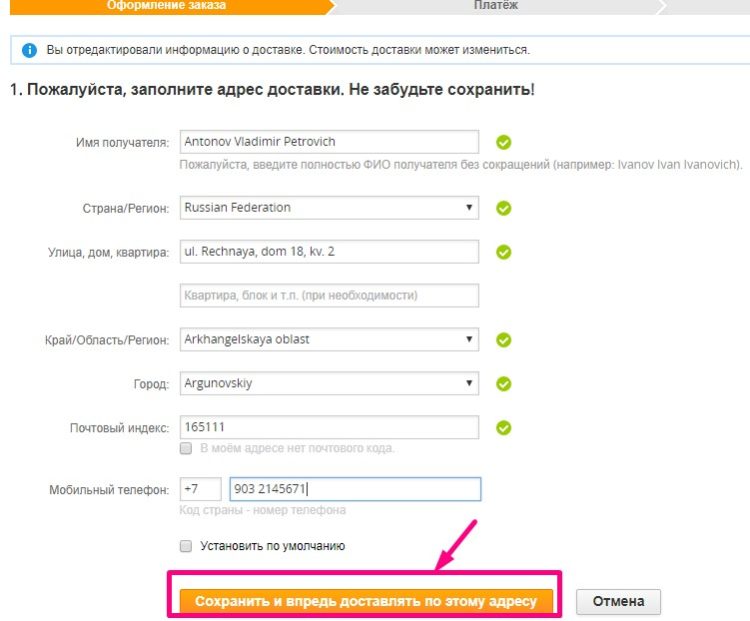
3. Check the details of the trading transaction. If there are coupons, according to conditions, suitable for this radio-controlled toy, let's notify the desire to use a discount. To do this, we note the string with the name of the selected coupon in the list available and click on the "Apply Coupon" option. I will be convinced that the purchase form is issued correctly, all bonuses are taken into account in the amount of payment. Click "Confirm and pay."
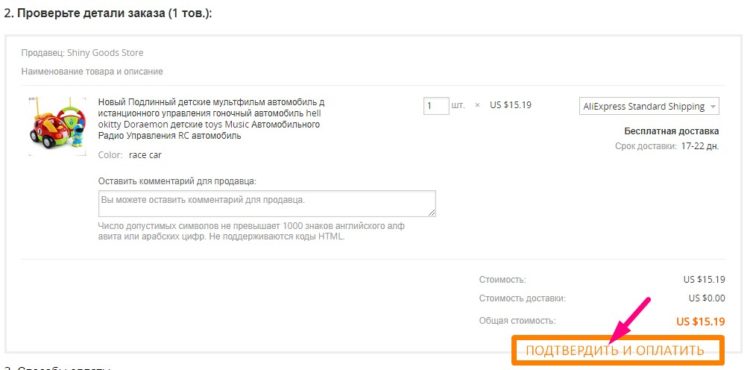
4. Let us pay for the purchase through the phone. On the "Payment" tab, in the column "pay for a card or in other ways", click "other payment methods". In the "Select Payment method" at first, we first note the name of the country - "Russia". In the list of available payment options, choose "Mobile Payment". After that, a new page will open with an electronic blank of paying from the phone.
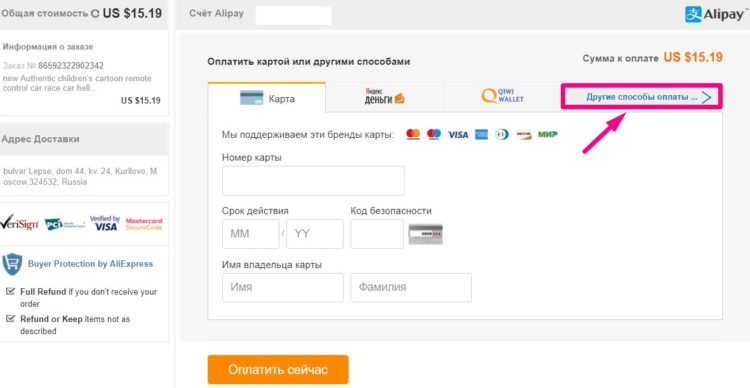
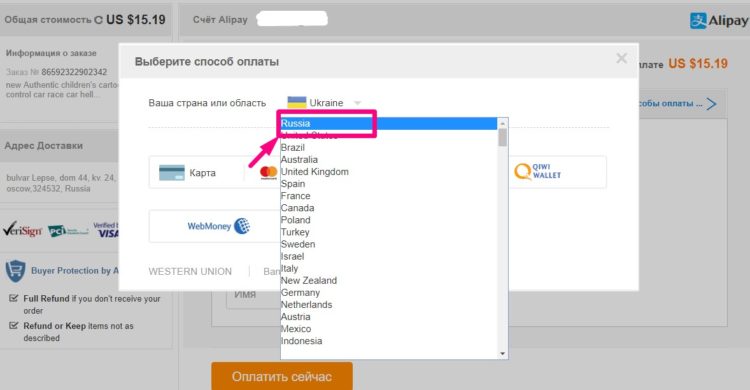
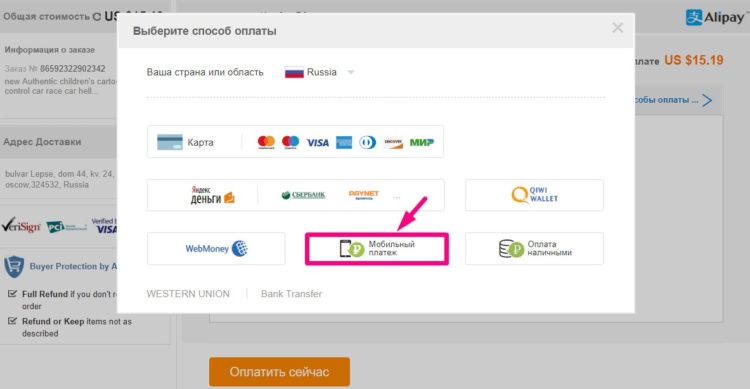
5. On the Mobile Payment tab, you will choose a telecom operator. For example, MTS. Let's notify the system full number of your mobile phone (including the international telephone code of the Russian Federation - +7). After that, click "Send SMS".
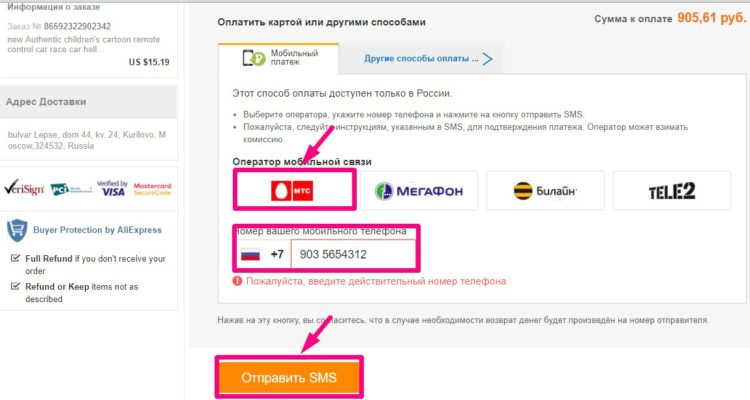
As soon as the communication operator informs the transaction code in SMS-Messedezh, you can confirm the payment and successfully pay for your acquisition on Aliexpress.. Detailed information about the new purchase, about the order number, as well as its status and approximate timing, can be found in the "buyer's office", in the list "All orders".
Possible errors when paying for purchase with Aliexpress via phone
If you fail to hold a telephone payment of the order with Aliexpress.Check:
- do you correctly pointed out the purchase of the parcel package;
- whether you have fallen an erroneous name of another communication service;
- rightly indicated the country code, as well as a telephone number;
- whether all the characters sent by the operator of the payment code you entered;
- is it enough to calculate on the balance of your SIM card;
- is not blocked by some reasons for your phone;
- is there a normal communication signal with your operator's mobile network.
If everything is done correctly, there is a necessary amount on your balance sheet, the mobile network is available, and you cannot pay for a purchase from the phone, contact your mobile operator or will count with Aliexpressanother way.
If the order on Aliexpress is not executed, the dispute won, how and where the money returns
In cases, if the parcel from the Chinese online hypermarket did not arrive on time, you were delivered to those who were incomplete or poor-quality products, you received someone else's order, etc., - you can initiate a dispute and demand a complete or partial return of your payment. You can open the dispute in the Personal Account of the User. To do this, log in to Aliexpress., enter the office, find the problem order in the list "All orders" and click on the "Open Spore" key.
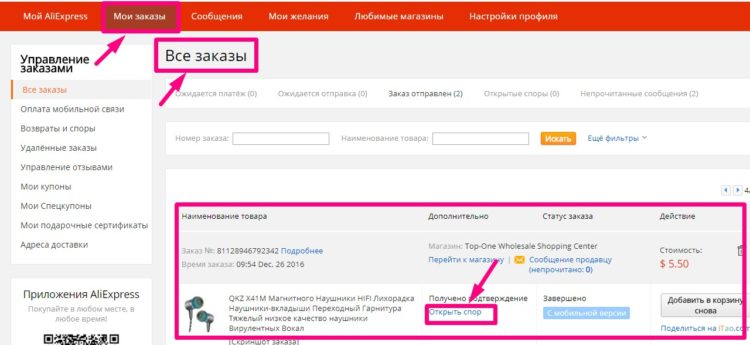
If you manage to resolve the question in correspondence with the seller or a positive decision on the dispute will be made by the administration of the trading platform, you will soon get a refund. How and where will the money come back? They will be transferred to the resource system to the sender's account. That is, if you paid a credit card, then wait for the return to the bank card. If calculated through the payment on-site service, the funds will be enrolled on the electronic wallet. If you have chosen mobile payment to pay for the purchase, Aliexpresswah in the balance of the SIM card balance of your phone.
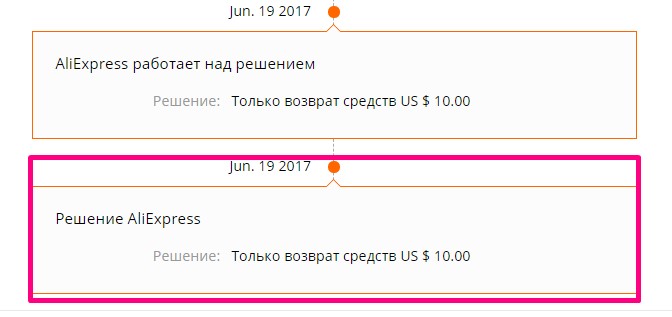
After the dispute is resolved in your favor, you will receive a message about this by the E-mail address specified when registering the account. The corresponding entry will appear in the column "decision Aliexpress.", On the" Details of the dispute "tab. Expect immediate payout on the same day. According to the rules Aliexpress, Average dates of returns to won disputes - 7-10 days. However, judging by the reviews of users, it is often happening much earlier.
Make sure the refund of the mobile payment from the Chinese trading resource was successful, simply. From time to time, check the phone balance. After the transaction, the money will be credited with your SIM card account, and in the list of replenishment in your personal account, an appropriate entry will appear on the telecom operator's website.
Good shopping on Aliexpress.!















