Paypal payment system how to pay for the purchase of Aliexpress via PayPal
On the popular site Aliexpress Many payment methods. Each buyer chooses a convenient option for calculating. For Russia, Ukraine, Belarus, bank cards are considered the preferred method of calculation. For countries in Asia and the East, electronic payment systems prevail, among which are paypal. It can be used in Russia, just need to know certain conditions for payment on Aliexpress. We just talk about them in the article below.
Contents. [hide]
What is paypal and how to use it
PayPal.- This is one of the payment options that exists on Aliexpress. They can take advantage of any user of the online store in indirect form. Only to start you need to start an account in the PAYPAL electronic system. The system is convenient for all buyers. AliexpressAs for those who buy on the Chinese platform and for those that then sell goods in the online store.

Each custom program has its own base with commissions and rates for the internal conversion of currency. For example, for Russian users PayPal made favorable conditions when buying within the country. That is, if you pay the goods to the Russian account, the Commission for the transfer of funds and enrollment is not charged. As we know, with Aliexpressthis is not possible. Therefore, buyers will have to overpay extra money: for the translation - 3.4% + 10 rubles and for international payment. Here the sum varies from 0.4% to 1.5%.

System PayPal. Available from anywhere in the world. Therefore, you can install a mobile application or go to the site from a computer or tablet. So you can control the balance of your account and the movement of money. For custom payments and translations, the "Personal Account" is suitable if you plan to invoice, receive payment from third-party organizations, then you need to choose a "corporate account". The score of the electronic system is replenished in different ways. We will talk more about them below.

How to register at paypal
You can become a PAYPAL user in just a couple of minutes. To do this, go to the site PayPal.. In the line in the middle of the screen, click "Open PayPal Account." Attention! Only adult users are accepted for registration.

The system will reinforce you to the page where two account options will be proposed: personal and corporate. The first option is suitable for easy payments. The second is suitable for business, sales and trade accounting. If you select the first option, and later decide to engage in entrepreneurial activities, then in the Personal Account, you can later change the status of an account with a personal on corporate.

From the proposed section, select the appropriate account option, and then click "Continue".
On the new page you will need to specify the following information:
- The country is the country - Russia for Russians by default;
- Email Address - Specify the current mailbox. There will be notifications about payments, translations, refunds;
- Password - Come up with the code that you will enter when entering the electronic system;
- Password confirmation - repeat the previously entered information.

The next transition to the page with the filling of personal data. Get ready to provide information from the passport. In essence, the PAYPAL electronic system is the same bank where you need to provide reliable information. The data must be specified as accuracy as written in the passport. For Russians are symbols of Cyrillic.

- It is indicated by citizenship;
- Surname on Cyrillic;
- Cyrillic name;
- Middle name for Cyrillic;
- Date of Birth;
- The series and passport number is indicated;
- Select the document type of document from the proposed list and specify its number;
- Specify the address on registration;
- Fill the line with the index. In the neighboring cell, specify the name of the settlement;
- Specify the region;
- Specify the mobile number.
The next item needs to put a tick of confirmation with the user agreement. Finally, press the "Confirm and Open Account" key. There is still a couple of steps. On the next page you need to tie a bank card with which you will credit money.

Fill in the map information: In the first line, specify the card number, in the second, specify the month and the year to which the map is valid. In the next line, specify the security code. It is on the circulation of the card and consists of three digits. For Maestro cards, this field is not always filled. This is due to the fact that the cards were originally produced only for cash withdrawal. Now click the Add Map button. Thus, your account has a connection with a bank card, and you can now make purchases in the Internet space. Upon completion of registration, you will boot the field as in the picture below.

The last step of registration on PayPal is the confirmation of the electronic mailbox. It is it that you will enter as a username for entering the account, and now you will receive a letter to you, where you need to activate the profile. Click the active key "Confirm email address". Now you finally completed the PayPal account configuration and can proceed to its use.
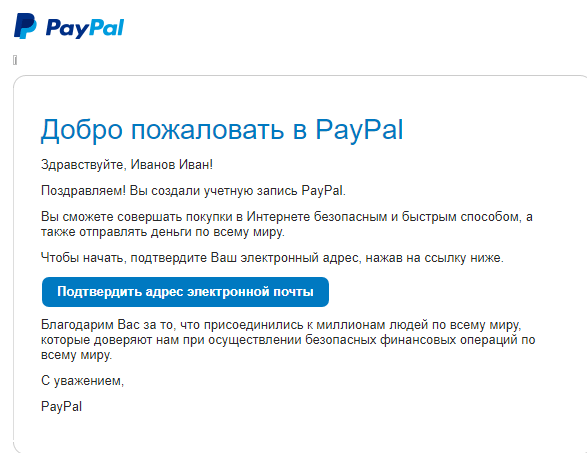
How to put money on paypal
Positive balance on PayPal is always the opportunity to make purchases in the online store. You can replenish the balance of the electronic system in different ways. First of all, you can take advantage of cash crediting through the bank card balance. It is done through the personal account in banking online services or in ATMs. For example, on a popular site Sberbank Online You can replenish the balance of any electronic wallet. Specify the right account details that can be viewed in the profile settings and translate the specified amount. This action on details can be made in an ATM.

Another popular way of making money to PayPal is to take funds from friends. To do this, use the "Sending and Getting" menu, which is located in the top panel of the Personal Cabinet.

On the page that opens, specify the PAYPAL client email address, click Next. On the next page, specify the amount you want to pay for purchases. Below click "Request Means". So the request will be sent to the specified user.

What is the current account on Aliexpress
On Aliexpress More than 10 payment methods. In all cases, money falls to the current account of the online store through the Alipay payment system. Usually users do not see the current account AliexpressSince in most cases choose a payment by a bank card or mobile payment. But, if you use this calculation option, as Bank Transfer Bank Transfer or Express Translation Western Union, then you will see payment details.
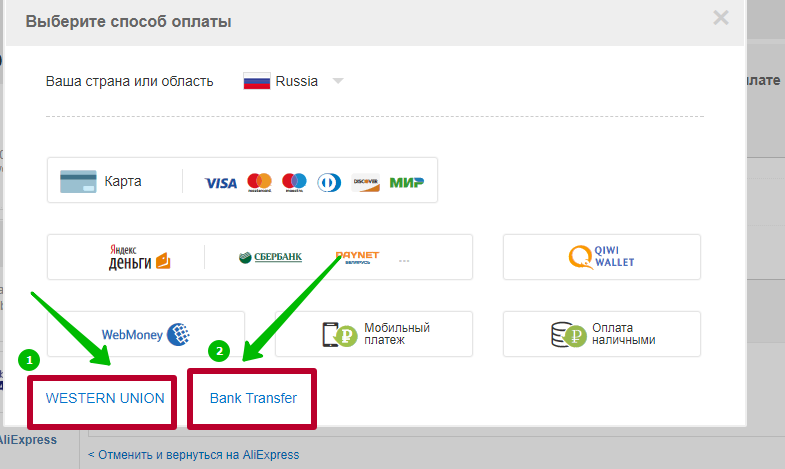
In them, the current account will be reflected Aliexpress. Payments to the settlement account usually make wholesale buyers or organizations. Amount to order on Aliexpressmust be more than $ 20 and not exceed $ 5,000. When filling out bank data, you need to be attentive, since the current account and other data are indicated in special forms-blanks. All paid funds will be sent to the current account. In addition, you can only use the current account for the selected product. That is, for each purchase it is individual.

Is it possible to pay for Aliexpress via PayPal
Previously, payment through the electronic system PayPal was produced in a number of countries, including China and Japan. Now, for security reasons, payments directly through the electronic system will not succeed. The method is possible only after the output of the balance from the electronic account to the attached bank card.

Thus, it will be necessary to take advantage of the bank card. Select in the first line to pay for payment by bank card. If you wish to use payment to the seller's current account, then select Western Union or Bank Transfer. Only here there is one drawback. You can pay for the purchase through the translation agency or bank. It will be necessary to visit the Financial Institution (Bank or Translation Bureau) and transfer to the specified details, where the recipient's current account will be presented.
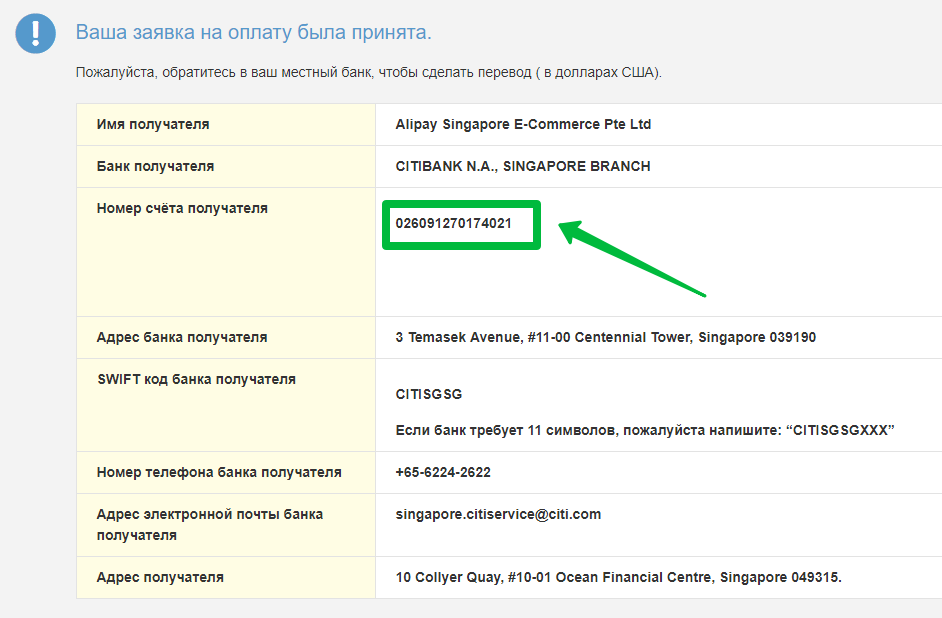
How to pay Aliexpress via PayPal (step by step)
Pay for the order by Aliexpresswith the help of the PAYPAL electronic system, you can bypass online store policies. Suppose you have had funds on the electronic wallet and you do not want them to disappear. Directly to make payment with PayPal to Alipay's account will not be possible. There is no such option in the list of payment methods.

First of all, you need to withdraw funds from PayPal. Log in to your personal account and click on the "Display means" key. Next, follow the instructions where you need to specify the amount to output to the bank card and select the attached card number. If you have not tied it yet, then specify the card number.

After the money went to the account of a bank card, you can immediately pay for the purchase without leaving the house. To do this, in the line with the payment options, select "Use another card". This line is in paragraph 3 - Payment Methods.

Below will fill out the necessary details: the card number, the validity of it, the security code, the name and surname of the card holder. All this information is contained on a bank card with facial and reverse side.

After filling out the data, press the "Done" key, and then select "Confirm and Pay". On the next page you will receive a notice of payment. So from your card to which you sent funds with PayPal, sprinkle the amount of purchase.

How to Return Money with Aliexpress on PayPal
Despite the fact that most buyers read reviews and detail the goods before buying on the PC screen, some customers are mistaken in choosing, sometimes can come down the poor quality goods or even do not reach their owner. Therefore, in such cases, the dispute opens and the tools spent returned back. But, as you already know, the paypal is not used in pure form to pay on Aliexpress.

Previously, to return money on PayPal, it was necessary to specify the wallet number and email address. Now everything is done bypassing the system, and the funds that you spent on the purchase of goods return exactly where the translation of Alipay was made from. It can be a bank card or mobile number.

However, some sellers keep their funds on PayPal and in the event of disputes or returns, they ask the customer's wallet account to translate the summary amount. So they are much more familiar to communicate with buyers in terms of disputes and arbitration. Let your purchases only please you, successful acquisitions on Aliexpress!















