Not open reviews for Aliexpress, how to write a review on Aliexpress, how to get feedback on Aliexpress
Let's start with what the beast is this Aliexpress. They say a lot about him, but maybe you're still among those who do not have the clues of the slightest. Aliexpress"This is one of the most famous Chinese shopping areas where everything from a screw and to tea bag, which is included in Alibaba Group. The Chinese walked for a long time to distribute their goods across all the corners of our globe. Yes, the Chinese and so round, you say, but it is not quite so. Earlier to buy goods in China cost a lot of effort, and now everything is fine. All you need is to register on the site, pick up goods and pay. It is worth noting that the order of payment is quite simple, and a lot of payment options is quite. Also, the Chinese took care of the delivery, offering us and paid and free options.
Network purchases are always a risky procedure, and in this Aliexpressnot an exception. And if other sites do not react to fraudsters, the Chinese giant does everything to protect the transactions, both for the seller and for the buyer. For this, a review scheme was developed, as well as ratings that the buyer relies when choosing a seller to make transactions. If you heard about feedback, but do not know where they are, how to write them, and how to complement them, then this article is for you.
Contents.
Where to find reviews for this product with Aliexpress
You picked up goods, read the description and do not know how to find a review? Now we will tell you. When you are on the item page, scroll down the mouse wheel down, and you will have a call tab near the product description.

Click on it. All feedback on this product will appear before you. If the product is popular, there can be several hundred pages at once. It is not necessary to read them all, just read a couple of three pages.

In addition, you can read reviews, you can also see real photos product. Buyers are often attached to reviews and real photos at which they tried to convey all its shortcomings and dignity. If you want to display reviews only with photos, then check the box, as shown in the picture above.

There are such options that opening the tab with feedback, you will not see any one. In this case, we recommend that you look for a similar model where they will be present. Fortunately, similar products, even identical, on Alia lot, and you easily find him a replacement.
How to write your feedback to Aliexpress
To start, you must buy something on the site. After the parcel arrives to you, you must confirm its receipt by going to the "My Orders" tab in the Personal Account, and then click on the confirmation button, which is located opposite the order you have on your hands. And only after that, you will automatically become available writing a review.
Otherwise feedback you will not succeed, but no one will succeed, because shopping Site It shows the feedback only to the people who really bought this product, thereby making the cheating of feedback with something out of the rank out. Also near each review, you will see initials (or hidden initials), and under them the flag of the country of the person who made the order. It is quite comfortable. Immediately you can cut off not Russian-speaking reviews.
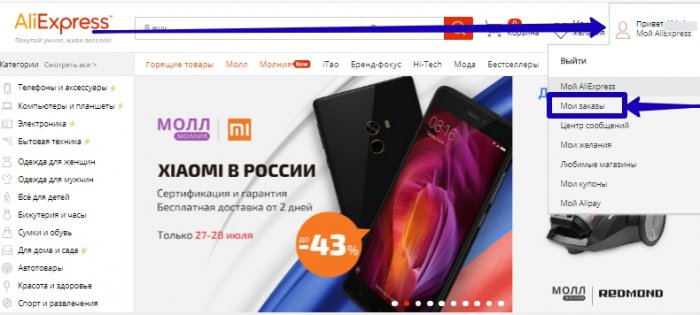
When you got productAnd you want to confirm its receipt, then go to orders, and click on the appropriate button. We want to warn you that it is worth pressing this button only when you really received this product, otherwise, if something goes wrong, you will not be able to return your money.

After that, you will redirect you to a new page where you will see detailed information about your order, where you will need to confirm the receipt of the goods. Therefore, if you mistakenly pressed the confirmation button for the first time, you will have a chance to make a mistake.

Now you will open the window in which you need to write a review and raise the seller's assessments. In the first field, expose only the number of stars that you think. If the goods came with damage, then you should not regret the seller, put it on the appropriate assessment. In the comment field, describe your impressions about the product, which I liked, and what is not. You can write on any language convenient for you. Next, you need to set the stars for the accuracy of product description and other, as well as attach photos (optional). Confirm the publication and actually everything.
How to add a review after using the goods
The first opinion is often deceptive. Often, in a rush of the joy that the deal is committed and ordering in your hands, we do not write quite truthful reviews, we do not notice the trifles and details. And then it takes time, and I want to fix your feedback, both in good and bad side to convey to potential buyers the most useful information about the product, and it is no longer possible. But, within 90 days from the moment of confirmation of the order, you can add your feedback, and this is undoubtedly a big plus. Now we will try to explain to you how to find and add reviews. So. Go to site, then in the upper right corner, hover your mouse to your initials, and choose "My Orders".

Then in the left corner we find a list of all that allows you to manage orders. Select "Review Management".

In a new window, you will see information about which reviews are expected, etc. We need to choose "published reviews."

You will have a list of all your orders with reviews, and opposite them will be a counter with the residue of time for the possibility of writing an additional review.

Click the "Complete Feedback" button above the counter. A window will open, where your first review will be visible, as well as the field for additional and the ability to attach photos. Write in the Field all you want to convey to future buyers, then leave your feedback by clicking on the appropriate button below.

Where buyers are displayed why my review is not visible
All your feedback you can find in the "Review Management" section. How to find it, we wrote in paragraph above. When you get into it, you will be tabs. The first - "My feedback is expected." Here will be shown to which goods you need to leave a review (these are those that you have not confirmed as received). The second - "Selers' reviews are expected." Here they will be the feedback on which the sellers did not answer their own. Not only we are setting reviews to merchants, but also to us, and while the seller will not raise you as a buyer, your feedback will not be published. Very often, sellers are specifically delayed with responses to feedback, as they do not see any ratings that you put them nor the very reviews. Third - "published reviews." We have already told you about them above.

When, after how many days the buyer will appear
Many users shopping ground, especially newcomers, faced with such a question, as the review has already been written, but it is not visible on the site when you come to read feedback on the product you already purchased. How to be in such a situation? To begin with, it is worth reading the manual about the rules of publishing reviews. It says that your feedback will be published after 30 days or immediately after the seller leaves for you a response. Therefore, do not worry, it will be published in any case. Status Feedback You can track in the same section "Management Feed".

Can the seller delete a negative review
Very often buyers begin to think about the fact that merchants have the right to edit feedback or their removal. I will explain right away that they do not have such right, and it is unlikely that it will be. Administration shopping site Does it all, in order for the assessments and ratings to be honest and adequate. If the buyer expressed his discontent with the goods in the reviews, the seller does not have a single chance to change it, because they simply do not see what you wrote and what evaluation it was put on him. He can see this information after putting you a mutual feedback. Often buyers themselves pull from writing a review so that in the case of force majeors to adversely agree with the seller, threatening him with a bad mark. In this situation, the merchants go to the customer's conditions, and send a new product or return money for him.
As a result, I want to say that the administration Aliexpresswhich actually acts as a guarantor, does everything in order for you to conveniently make purchases, and the sellers receive their money for the goods. In other words, they monitor each other to do not throw each other (seller and buyer).
Successful shopping and private sellers!















