Map World Payment System, how to pay for purchases with Aliexpress map World
The release of the World Maps is entitled to ensure the uninterrupted commission of financial transactions by citizens of the Russian Federation regardless of the foreign policy situation. Mir maps earlier received only Aeroflot and some more companies in the country. In April 2017, it became known that such a giant as Aliexpress, I also approved the calculations for the purchase given by this card. There are no disadvantages of payment methods on the site. Everything was done in order for the Russian population to make payment without any problems. The payment options included bank cards, and cash contributions through ATMs, and electronic wallets, as well as mobile payments. From the part, it seems that the decision to approve the payment of goods by the "World" card is a certain course for interaction with government agencies of the Russian Federation. It seems quite real that other Chinese sites included in the Alibaba Group will also take this payment card.
AliexpressYes, and other Chinese sales sites are unusually popular with Russian citizens. The main reason is primarily pricing policy. It is more profitable to buy from the Chinese, to wait from a few weeks to several months the goods, and at the same time save from 30-50%, and if we compare resale sites, then on all 100, and even 300%. Manites buyers and free shipping, almost every second store on the site. In this article we will talk about the ways of payment of goods on the site Aliexpress, As well as show how to make payment of the order "Peace" by the map.
Contents. [hide]
Methods for paying purchases with Aliexpress (brief overview)
Any person who has never made orders for Aliexpress Curious how you can still buy Things, equipment or spare parts for the car from China itself. For some reason, everything seems to be that it is impossible, because we have no yuan, no Chinese cards. In fact, the Chinese giant is interested in attracting more buyers, and the site itself, and the opportunity to pay for the purchase at once in several ways was carefully selected and simple for our understanding. Now we briefly cover payment methods on the shopping site. By making orders, you can choose any of them, the main thing is that you have enough money to pay for the selected account in full purchase (payment by the bank card will be described in the last paragraph of the article).
payment through WebMoney
Payment for goods by WebMoney on Ali quite simple. When you get on the order payment selection page, click on the corresponding icon. It happens that the icon does not appear immediately, then you need to choose other payment methods and select WebMoney in the list.
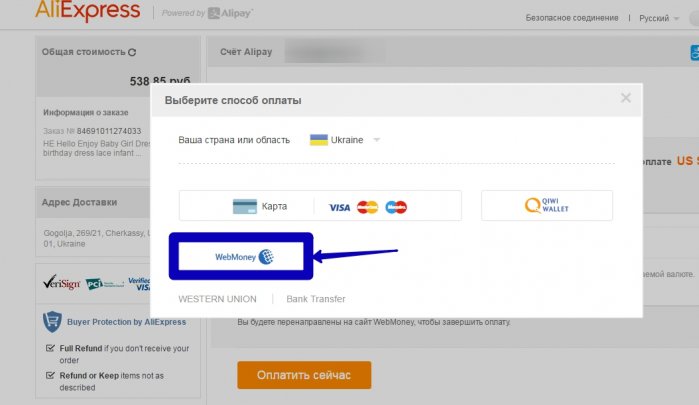
After selecting the icon, a window will appear where you need to click on the "Pay Now" button.
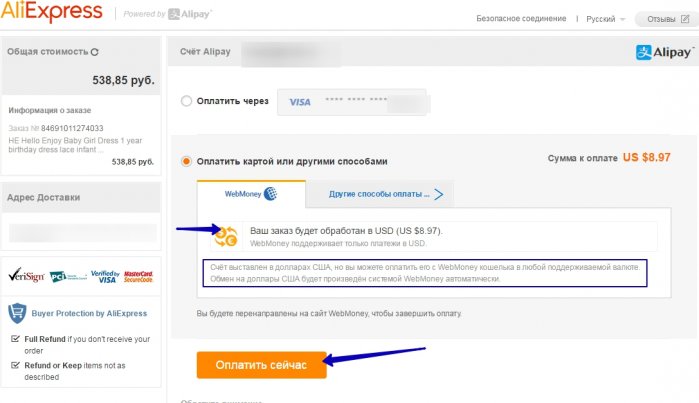
The orange button will send you to the webmoney page. In the pop-up payment, the payment is immediately indicated in the WMZ currency. If you have no money on a dollar wallet, and there is on ruble, then before buying, make a conversion of the currency from the ruble (or hryvnia) to dollars. You can also make conversion and on any other third partnership. Click the Get Code button (choose the option convenient for you). Confirm payment and enter the code that will come to your phone number.
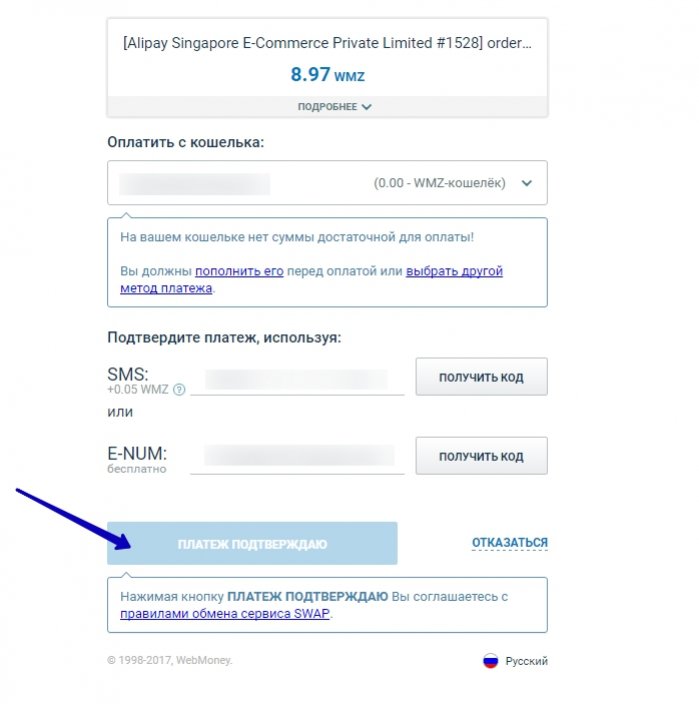
payment Yandex.Money
Yandex.Money payment is not a bit more difficult than payment through WebMoney. When you get on the payment option menu, click on the Yandex icon. There will be several payment options at once. Cash payment is available only for residents of the Russian Federation. Choose this item, click on "Pay Now". A page will open in which you fill in the questionnaire, after filling, you will be given code. With this code, we go to the terminal, to the bank, connected (there is a whole list of places, painted on the Internet), and pay for the purchase. If this option does not suit you and you have money on the nucleation account, you click on the first button Yandex.Money, then to "pay now", and then proceed to pay for the classic scenario.
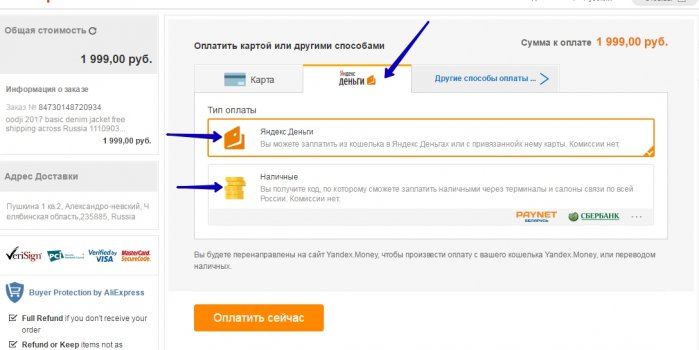
payment via QIWI Wallet
Another pretty popular method of payment - through QIWI wallet. Just as in two items above, we need to choose a payment method by clicking on the QIWI icon. When you do this, you will need to choose your country from the drop-down list (Ukraine, Russia, Lithuania and others), and then enter the number of the current phone number. Next, click on "Pay Now" and pass the standard payment procedure on Kiwi.
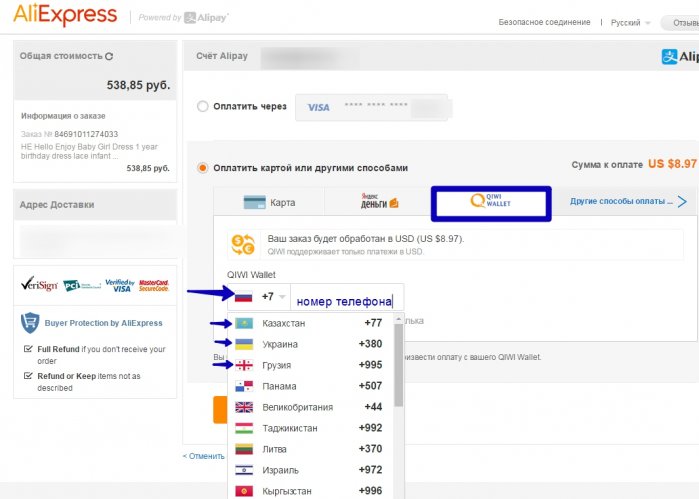
cash payment
Cash payment has recently seemed to be unreal yet, but there is nothing real for the Chinese, they manage to invent all new payment methods, just to get buyers, and leave your blood in their own country. Starting from the middle of January last year, this method of payment has become available to residents of Russia. Be careful, this payment method is available only on the Russian-language version of the site. When you choose payment in cash in the payment menu, enter the phone number to which the SMS message will receive a message confirming payment, as well as with the payment code. This code will give you the opportunity within 14 days to pay through the "Mail of Russia", or at other points whose number exceeds 30 thousand.
Do Aliexpress accepts payments for the "Peace" card

Between the national payment card system and online hypermarket Aliexpress A protocol on interaction was signed. From the fall of last year, the development of a marketing strategy was carried out, as well as the necessary technical base was prepared. And now, citizens of the Russian Federation can make purchases on the site using the World map. In the national system of payment cards, it is hoped that by the time of the start of this project, various shares will be available to the owners of this project, as well as privileges from the World Loyalty Program. As already mentioned in the title of articles, such large companies such as MegaFon, Russian Railways, Aeroflot and others worked with the payment system. To date, the number of ATMs accepting this card increased to 27 thousand. So Aliexpressi became the first company of the foreign owner who will receive payment through the World Map.
Aliexpress - The leader in Russian, and not only, the market for the sale of electronics and clothing. As statistics shows, especially Ali, in demand from the inhabitants of small cities, villages, and towns of urban type, where the salary in people is small. So, all purchases on the site must be paid in one hundred percent volume, payments are in great demand. With all this, the Russians do not forget about such payment options as an electronic wallet, remittances and cash in an ATM. Thus, in Alibaba Group, they decided to attract customers and make an important step in the Government Relations area. This step indicates also that administration Aliexpressand Alibaba Group as a whole, shows their loyalty in the Russian market.
Payment for purchases with Aliexpress Mir map, step-by-step instruction
It is possible that soon Russia will go only on the payment system national. It will be fraught with the fact that you will not be able to pay any card, except for the national, that is, the World Cart. This card was quite warmly accepted, and the full issuance of social and debit cards "Peace" is already underway. Aliexpresswidely distributed in Russia, and the Chinese, well, will not want to miss such a tallery pie as the Russian buyer. That's why Aliexpress I became the first foreign online sales platform, which decided to accept payment cards.
Most maps data owners are concerned about how to pay the purchase of a card on the trading platform. Buying this card is no different from the purchase of any other. Go to the site, pick things, details or the desired gadget, go through the standard procedure for placing the order.
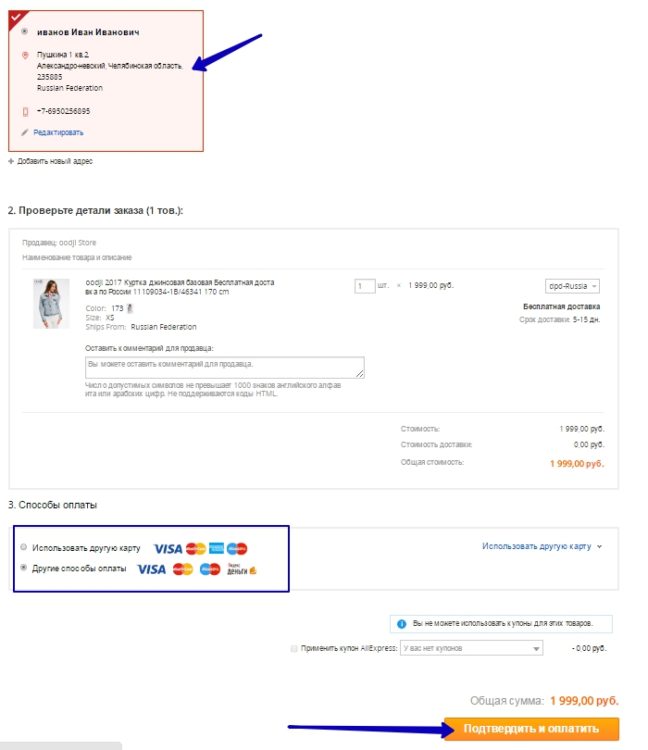
After site Send you to payment, choose the payment card. In the "Map number" field, enter your card number, which is indicated on the outer part of the map (only 16 digits). Next, enter the validity of the card, it is under the map number. First we enter the month (the first two digits), and then the year (second two digits). Turn over the map, there are three numbers under the black stripe, they are the security code, enter the corresponding field. Then you need to enter the name and surname of the cardholder, be careful, you need to introduce it properly by the Latin. Click "Save and Pay". After that, you will redirect you for payment by the card, where the field will need to enter the code from the SMS message that will come to your phone. An important point, the entered phone number must be relevant and attached to this card.
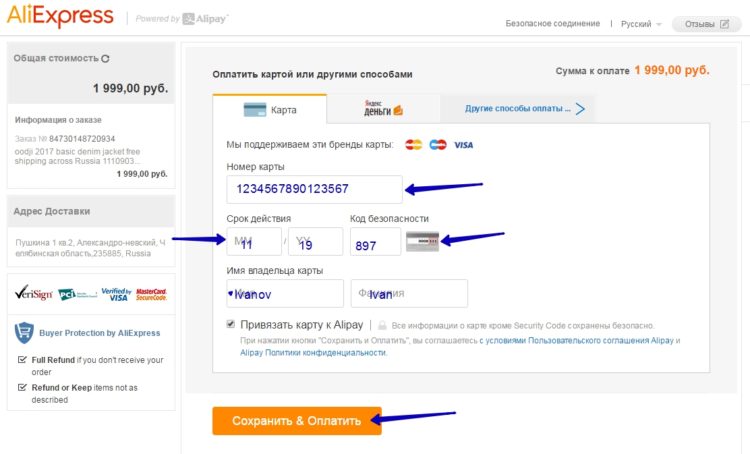
All you will have to wait until the check of your payment and the sender will be checked.
















I have an impersonal card. What should I specify the name and surname in the field?
The card may not be named, but the account to which it is attached is necessarily conducted in the Bank according to the name - this is a name and enter. Try so.
You could not give a map without documents. Enter the name of the person who is decorated in the bank.
Several times I tried to pay the purchase of a social map "Peace", but the bank did not miss the payment.
Hello! I myself paid the world map, read and do everything carefully.
I carefully read, yesterday I tried to pay five times, SMS comes, when entering, the bank does not miss payment (((
Hello! https://youtu.be/lyfwvc0fqdk. Try.
https://youtu.be/lyfwvc0fqdk. Look and try it.
Call a bank or structure that has given you a map, check if you can pay for purchases on the network that this card. It may be that this service is simply not connected to you or is not provided with a card product, therefore payments and do not pass.
Will it be possible, a retirement map of the world to pay for Aliexpress?
Hello! It all depends on you. In the article, for example http://aliexpressoplata.ru/pochemu-karta-mir-ne-oplachivaet-Aniekspress-kak-oplatitit-aliekspress-pensionnoj-kartoj-mir.html, it says in detail how to pay.
He turned to Sberbank and received an answer: according to your question we inform you that the full payment on the world of the world "Social" world is possible only using the MIR Accept technology with the introduction of an SMS password. If this technology is not implemented on the site, the operation will deviate in the Bank's policy. We recommend to clarify the availability of MIR Accept technology at the site administration. In the case of its absence, pay on the other card.
http://aliexpressoplata.ru/pochemu-karta-mir-ne-oplachivaet-Aniekspress-kak-oplatitit-aliekspress-pensionnoj-kartoj-mir.html