Where is the parcel (GDeposylka.ru) with Aliexpress in Russia
In connection with the development of trade in all sorts of foreign shops, a lot of mail services appeared on the Internet to track the parcels. Concerns it and all the favorite Chinese platform Aliexpress. If earlier customers have drawn information from different resources of the sender companies, now there are analog services, ready to issue information for all orders immediately. So, we suggest you familiarize yourself with the convenient navigation service GDeposylka.ru or the site. Where is the parcel.
Contents.
- SELECTER SUPPLY (GDEPOSYLKA.RU), how to register on the service where the service can receive notifications about changing the status of the parcel
- SELECT RU RU SERVICE SERVICE, how to track the parcel with Aliexpress Step
- 17Track - Chinese parcel tracking service, detailed instructions
- Russian Post-Detailed Position Tracking Instructions
- Mail Belarus - tracking parcels from China to Belarus (detail)
- Mail of Ukraine - parcel from China to Ukraine (in detail)
- Mail of Kazakhstan - parcel to Kazakhstan from China (in detail)
SELECTER SUPPLY (GDEPOSYLKA.RU), how to register on the service where the service can receive notifications about changing the status of the parcel
Service " Where is the parcel"It works not so long ago, since 2016, but even the most experienced buyers of world online stores have already become tempted. Concerns it and the site itself Aliexpressabout working with which it will be discussed below. Service " Where is the parcel»Located at https://gdeposylka.ru. On the resource you can track a variety of shipments from differentiated postal services. Moreover, tracking is carried out not only among the usual SF ExpressSf Express companies, China EMS Epacketchina EMS Epacket or UPS: United Parcel Serviceups: United Parcel Service. The list of service is very wide. Here you can check the following books even from countries such as Chile, Brazil, Finland, France.

Tracking parcels on the mail service can be both registered users and guests of the site. The advantage of authorized project participants is that they can receive notifications of the further movement of the parcel. That is, as soon as you enter the track code for which the package is tracked, it is automatically saved in the database. Then the parcel moves to the address further, and each new departure item will be indicated in the received e-mail notification.
The registration process occurs on the "Registration" key, which is located in the right corner of the main page of the site. Where is the parcel. After pressing it, you will boot the form. Fill out only three lines:
- E-mail. You will receive a letter to you, in which you will need to activate the account. In this mailbox, I will continue to receive correspondence with notifications about the tracking paths, if any in the service memory. By the way, the specified mailbox goes and send shares from the service " Where is the parcel«;
- The second line is needed for a password. Ideal will be the value with the number of characters not less than 6. Choose signs from English letters and numbers;
- The third line is needed to repeat the password.

After filling out the form, click "Register". Next, you will receive a message on email. It will contain a link in which the transition is required to confirm the only created account. If this is not done within 7 days, then your account will be deleted and you will later create a new one.

After activating the profile on the "Confirm e-mail" button, you can track your parcels. Each entered track code is stored in the program's memory, and the next time you do not have to introduce it again. Check statuses occurs automatically. For each logistics service there is a period of time. For example, for Russian Post, the validity period is every 11 hours. When entering your account, you can track when the last time the system made an automatic query. Thus, if the parcel status changes, you will receive information about the update on email.

SELECT RU RU SERVICE SERVICE, how to track the parcel with Aliexpress Step
As we have already told, the parcel can be traced without registration. On the main page of the site there is a window where you want to enter a tracking number, and then click on the search icon. But, so your data will be lost, for the next request you will need to open again. Aliexpressand take the track code there.

Therefore, one-time tracking is convenient only if you have only one package and you do not want to spend an extra time for registration. If you have a lot of parcels in the way, you can choose a more rational method. Register a profile on the service " Where is the parcel". Go to your personal account Aliexpress, copy the track number there and transfer it to the track for tracking to " Where is the parcel". Parcel information can be found for each order. After that, you will be signed list from track numbers. The system will make updates after a certain period of time. Basically, it is assigned from 4 to 11 hours. Time about the next data update is indicated at the end of the line with the track number.
You can already start tracking on 3-5 days. Prior to this, the system simply will not find a track in the logistic base. The initial stage of the path of the parcel usually contains the information "was loaded into the aircraft", "Successful registration", then the status may vary on "the cargo arrived in the country of destination" or "Imports to the destination country." When the status changes to "the cargo arrived at the place of delivery," then you can print the form and go to the mail to receive the parcel. So you can receive information about the movement of your orders.

17Track - Chinese parcel tracking service, detailed instructions
Similar service for "somewhere" serves 17Track. This is a Chinese universal site, where you can track the parcels for the following services:
- SF Express;
- Hong Kong Mail;
- China Post;
- Mail Singapore;
- 4px express;
- Aliexpress Standard Shipping;
- Boxberry;
- China EMS Epacket;
- China Post Small Packet Plus;
- DPD in Russia;
- Flyt Express;
- ONE WORLD EXPRESS;
- Shiptor;
- UPS: UNITED PARCEL SERVICE;
- Wedo Express;
- Yanwen International Express.
This is only a small part of the well-known services that are delivered by the delivery of parcels around the world. The site is designed immediately for several language groups. Therefore, when moving to the main page, in the top panel, select the right language immediately (English, Russian, Spanish and others). Most browsers make automatic translation on the site 17Track.

It is possible to monitor the parcels directly on the site by setting the track number or logged in through social networks. Whatever the track code is issued, just enter it on the main page. 17Track. The robot automatically recognizes the supplier and indicates the path of your parcel. Moreover, you can enter several numbers at once, which greatly simplifies the search.
The site is constantly being finalized in terms of translation into many languages, therefore, even if you chose the Russian language, do not forget to put a tick under the "Translate" key. In most cases, information about the departures is displayed in Chinese, not understood by everything.
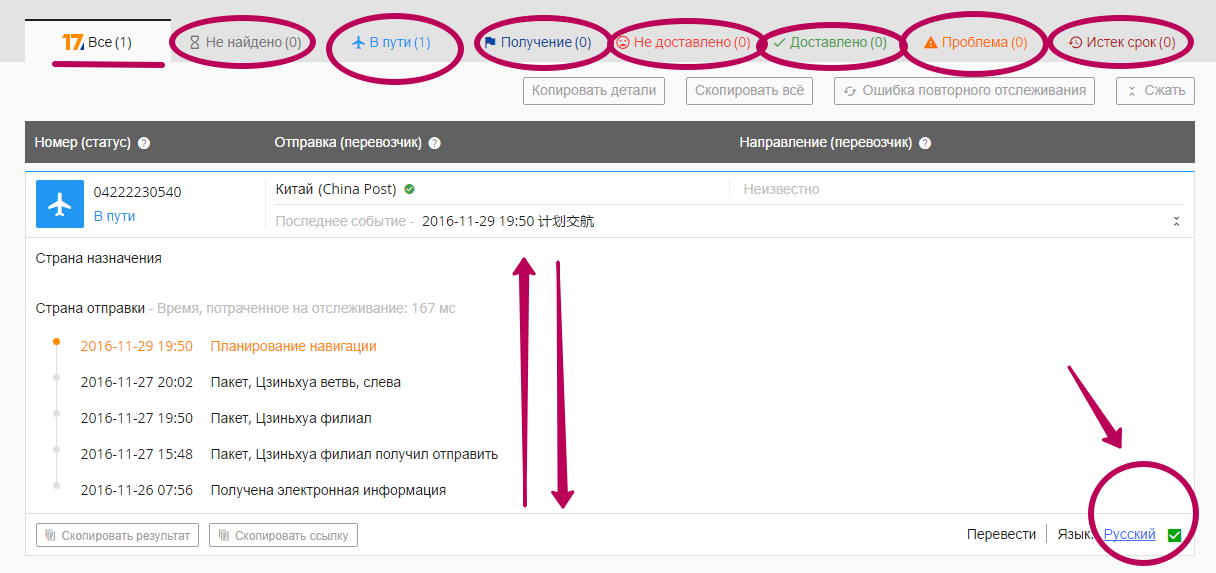
In the window with the "traveling" cargo presented several columns:
- "Everything" - This is a list of track numbers you asked for search;
- "Not found" - The track that is not found by the system will be moved to this column. It usually happens with those departures that were only handed over by the provider to send to the addressee;
- "On my way" - case as in the photo. The parcel is on the way - on the Chinese side;
- "Getting" - This column lights up when the order arrived in the post office and you can pick it up;
- "Not delivered" - in cases with the problem intersection of the border, the release of delivery time, the tracks fall into this graph;
- "Delivered" - Buyer received his goods in the mail or personally in hand from the courier;
- "Problem" - There are tracks for those goods that are not missing at customs or refuse to take in the next clause;
- "Expired term" - To track the track, a certain time is given, for example, a month. If the cargo did not come as expected, the track is ranked to the numbers with expired.
Russian Post-Detailed Position Tracking Instructions
For Russians, the most optimal option for tracking parcel is Russian Post, but this is happening when the track code is tracked by the entire path and consists of 13 characters. For example, if you order tablet, In 99% of cases, your package will be tracked through the Russian postal service. If these are stickers for cars, culinary shapes Or another small product, then, most likely, it will be sent by a small package. And this means that it will be tracked to the borders of Russia.
Usually, Chinese sellers immediately prescribe a site where you can track the parcel. If, opposite your track there is a website of Russian Post, then proceed to it and proceed to view the way of following the parcel. Sometimes it happens that the sellers give a reference to the mail of Finland or other services, the main thing is that the track has 13 characters and starts on the letter R. Then you can view the order number and in Russian Post. For example, RN641151942CN, RA040478995FI, RA040070870Fi. The first letters - belonging to the recipient country, the last - belonging to the country that sends the goods. In the first track, the departure is made from China - CN, in the second and third room at the end there is a FL - this means that the seller sent an order from Finland.
To track the parcel in Russian Post, you can both registered users and guests of the site. For guest viewing on the main page there is a window, from a personal account Aliexpressit needs to enter a track code that is issued by the seller.

Immediately after viewing the number is erased from the site's memory, and if you wish to check the parcel after a while, then you will need to come again on Aliexpress, recognize the parcel number and enter it into the window for track numbers. It is much more convenient to register on the website of the Russian Post of Russia, to introduce one number, and then receive email notifications about the further path of the backer.
Registration is carried out on the "Login" button. The system proposes to enter data from authorized users, the registration button itself is under the "Login" key and is called "Register".

After clicking "Register", you will download the window where you want to fill out the lines of personal data. Data Indicate the truthful, it is for them that you will print forms to receive parcels. Also on the postal service can later be ordered delivery of parcels to the house. Therefore, enter the relevant information. Data is entered in Russian.
- Enter your name;
- Enter the patronymic;
- Enter the surname;
- Enter the address of the existing email. Here you will receive notifications about the movement of the parcels;
- Enter the phone number. You can also receive SMS messages about the possibility of receipt of shipments. This may call the courier;
- Enter the address for which you receive parcels;
- Password;
- Repeat password;
- To complete the registration, click "Next".

The next registration step will be checking the specified phone. To continue the activation of the profile you will need to specify the code that will be sent to the number of the previously specified mobile. This procedure gives 2 minutes if you do not have time to enter data, this can be done again, requesting SMS reuse. At the end of the operation, click "Confirm".

The last step remained. You will need to check the email that you also indicated when registering. You should come there a letter where the link to activate the postal profile will contain. Go in a letter by the "Confirm address" button. The action will automatically send you to the Russian Post Website, where the personal account will be created.

Now you can enter the track number in the query window. The data will be saved on the server, and it will not be necessary to introduce them to re-view several times. All further movement of the parcels you will receive through notifications to your postal address. The entire history of track numbers will be kept in the Personal Account.
It is advisable to start tracking tracks after 2-3 days from the receipt of the parcel number seller. The path of your package will look about as in the photo. When you see a message "arrived at the place of delivery," this means that you can print the notification form and go to the post office.

Mail Belarus - tracking parcels from China to Belarus (detail)
Mail Belarus or Belpochtalocated at: http://www.belpost.by. Site navigation is very simple. You can start tracking on the site 2-3 days after receiving the track code. Up to this point, the system simply will not detect your package, 2-3 days are needed just for data logging and input to tracking systems.
On the main page of the site there is a list of services provided. In the left column, find " Mailing tracking". Go to this page.

Copy from personal account Aliexpresstracking number and insert it into the track string. Click "Search". Take into account the fact that you are an unregistered user. Each time you need to enter a parcel number to check the parcel status to receive notification automatically without constant input, you need to register on the mail resource. Thus, the tracking window will look something like this:
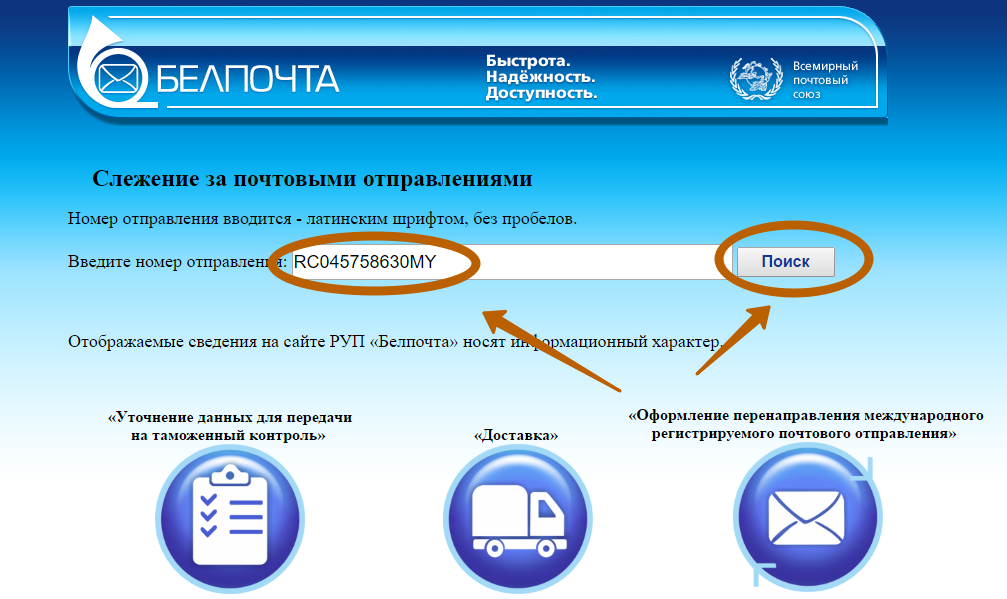
Registration is carried out by key "Login". A window will open where to find the "Registration" string. Click on it double-click and fill in the form you need to create a profile.

To register, you need the following data:
- Email;
- Login;
- Password;
- Name;
- Mobile phone.
Specify the correct data. Login should consist of the letters of the English alphabet (from 4 to 20 characters). The first four lines are indicated by a red "*" symbol. This means that they are mandatory to fill. Name and phone for registration indicate not necessarily.

After pressing the "Register" key, you will display an informational message that you will soon be added to the system. Belpochy And you can use the full list of services in electronic form. Literally during a couple of minutes to the mailbox you specified will receive a message about a successful registration. There will be your login to be entered when entering the site www.belpost.by..
Now you can fully track the track numbers of parcels with Aliexpress. Enter them in the window for numbers on the page. Mailing tracking". Next, by the "Search" key you will be downloaded for sending information. It will look like this:

Mail of Ukraine - parcel from China to Ukraine (in detail)
Mail of Ukraine or Ukrpochtalocated on the network address http://ukrposhta.ua. Here you can track orders sent by both China's state mail that Chinese sellers and departure of private transport companies like this. To do this, the parcel must have a track code consisting of 13 digits. For example, RK171970624CN..
On the home page Ukrpoches On the right there is a column. Find there "VіSusti" (track).

Go to the page and in the "Course" string, enter the track number. As a result of the search, the form with the data on your package will boot. But the most convenient to use Ukrpochta registered users. Since they can receive notifications about the movements of the parcels by SMS or in emails on the e-mail.
From the main page, go to the "Personal Account" tab. Next, find the "Registration" key.

The form that needs to be filled with personal information is loaded:
- Specify your username or e-mail;
- Specify email;
- In this row, enter the password. Come up with a combination of at least 6 characters;
- Repeat password;
- Specify the surname;
- Specify the name;
- Indicate patronymic;
- Enter a cell phone number;
- Select the floor;
- Enter the characters exactly as in the picture;
- Click "Send".

Now you will receive an email notification on successful registration on the site. Ukrpoches. The email will contain a link to activate the profile to the mail service. Click on it and enter the personal cabinet. Now you can get an update on the premises 24 hours a day. This can be done in the "Track", making the track code in a row to keep track of. The data is stored in the system of 6 months if during that time has not come for sending to the addressee, please contact your dealer Aliexpress.
Mail Kazakhstan - sending to Kazakhstan from China (in detail)
Mail of Kazakhstan located at https://post.kz. Tracking shipments on site is carried out over a 13-digit track number. If you have a personal account on Aliexpresstrack code appeared after paying, then proceed with its tracking is possible after 3-5 days or immediately after crossing the border of Kazakhstan sending.
On the home page there is a window for tracking tracks. If you would like to make the observation, without registration, then fill to the order number and then click on search.

For updates on the orders of a Aliexpressplease register. This can be done via the button "Register", which is in the upper right corner.

In the field, you need to fill in a few lines:
- Login;
- Password;
- Repeat password;
- Mobile number;
- Tick \u200b\u200bconsent to the terms of the site;
- Press the "Register".

The first step of registration is made. Next, your phone will receive an SMS message with the code, it is necessary to enter in the website window. Confirm it by the button. Now you can start tracking the track numbers. Enter the track in the track line. Information about sending in Kazakhstan will look something like this:

Information about your parcel will be stored in the archive personal account. At the expiration of six months after receiving the parcel data will be deleted by the system.
Postal services are very convenient for both buyers and sellers. At any stage of the journey, you can view the administration, and in case of questions contact support postal organizations. Each buyer is free to decide how to use his service, state service for standard tracks of 13 characters or service-oriented numbers of divers. Successful acquisitions on Aliexpress!















