Aliexpress Personal Cabinet, Aliexpress Entrance to Personal Cabinet
Aliexpress - Top Chinese playground, which is popular around the world. Here you can find a variety of goods: clothes, shoes, automotive spare parts, household electronics and even real cars. This is not the entire list that contains the catalog of the online store products.
Use the site easily, just one order is enough to understand what the essence of the transactions is Aliexpress. And first you need to register. It is this step that stops newbies. In this article we will tell about how to register on Aliexpressand that represents the personal account of the user.
Contents. [hide]
- Russian version of Aliexpress how to install the Russian version
- How to register for Aliexpress in Russian
- What is your personal account, how to create it, detailed instructions
- Managing Access to Personal Account, Control Functions
- Department of email mailing
- personal orders which information here
- All orders, information on this page
- Returns and disputes
- Response Management
- My coupons
- My points
- delivery address
- Center Messages
- My lists, a notebook - a reminder, how to get into this section of the Cabinet
- basket how to use it
- Book of complaints
- Personal data management, detailed instructions
- If you forgot your password, what you need to do
Russian version of Aliexpress how to install the Russian version
As soon as the site appeared AliexpressHe had an English-speaking version. Despite the difficulty of translation, the resource was equipped with a convenient navigation, which did not stop buyers. Later a lot of browsers appeared that had supported translation into Russian. Working with the online store has become even more pleasant, but still the difficulties of transferring individual phrases remain. For example, it was not always convenient to use the search string. The robot found completely different items of goods, and everyone had to be seen by hand, turning the pages of thematic sections.
Soon, the developers took into service with such an item as the development of a Russian-speaking version of the site Aliexpress. It is located at https://ru.aliexpress.com/ It is the prefix RU - indicates the affiliation of the site Aliexpressto the Russian version. It is installed in any browser immediately after one-time transition to the Chinese platform. Actions are very simple, now you will be available for review and order a catalog with its sections in the Russian-speaking translation. True, creators still have something to work on. Most of the goods contain errors in the names of the lot. For example, you will be supplied to the tights that will be called "Wool Women's Wool" or "Cotton Plaid Men's Shirt", which means a casual men's cotton shirt.
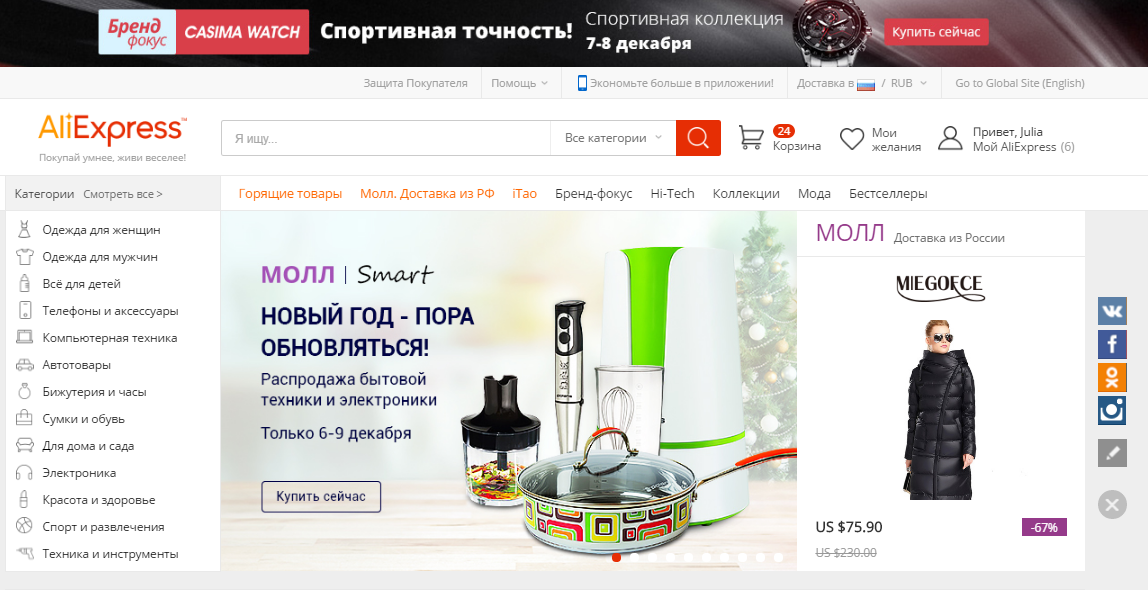
How to register for Aliexpress in Russian
Register in the Russian-language version is very convenient. You see the text completely in Russian. But at the same time, remember that all negotiations and filling out of personal information are conducted in English. Translation version is only a cover created for the convenience of the user. At one time, you should not forget that language Aliexpress- generally accepted English. All sellers with buyers from different countries communicate on it.

Registration It is worth starting from the "Registration" button, which is in the upper right corner. Immediately after clicking, you will download the questionnaire form that you need to fill in accurately compliance:

- In the first line, specify the address of the existing email. Specify your personal mail, as you will receive notifications about the promotions, sales, notifications about orders, disputes, refunds, freezing orders will come there. This will also receive a letter about successful registration;
- In the second line, specify your name and surname. Use transliteration - English letters. Even if you are difficult with writing, it is not critical. Write how to hear;
- In this row, specify the password. Come up with a password of at least 6 characters;
- Confirm the previously specified password;
- The user authentication occurs through the input of characters from the picture (Caps). You can enter characters with small signs or large, no matter. The system is not sensitive to the register;
- Save information on the Save button.
You can bypass a detailed registration step in one way - to enter through the activation of the profile through the Facebook social network.

Click on the Facebook button. A page will open, where permission is requested to provide your personal data. That is, it will turn out that you will not need to specify some data as detailed as described above.

Next you need to specify email address, name, surname and password. After completed actions entrance to Aliexpresswill be simplified. Unlike the first way, you will not need to enter the password. The user authentication will be performed automatically.

What is your personal account, how to create it, detailed instructions
After successful registration, you have created an account on Aliexpress. Now you need to "equip" a personal account. For a start, you will have enough only two positions: the presence of data provided during registration and addresses. Later you can edit the newsletter, view coupons, participate in bonus programs. For now you need to get into your personal account.
Enter your account, enter the login and password. So you find yourself on the main page Aliexpress. In the upper right corner there is a layout with a greeting on the site. Mouse over it the cursor. You will find a hidden tab, find there "MY ALIEXPRESS". Click on it twice.

In the window that opens and your personal account will be located. The menu is presented to the left, it can be complemented and edited. Hot tabs are also located on the top of the page. Read more about navigation below.
managing Access to Personal Account, Control Functions
In the personal account "My Aliexpress.»Go to the" Profile Settings "tab. In the field that opens several lines with different data. They can be changed. The string is called security settings. It includes:
- Change email address - You can change your electronics and, thus, get all notifications with Aliexpressto a new email address. You can use the same mailbox if you forget the password to enter account;
- Change Password - This is an action in case you have noticed that in addition to your personal account has anyone else. Just enter your current password in the session window. Then come up with a new one enter into the appropriate field and repeat it in the line below;

- Security issue - You can ask it in case you forget the password from the personal account. Questions are simple, for example, "What is your grandmother?";
- Safety levels - They are divided into several points: creating a complex password, creating a secret question, account protection in the Alipay system.

department of email mailing
In the same window, where the settings for access to the personal account is located section to manage sending by email.
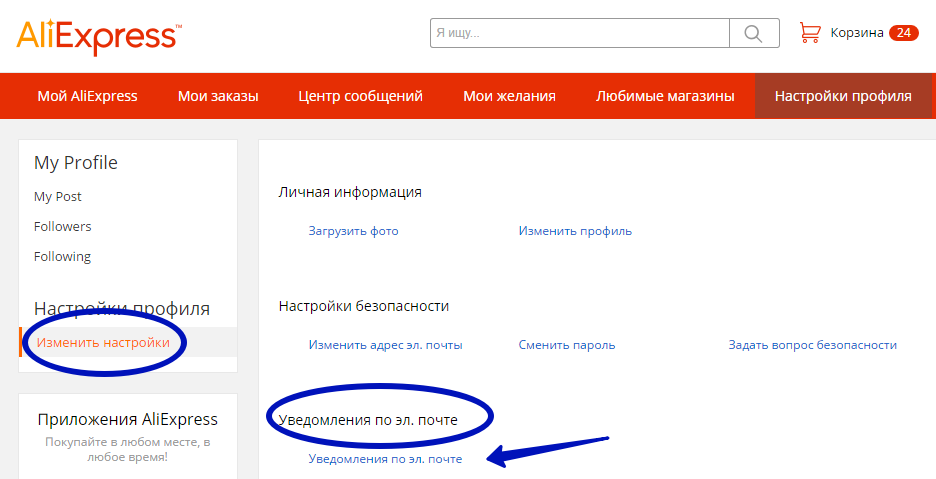
Click on the active line "Email Notification".
You can change the following items regarding the alerts by e-mail:
- New message from the seller. When the seller sends you a message about one of your orders;
- Proof of payment. When your payment has been successfully confirmed and checked;
- Order cancellation. When the order was canceled due to incomplete / unsuccessful payment;
- Delivery confirmation. When the seller has shipped your order.
Two keys will be active to perform actions: Enabled (Enable Alert), Disable.

personal orders which information here
Personal orders on Aliexpress- These are the orders that were ordered by the buyer are paid and already received. In essence, these are the purchases that have been confirmed after receipt. You can find them in your personal account profile on the next path: the "My Aliexpress" tab, the transition to the "All Orders" menu, then the filter for the order status "Completed".

all orders, information on this page
On the top of the control panel "My Aliexpress."The" My Orders tab "is located. When it is selected, the menu will boot. In his left side, headlines are located, find "all orders" there. In this group, all orders that you made on Aliexpress. Those that you have already received (personal) awaiting confirmation awaiting payment that were frozen by the administration Aliexpress.
The list of orders can be edited. Namely to cleanse their unnecessary positions (completed orders). To do this, use the basket icon at the end of the row. This action will permanently remove the unnecessary string. Also from this menu you can track orders that are "on the way". Follow the hot key "Check Tracking". On the new page you will be given the track code and the site where you can view the path of the parcel.
Many buyers enjoy all orders menu to search for goods, shopping stores. This item is suitable for communicating with sellers of previously ordered goods.

returns and disputes
The window returns and disputes lies in the personal account of each user. If you were a party to disputes in the menu "Refunds and Disputes" you will find the conclusion of the arbitration action, if you have never opened the debates, then the menu will be empty.
Typically, this window is used to keep track of current disputes, their condition.

feedback control
Tab "Management review" located in the menu "My Aliexpress." - "My orders". In this section there are orders for which you have not left a review. If you want to leave feedback, go to the item, find the right product and write a comment. You can leave a review within 30 days from the time you press the button "Confirm receipt of the order."
In the menu "Management review", there are three tabs. For reviews that expect you to vendors for feedback from sellers in your response. And another one to publish your review. There you can view your comments left earlier.

my coupons
Tab "My Coupons" is located in the menu "My Aliexpress." - "My orders". In this section there are coupons issued by sellers for big purchases or the amount of administration AliexpressAs a bonus reward for bookings made.
To keep track of coupons has several sections:
- All coupons - all of the following;
- Actual coupons - the ones that you can use today and in the next time;
- Not yet valid - coupons, prepared for special events and sales;
- Use coupons - the ones you have already applied for the discount;
- Expired coupons - unused coupons.

my points
Each buyer paid for the purchase, write a review, as well as in participation in various programs AliexpressIt receives points. In the future, they can spend on the coupons. There is a menu with bonus points in "My Aliexpress» - «Club AliExpress». There is also a buyer and on the level of information. For each of the levels available to certain bonuses online store (notice of promotions, fast return, the acceleration of the dispute).
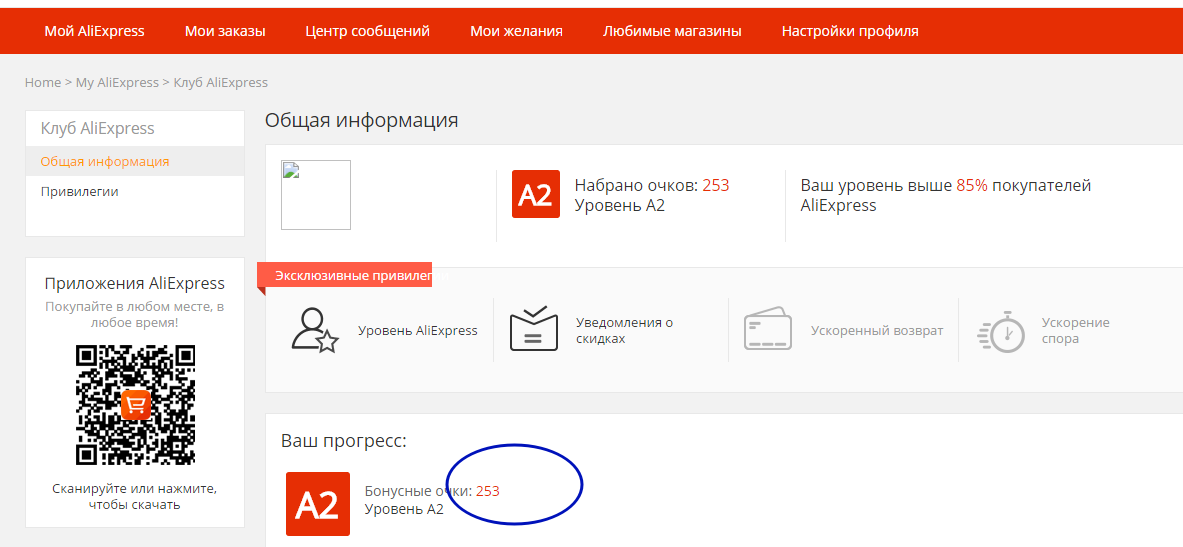
delivery address
If some of the tabs at will, you can not fill in, in the section with the address it is necessary to enter data. It is located in the menu "My Aliexpress" - "Delivery address". It is filled with an address in English. Postal services are identified administration in an international language, so you need to specify the address is correct.
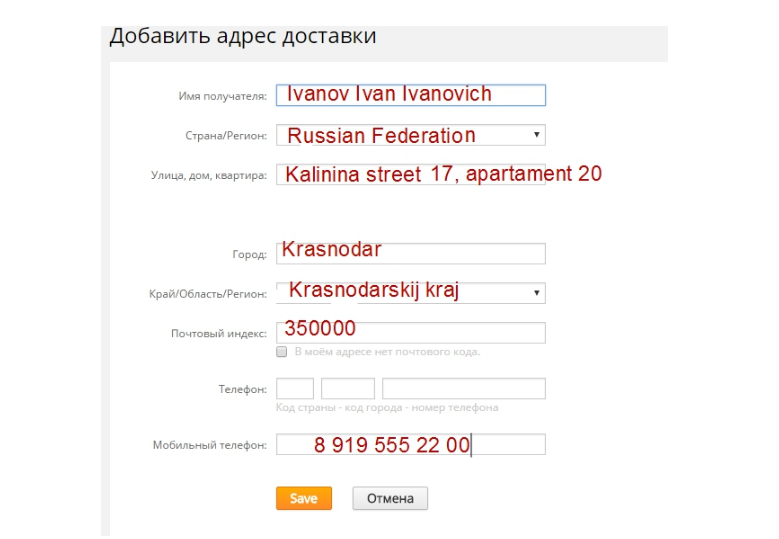
- In the first line include your name and surname. Postal services need the most is full of data;
- From the proposed list in the second line, select the country - Russian Federation;
- Then enter the street name, house number, apartment number;
- In the line below, specify the city;
- From the list, select the area / land / republic;
- Below are the exact index. If you forgot it, check website of Russia;
- The last lines are intended to indicate the phone number (home or urban). Sometimes sellers can call in the midst of a festive bustle or the sale season when they are very downloaded, and ask the deferment of the departure. Also, the designated phone is transmitted to couriers that are engaged in express delivery, delivery to doors, super-fast delivery;
- After you filled out all the fields, click the "Save" button.
Addresses in the Personal Cabinet menu you may have several. Install the tick opposite the one you want to get a departure.
center Messages
The "Message Center" section is in the menu "My Aliexpress." There are correspondents with sellers, notifications about the expiration of the payment of the order (when the goods are postponed to the basket and is not charged during the specified time). The section contains graphs where the messages you read and have not had time to view. Immediately in the menu column, you can view the "black list" of annoying sellers and "spam" - useless newsletters from suppliers.

my lists, a notebook - a reminder, how to get into this section of the Cabinet
"My lists" are lists of desires, that is, the goods you want to purchase. They are similar to those lists of goods that many users Aliexpressput in the basket. Only unlike baskets, you will not receive notifications from sellers that you "press" the payment timing.
You can find wishlists in the Personal Account in the menu "My Aliexpress."- "My desires". You can issue your notebook in such a way that the goods will be divided into sections. To do this, designate folders with the names of the subject. Here you can configure notifications about the shares for the list of delayed goods.

basket how to use it
The basket is one of the necessary lists in the Personal Account of each user. Her icon is on the top of the site. It can be seen in the upper right corner. Any favorite goods on Aliexpressyou can add to the basket on the button "Add to Cart".

Next, the product will be in the basket. You can compare similar products, add them to a deferred list. Later, when you decide to make an order, select the desired product from the list and pay. Manage basket easy. Go to the folder, opposite each line there is a "Delete" icon or "order from this seller." If you don't need the goods anymore, remove it. If you wish to buy it, then click on the button "Order This seller". Next, the system will transfer you to the payment page.
Even in the basket there are such data as a seller's contacts. They are located near each position. Pressing the envelope, you can contact the seller. Immediately you can use a coupon for discount when paying or change the shipping address.

Book of complaints
The book of complaints is in a separate section of a personal account. It is located directly on the site Aliexpress. You can get into it as follows: On the top layout of the menu on the main page of the site there is a "Help" tab. If you bring it to it, you will see the section "Disputes and Complaints". You can send your wishes to the administration AliexpressFor example, in the case of an unresolved dispute.
On the section page there are two departments for opening a dispute and for filing a complaint.

Personal data management, detailed instructions
All personal account data are under your control. You can proceed to edit them when you click on the menu tabs. Personal data on Aliexpressit is your username, password, picture, gender. You need to go to edit them in the "My Aliexpress" section - "Profile".
Additionally, you can edit the lists of subscribers if you participate in blogs Aliexpress. By the "Change Settings" button, you can change security settings, notifications and mailing. Move between sections and save the correct data.

If you forgot your password, what you need to do
There are situations where users forget the password from their account for Aliexpress. You need to use the "Restore Password" button. It is located in the window where you usually enter the login and password immediately under the first line.

After pressing this key, the Support window will boot. You need to enter a mailbox that is tied to the profile. In response to your mailbox will receive a message in which you will need to confirm the change of password and set a new one. After saving the data, the changes will take effect.
Aliexpress- a simple platform, which is easy to operate. Even if you doubt that, you open the dispute or to choose the most favorable price for the goods, you will digital assistants. Two types of consultants can speak in all languages, but remember that it is preferable to use English. Questions can be set around the clock. To simple problems can help you answer the robot. It is a 24-hour network. Consultant of the help center Aliexpressit is in communication with the 7.00 am Moscow time and before 1.00 am. Let your purchase will be useful, successful orders Aliexpress!















