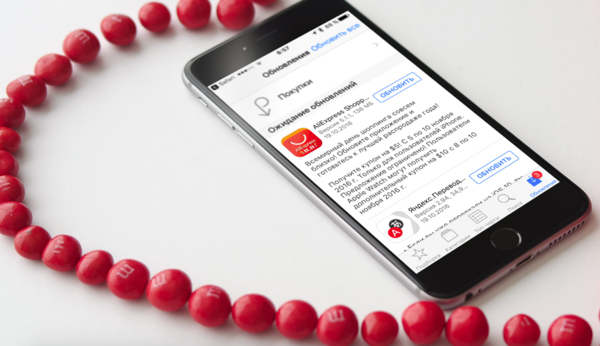Aliexpress Mobile version of the site, how to download the mobile version of Aliexpress in Russian in iPhone and Android
Thanks to the development of electronics, it became convenient to go online from his smartphone. Therefore, many shops make mobile versions of their sites that are adapted to tablets and phone numbers. Aliexpress I did not excel and please our customers with a similar solution. About where and how to download the mobile application of the trading platform, we will tell in this article.
Contents.
- Official Application Catalog Aliexpress for Android and iPhone
- How to find the official directory of AlExpress applications
- Bonuses for mobile application
- Save more in the appendix how to save more
- Flash Deals (rapid transactions) on Aliexpress that is
- How to update the aliexpress application
- What is the benefit from a mobile application when shopping
Official application directory Aliexpress For Android I. iPhone
Currently, all smartphones are divided into two large groups on the operating system:
- android;
- iPhone.
And of course, to acquire various applications, their owners can only in specialized online stores. So the owners of gadgets on Android can enter GooglePlay and find an application for yourself. "Aliexpress Shopping App". It is absolutely free and easy to install. Using them, you can purchase things on Aliexpress with the phone.

For owners of apple equipment, you can use the service "ITUENS"where there are many applications for Appel products. You can download and install the latest mobile version of the site. Do not pay anything. Just install and use in your pleasure.

How to find the official application directory Aliexpress
We have already told where you can find a mobile application Aliexpress for two operating systems. Now let's stay on a more detailed description of the finding and downloading the application.
how to download the mobile version on iPhone
We go to the iTunes resource and choose on the main page "AppStore"That will allow access to the application to the line of apple equipment.

After that, from the list, it is necessary to choose the category "Shopping".

After that, the system will send us to the directory with the applications of this topic. It is all in alphabetical order. From the list of offered shops choose " Aliexpress. Shopping App. "

Now you will find a page on which you can download this offer for free. After downloading the system of your gadget Asked permission to install this application. You can click the "Install" button and you can make purchases anywhere and at any time.

how to download mobile version Aliexpress on android
For the owners of Androids, also provide detailed instructions. For a start we go to the site "Google Play Market" And on the main page, select the "Appendix" item on the left side of the screen.

After that, the page opens in which in the "Categories" tab, you must select "Shopping".

Next, the page all applications on which are broken by categories:
- shopping - top paid;
- shopping - top free;
- shopping - Bestsellers, etc.
We need to choose a category of free applications and find the mobile version of the trading platform in it and click on it.

After that, you must click on the "Install" button. Now you can use the site from your smartphone.

mobile version Aliexpress on computer, laptop, tablet
Mobile version of the site can be installed on the tablet, laptop or computer, despite the name. To do this, go to Google player or aytyuns. And go to the "Shopping" section. After that, choose from the proposed list of mobile version Aliexpress And download on a computer or tablet. After successful download, install the application will begin. On the successful completion of this process, the system will inform you. Now you can enjoy both a full-fledged site and its mobile version. Moreover, give preference to the second option is more profitable, but we will talk about it further.

Bonuses for mobile application
Use a mobile version site.not only convenient, but also profitable. You can buy goods for one cent. How to do it in more detail. We go into the mobile version of the site and on the main page we see the inscription "Mobile bonuses". Click On it and go to the appropriate page. Clicking on the image of the gold coin you can get free coins. Their number may be equal to 16 (this is the maximum number). You can have one time to enter this section for a few days and get them. Moreover, the more often this section is visited, the more coins are issued.

Over time, accumulating coins can be exchanged for the proposed goods, paying for it the symbolic 1 cent.
The exchange for goods is as follows:
- on the same page there is a list of products from which you can choose;
- if you liked something quickly pushing to the image;
- after switching to the product page, you must click on "exchange now" at the bottom of the page.
Consider what to do everything very quickly. Such a product is quickly disassembled. If you did not have time to upset It is worth the new products laid out at 10 o'clock in Moscow. The number of coins can be enlarged. To do this, in the Mobile Bonuses section, you must click on "Play and Get Coins". As a rule, the beginners give to play for free, and each subsequent attempt will cost five coins. You will be asked to play "Guess the card", where of the eight offered it is necessary to open two identical. Winning makes it possible to get from 2 to 200 coins or coupon by 1 - $ 5. Which can be used.

In addition to exchange for goods, there is an exchange for coupons. To do this, click on the inscription "Coupons Aliexpress"After that, you can choose a coupon for 1, 3 and 8 dollars. They can be used when ordering from any seller from a certain amount of purchase. Coupons also disassemble quickly, but every day at 10 o'clock in Moscow time their number is replenished.
We give the charge of coupons and rules for their use:
- 100 coins - $ 1 coupon. Acts when ordering from 10 dollars once a month.
- 100 coins - coupon $ 3. When buying from $ 25, once a month.
- 800 coins - coupon $ 8. When ordering from 59 dollars, once a month.
These methods will save money on purchases, or acquire them for a snot.

Save more in the appendix how to save more
Do you know that acquiring goods in mobile version Site can be saved. Of course, it will not be a huge discount, but still. Often on the product description page you can find the inscription "Save more in a mobile application". Having a cursor on this inscription, a window will appear with a bar code.

Now you need to enter the mobile version. Aliexpress. On the main page, press the button with the image of the barcode in the upper right corner of the screen. After that, the Codov Recognition Program opens. You need to bring the smartphone to the screen so that the bar code is visible in the device chamber. The frame will appear on the screen in which the code should get as soon as it happens you will hear the signal. Now the system will open the product page. Now you can compare the cost of the goods, in the mobile application, the price of $ 11.95 and the site is $ 12.23. Now it remains to place an order and pay it. There is one more option to find the goods in the appendix. To do this, working at the computer Place the thing in the "My Desires" section. After that you can view it on the smartphone. So you can save. By purchasing one thing, the discount is not as noticeable, but with a major order you will feel the difference in price.

Flash Deals (rapid transactions) on Aliexpress that is
Mobile version May please their users with a special section called "Quick Transactions". On the main page there is a section of the same name.

Every day, from 11 am Moscow time, the goods are updated. Things are broken by groups, each of which is 19 pieces. Moreover, each group is available at a certain time. The total response time is three hours for each section. For the convenience of users there is a time counting timer. If the goods only appear in this section, you can put an alert that will not freeze the favorable position. Here you can buy good products in very competitive prices. But you need to make purchases quickly, otherwise you can not have time.
To have time to purchase goods in fast transactions, you must fulfill the following rules:
- install an alert about the start of the action;
- go to the product page you need a couple of minutes before the start of the sale;
- availability of reliable speeding Internet;
- we update the browser;
- quickly mark the desired order parameters and make payment.
By completing all the items and grabbing a little good luck, you can buy good goods at a favorable value.

How to update the application Aliexpress
As a rule, the application update messages appear periodically. When this message appears on the screen, you need to click "Update" and the system will download everything you need and will install. You can connect auto update. In this case, everything will happen automatically as soon as a new version of the application appears.
What is the benefit from a mobile application when shopping
Mobile app Aliexpress Provides a number of opportunities for savings. Taking part in the games you can get a coupon and use it when buying any product from any merchant. Also collected coins can be exchanged for a coupon or a specific thing. In addition, the application allows you to install the cache back Service that will return a part spent on the purchase of funds. It is convenient to use it conveniently and profitable. After all, as you know a penny ruble saves.
This article tells about the mobile application Aliexpress. Tells where you can find it and download on android and aiple. Information is also given in how can I save using the mobile version. Taking advantage of the advice of the article, you can easily install and update the application, as well as save on acquisitions. Enjoy the shopping.