17TRACK tracking of parcels, how to track the parcel with Aliexpress
Everyone who at least once bought on Aliexpress, it knows that each package is assigned its track number for which we can track your good. In details to the order, the merchant provides information on which site you can track one or another track. Information on the movement of your goods you can find not only on the site that gave you the seller, but also at any other on the unstashes of the World Wide Web. One of these sites is 17Track.
17Track - One of the favorite sites of all Chinese merchants, and they recommend browing the placement of the order is on it. The site is not quite young, he will soon be 7 years old, for which the developers did not do not enough. The big advantage of this site is that here you can view the departure from 120 postal services. Such a universal soldier.
Contents.
- 17Track Tracking, if you hit the site in a foreign language, how to go to the Russian version of the site
- www.17track.net - instructions for tracking parcels with Aliexpress in Russian (step-by-step instruction)
- If the package is not all right, how to make a screenshot of information (step-by-step instruction) to send the seller
- Site www.17track.net how to use the help section
- 17Track in Russian, user reviews
17Track Tracking, if you hit the site in a foreign language, how to go to the Russian version of the site

When you write 17Track in your favorite search engine, and among all the options offered in the list of options, find the site itself https://www.17track.net, Most likely, you will not get to the Russian-language version, but to Chinese. This is understandable, because the site is Chinese. Many users opening the page, and seeing the hieroglyphs begin to be nervous. Do not rush to close the page, getting into another Chinese site, and remember AliexpressAnd all his creators, from the fact that they did not come up with a service that will be comfortable for us, Russian-speaking citizens. If you carefully look at the top of the page, then you will see that you can safely choose the language you need and do not panic and already view information in such a format as you want. We are offered options, as many as 30 languages, which include even Ukrainian and Polish languages.

We chose the Russian language, and the site automatically began to display information in Russian.
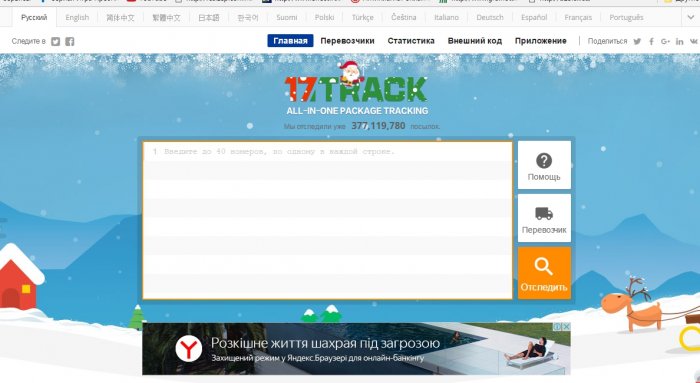
www.17track.net - instructions for tracking parcels with Aliexpress in Russian (step-by-step instruction)
The first thing that needs to be done before you go to trace your parcel is to enter your data on Aliexpress. After you entered, you need to go to the section with your orders.
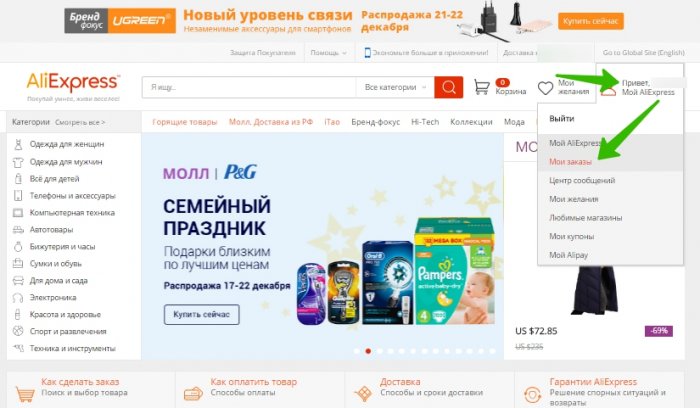
After the transition, in the list with all orders, choose the one that we want to track and click on the details.
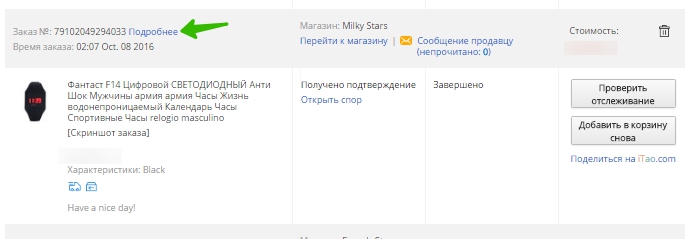
In details, we need to find our track code. When the page only opens, you will see the order information, how many days you have left until the end of the consumer protection. We need to scroll the wheel of the mouse and drop slightly lower. You will have information with a track number and information on what resource you can trace the departure, but now the conversation is not about it.
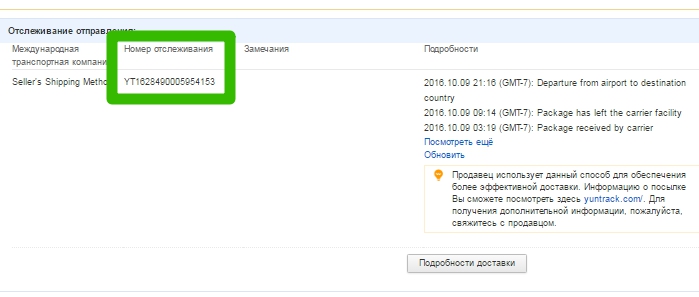
So, we went into the card with details, our track, and now we need to copy it. When you copied it, we open our service to determine the place of order position www.17track.net. The first thing that rushes into the eyes is a big field with a lot of lines, it will be there and will inscribe (insert) our tracks to check. Insert our track.
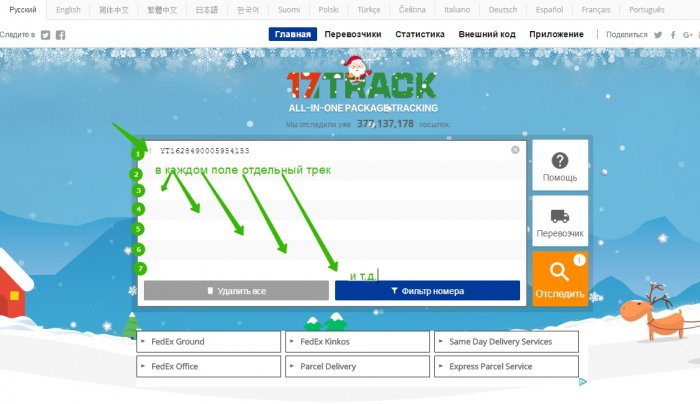
In every new field, we insert a new track number. All that we have left is to click on the "Track" button, and wait until the site is issued information about the product.
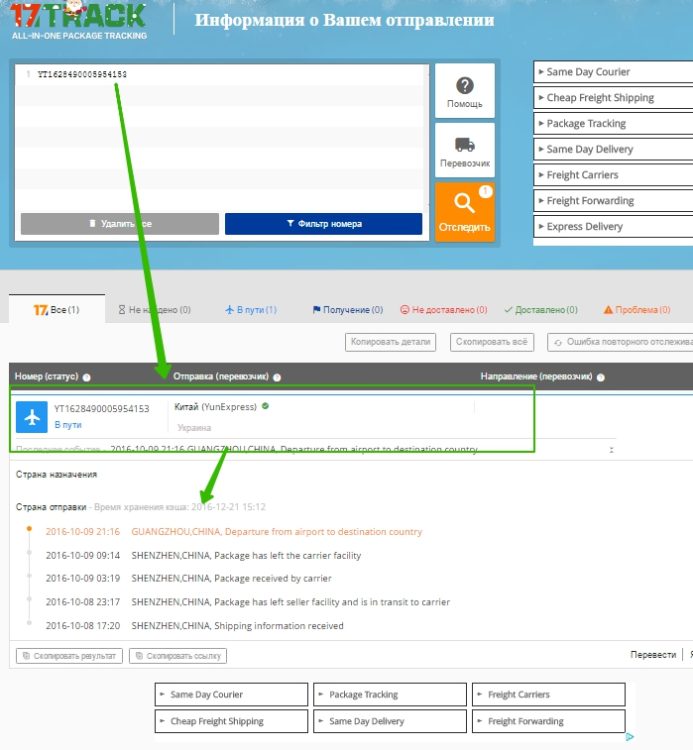
It can be seen from the screenshot that our parcel is still on the way. It can be seen until the minute of its location until it left the adhesive feathers.
information gray, which is talking about gray
Perhaps you drew attention, and possibly not that the status of our departure under shone in blue. This indicates that the goods are on the way.
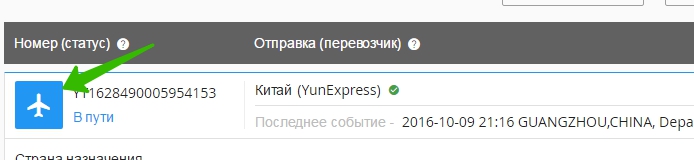
But every moment of movement of goods has its own color. We took another track number and inserted it into search. And our departure was not found, and the picture was highlighted in gray.
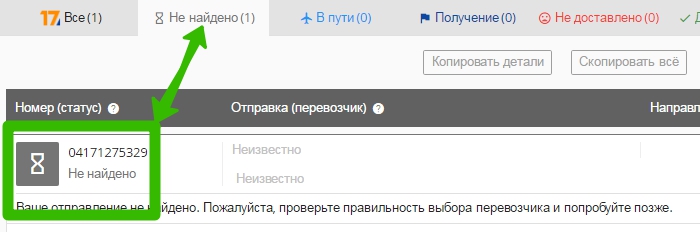
information about the package of green, what is the green color
Green tells us that the parcel is already delivered, or received by the recipient.
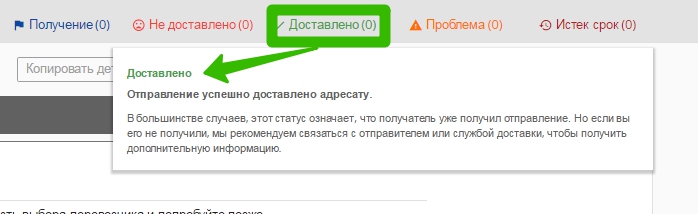
information about the premise of red, what does the red color say
We have a red color to associate with something not very pleasant, in this case it is no exception. The red color denotes that the goods are not delivered. The reason for the reason why the goods were not delivered to you.
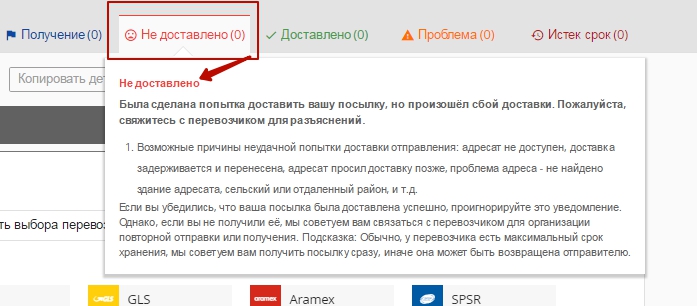
If the package is not all right, how to make a screenshot of information (step-by-step instruction) to send the seller
Of course, each of us will alarm the movement of the parcel is not there. One parcel may be lost, the second for technical reasons may not be displayed, and the third is generally going to another address. All this has its own reasons, and clients are faced with them not so often. To make claims a merchant, you must have the arguments that you must provide. Some of them can be the screenshots of the goods. Screenshots can be done in several ways: using the keyboard, and with the help of special programs for them.
Let's start with the first. Probably, each of us remembers from the lessons of computer science at school, how to screenshots using the PRINT SCREEN button. She is at the top, above the Delete key.
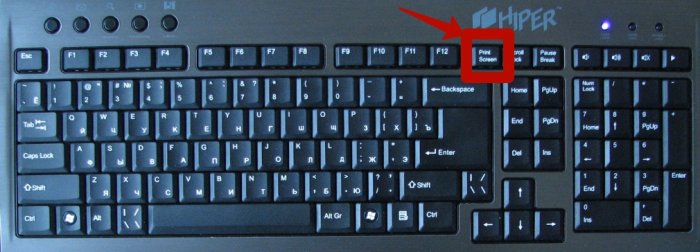
So, we go to the check site, enter the track number, and when the information is highlighted, click on the PRINT SCREEN button. Immediately you will have nothing. The thing is that the screenshot of the screen is sent to the clipboard, and to appear the picture, we need to do the following. On the desktop, create a point drawing.
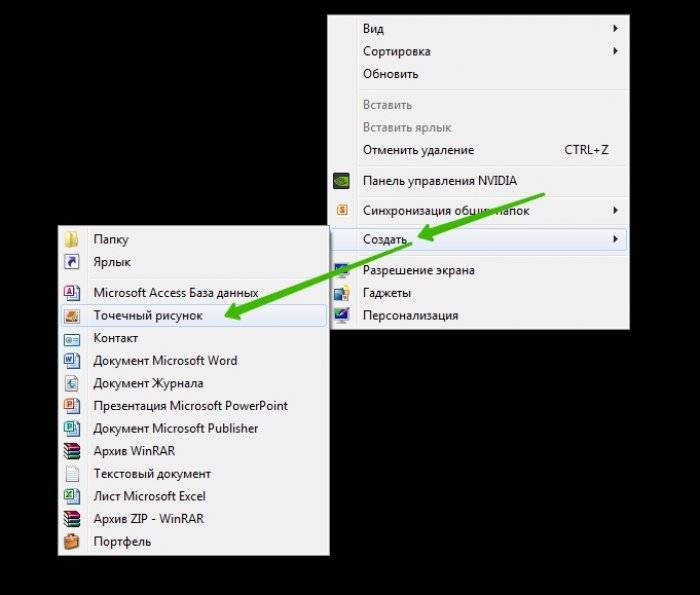
After you create a point drawing, we need to open it using the old Paint Program.
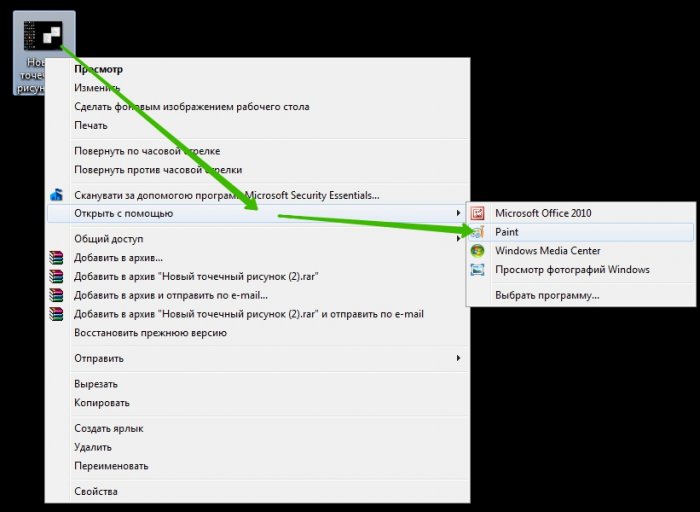
Thus, we will open a window where we have got used to draw. Now you need to get from the clipboard our scrappinchot with tracking track. To do this, we use the Ctrl + V key combination.
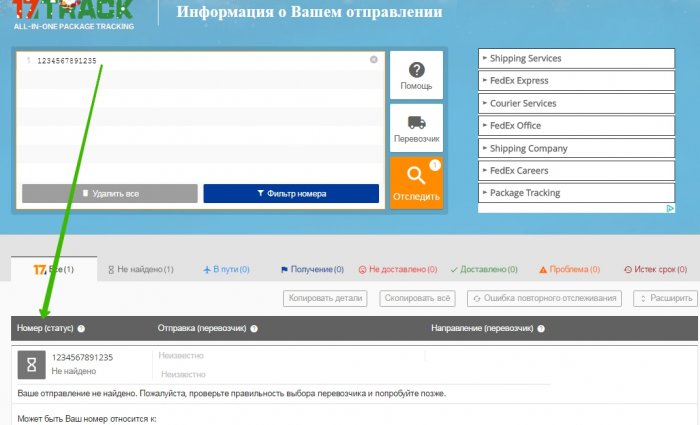
So the picture will appear already in Pent. All we need to do is save it.
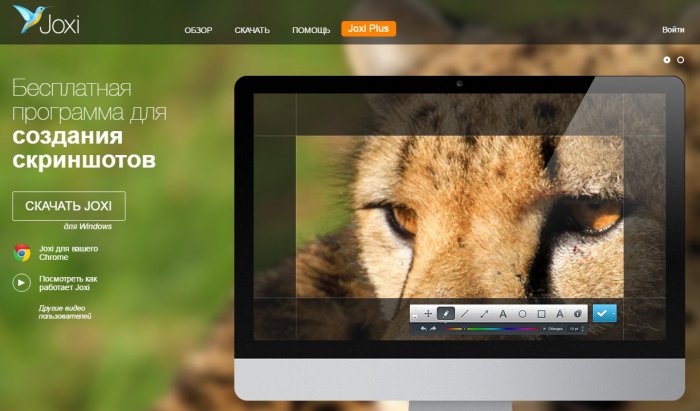
Second option. Use programs, such as JOXI. Such programs are very convenient, they just download them and you do not have to do so much unnecessary movements. To get acquainted with this program, you can on the unrestrained worldwide web.
Site www.17track.net how to use the help section
Like any self-respecting service customers, 17Track There is a support service. Find the help of customers simply, it is on the main page of the site.
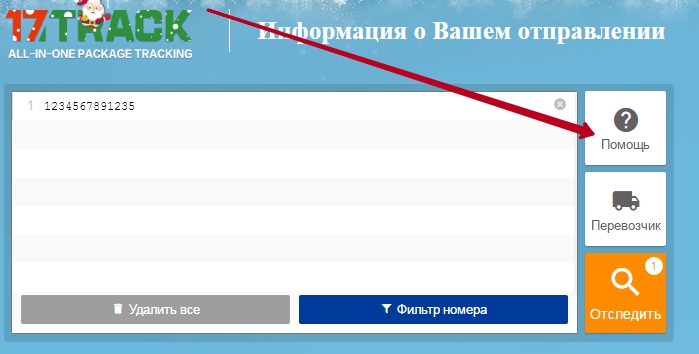
By clicking on the "Help" button, you will open a new window, where there will be tabs with information available to you.
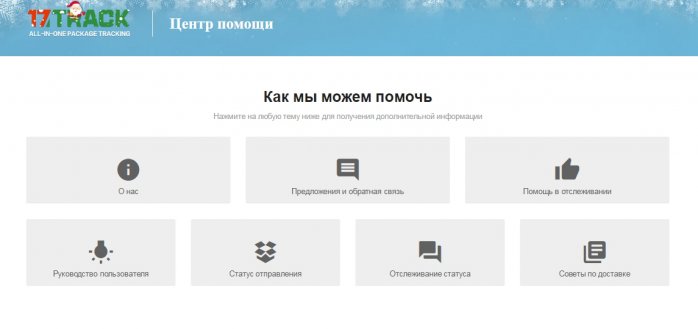
So, in the "About us" section indicates information, about the service itself, about its dynamics and specifics of work.
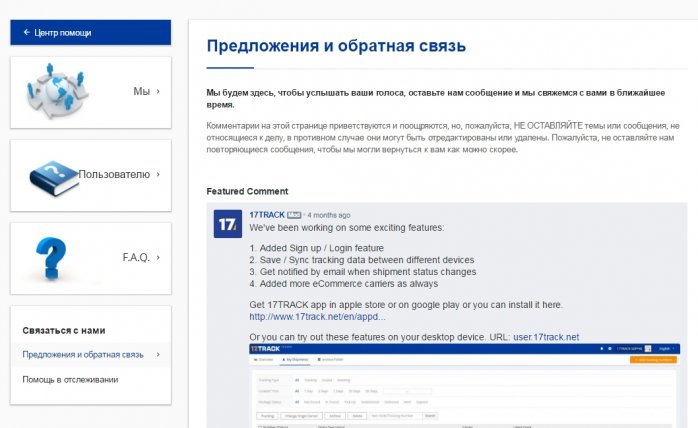
Feedback will allow you to leave feedback and wishes, as well as ask questions.
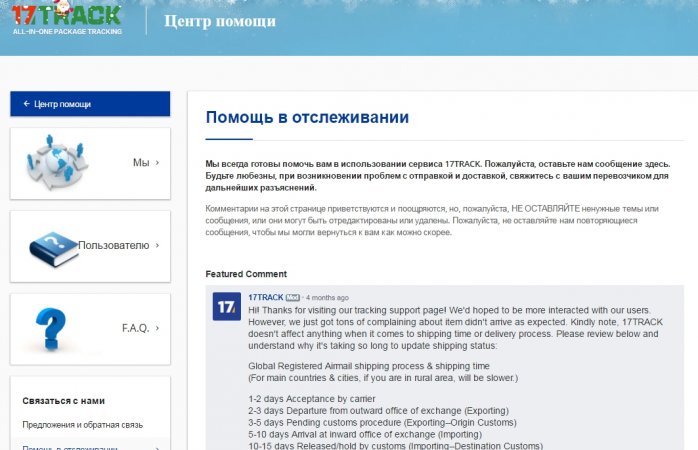
If you yourself can not understand the tracking of the parcels, you will always help the support service.
The only minus of this section is that it is poorly Russified, and in some places everything is in English, but you can always use the translator.
In addition, you can help the service with the translation. To do this, at the end of the line with the language panel, you need to click on the opening of that panel itself.
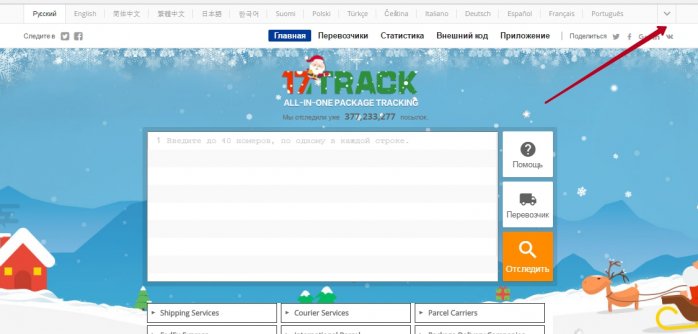
A window will open in which there is a feedback.
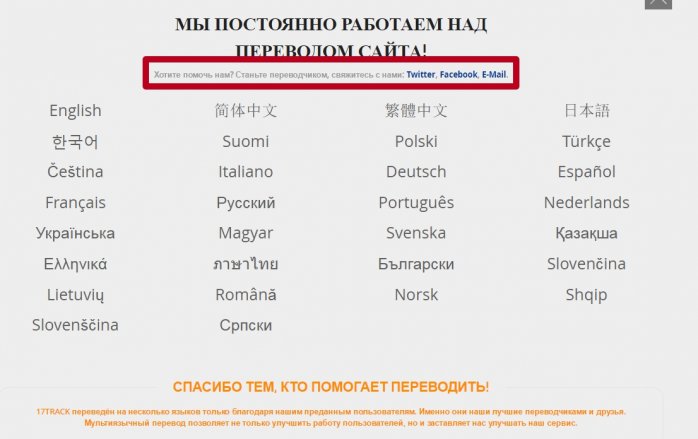
17Track in Russian, user reviews
Der_flieger writes:
Opened this site for myself recently. Of the advantages: a decent translation into Russian. Everything is clear to me, and this is the main thing; The track is tracked very quickly; A big advantage for me personally was the ability to track several tracks at once. The lack of one: you can not see the track that for the goods. For me, this is a problem, because I do a kind of commerce, and you do not know which item, you looked through.
Maria writes:
From those services that I managed to try this most suitable. However, I'm not always clear to me in the status of parcels. Found until another resource, while I use it.
Sonriente writes:
Very simple and easy to work site. You can immediately track a large number of parcels, and for me it's just a bold plotish, as I order a lot from China. It is satisfied with the one that can and not register, but quickly view all the necessary information.
Jessica86 writes:
Good site, here always appears information about the parcels first. Often, when I can not trace on another resource, I go here, and here everything is there. In general, I recommend!
Alyonkalis writes:
For me, this is the best and reliable service for tracking departures with Aliexpress. Although my friends use it and to check other international shipments and everyone is satisfied. Reliable information, frequent updating of the location of the parcel makes it simply indispensable. Pluses the site has many, some of the main: the site is Russified, the information is always up to date.
17Track - A kind of unique service that will always help you track your product, and will come to the rescue. Therefore, you should not be afraid buy in china Now everything is done so that you leave your money on website shoppingAnd left satisfied.
How to trace the track code on your smartphone, you will learn from the video.















