Cashback Aliexpress How to enjoy in a mobile application: how to download a mobile application for Android, on a computer, discounts on your mobile application.
Daily by Aliexpresslottery, discount coupons are played. In addition to such pleasures, you can get an additional discount in the form of cachek. You can use the utilities in both your mobile application and in the full version of the site. About the capabilities of cachek, interest rates and compensation time read in the article below.
Contents.
- How to download mobile application aliexpress to computer
- How to download Aliexpress Mobile App for Android
- Discounts through Aliexpress Mobile Application
- How to get cachek in mobile application aliexpress
- Why in the mobile application aliexpress prices below
- How to use aliexpress mobile app
- How to use cachekkom to aliexpress
How to download mobile application aliexpress to computer
To begin with, it is worth making a choice in which version of the site you are going to shop. According to many users, it is in the mobile version Aliexpress There is a lot of suggestions with discounts, the prices of goods are much lower, can also be used by Cashbank.

However, not all users share the use of the mobile version on the mobile phone. On the one hand, it is inconvenient, the screen is not wide enough, besides, it is impossible to become familiar with the maximum number of information. Constantly have to overflow tabs down, return back and download pages again with inaccurate click. Especially to facilitate the control, a mobile version for a computer was invented. True, to download it, initially need to prepare a computer.

The computer must be maximally adapted in order to bring it to the mobile platform. In other words, it needs to be made by a mobile device, and more accurately disguised as a smartphone. Portal Aliexpressmust recognize it as a mobile phone. There are several programs for this, they are located both paid and free online hosting. You download in just a couple of minutes, unpackled in the designated folder. You need to register and you can start purchases.
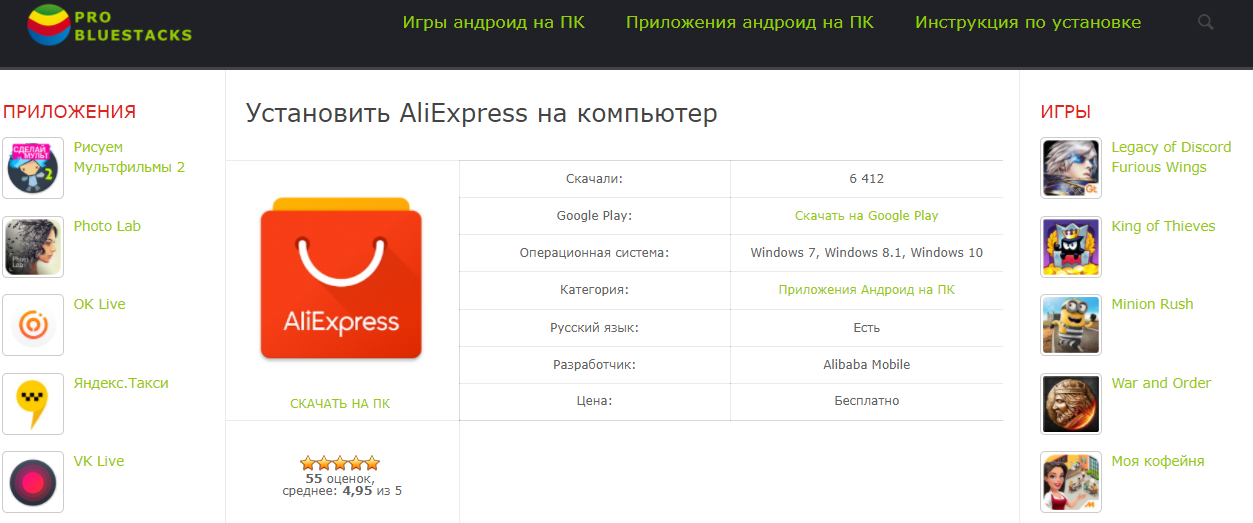
The easiest way for computers, download a mobile application Aliexpresson the PC, use the Windows Store, find there a suitable program for mobile "Androyd PC application" and install on PC. On some sites you can find similar emulators, they download completely free. One of these utilities is bluestacks. After installing this program, the computer is recognized as a mobile device, you can switch between tabs, choose goods and buy them on shares and coupons designed specifically for mobile users.
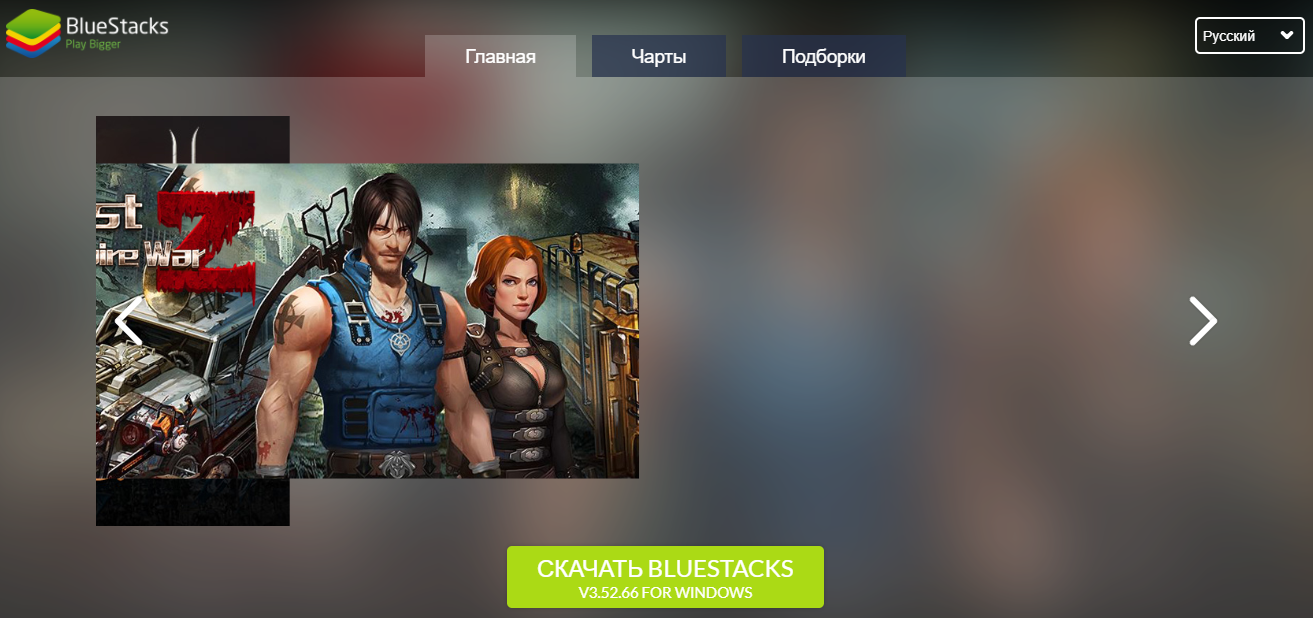
How to download Aliexpress Mobile App for Android
Application Aliexpress You can download for androys in the Play Market or for iPhones to the App Store application. Mobile version of the site is absolute free. Use the search for free utilities. Enter the "Aliexpress" query field and wait until the server respond to the search. Among the first icons will be the most mobile version Aliexpress.
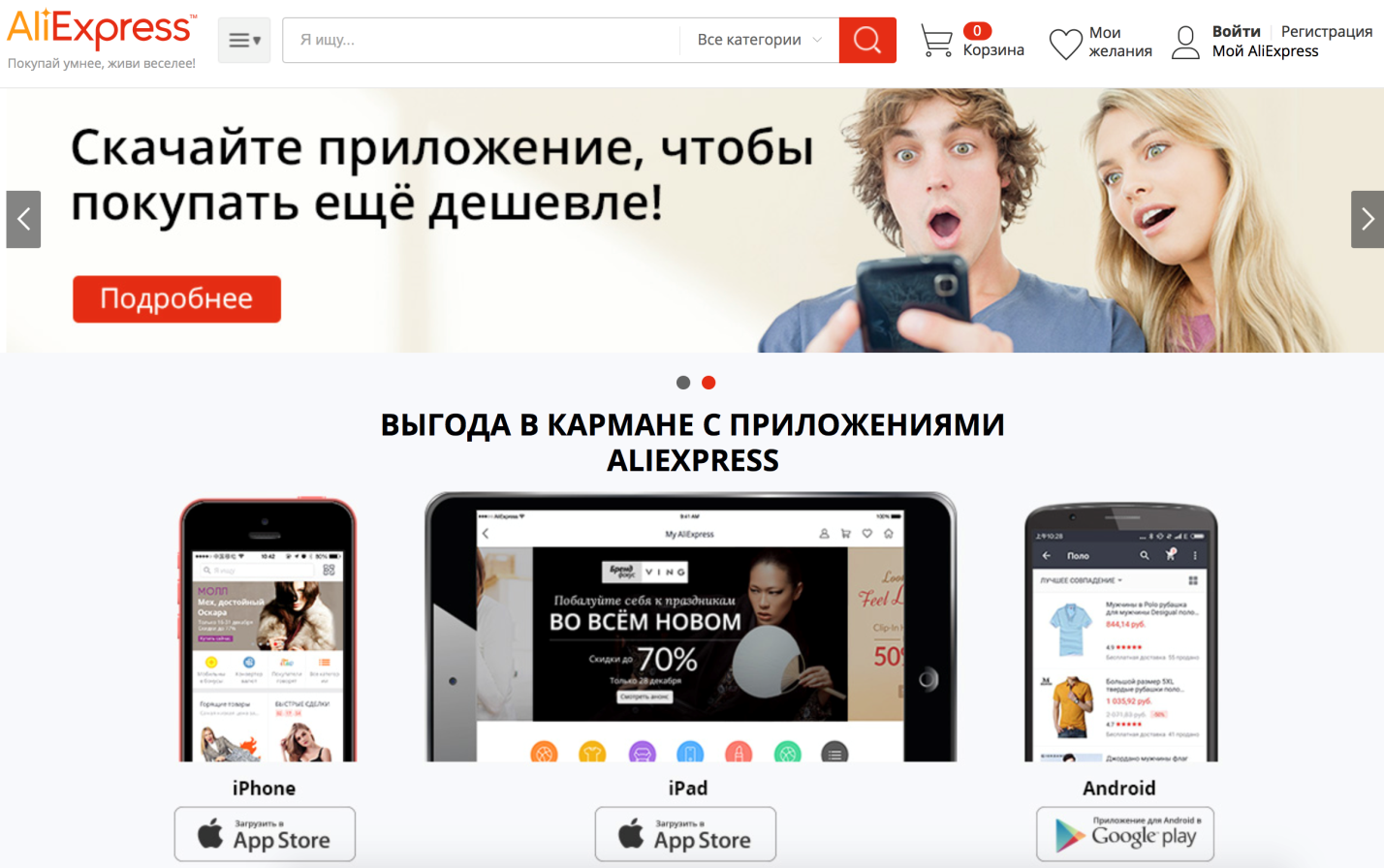
Among the resulting results will be several utilities with different rating. Choose exactly the version Aliexpresswhich scored more positive feedback. Click on it and wait for the utility download. Loading the program will take some time. It all depends on the velocity of the Internet and the quality of the connection.

Immediately after installation, a dialog box will be displayed in which the "Open" and "Delete" keys will be active. To play the application, use the Open button. When you enter, you will need a login and password that you used in the full version Aliexpress.
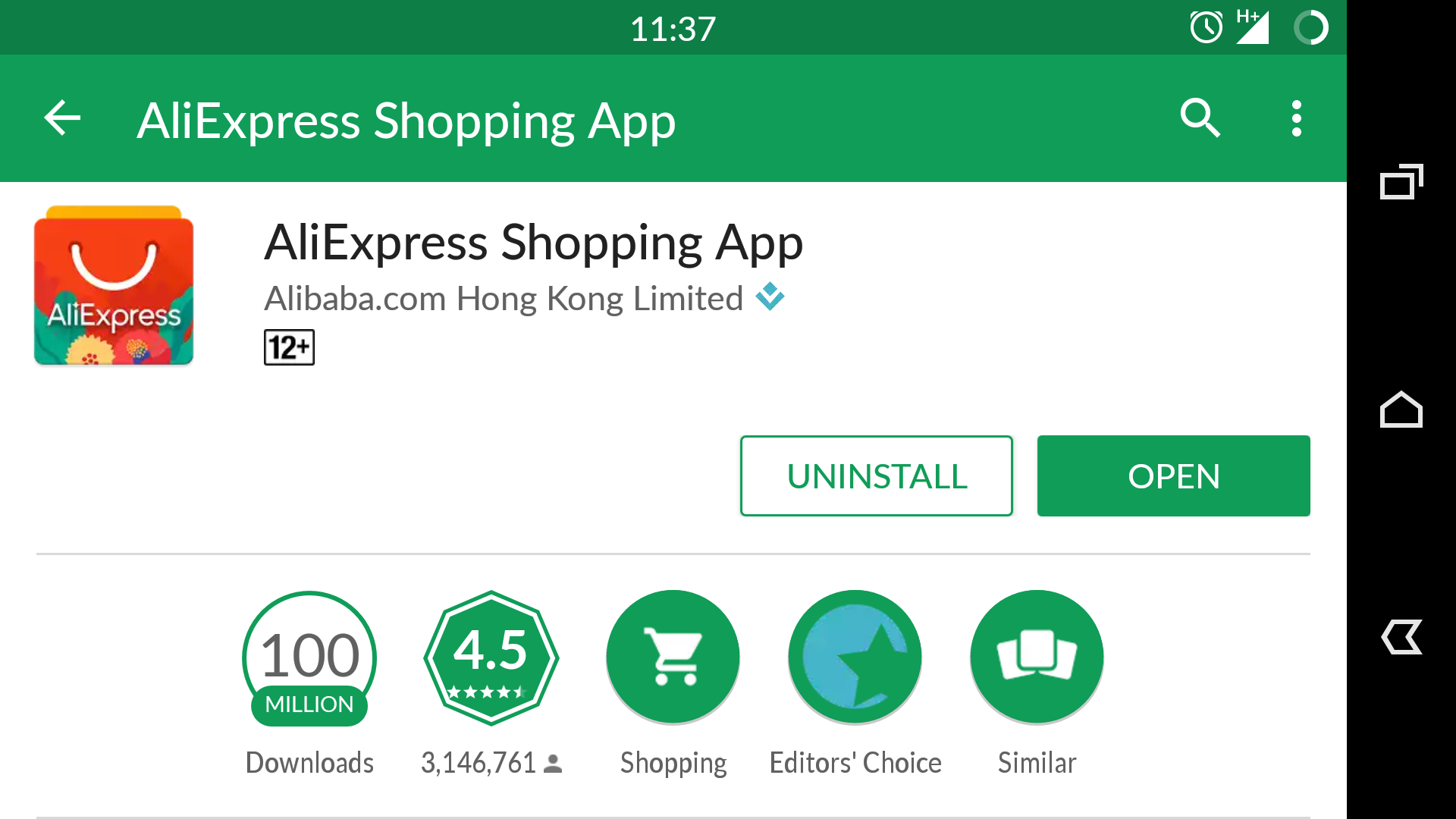
Discounts through Aliexpress Mobile Application
Mobile app Aliexpressit has a smaller price range and a large number of additional discounts. This is primarily due to the fact that not every cachek service works with the application. Only some part returns the tools spent in the amount of 1-2%. Each product is already a reduced cost, which can be found only in the application.
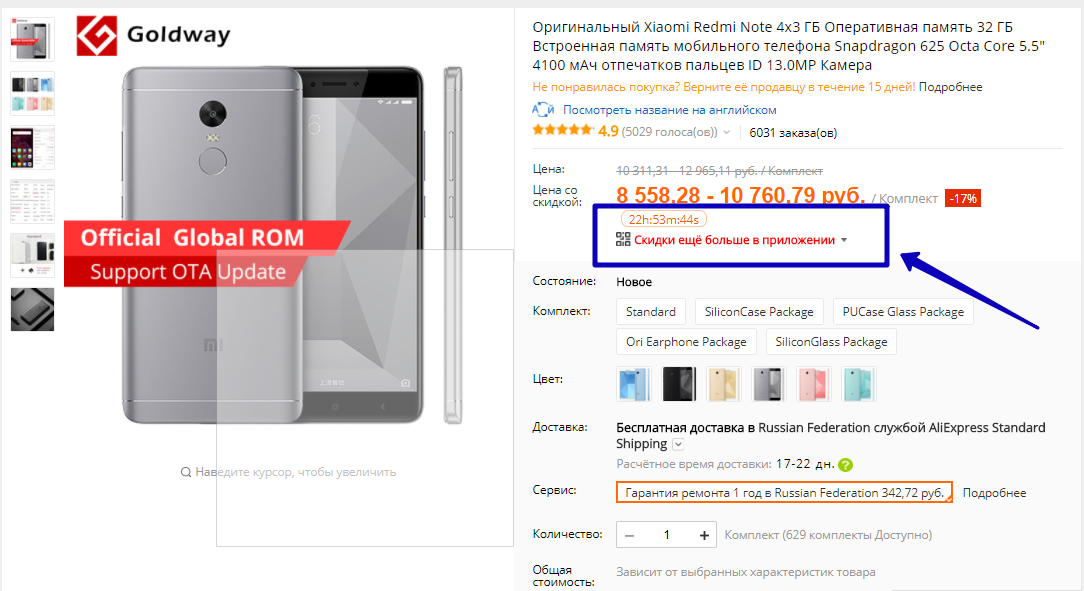
Prices in the full version Aliexpresswill be an order of magnitude higher. On the website of the online store you probably met the mark "in the application is cheaper." So Chinese sellers attract buyers. After all, it is thanks to the mobile application that they do not need to deduct an additional interest promoter sites like cachek services. From here it turns out the low cost of goods and additional discounts. To buy goods with a discount via a mobile application, on the computer, mark in the artistic section "Mobile only" filter and wait for the appropriate options.
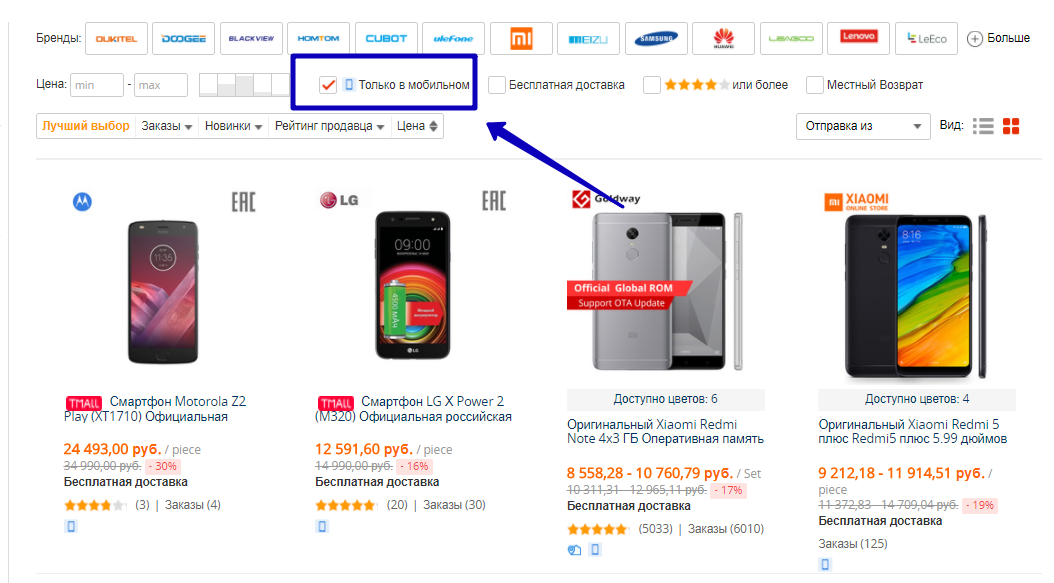
Now you can buy goods with a discount in a mobile application.
But this is not all, in addition to the mobile application, you can get super wages:
- Seller discounts - Falling prices a few percent for a certain time. For example, this mobile phone You can purchase with an additional discount from the seller 10%. At different suppliers you can get on more favorable transactions in 40.70 or more percent;
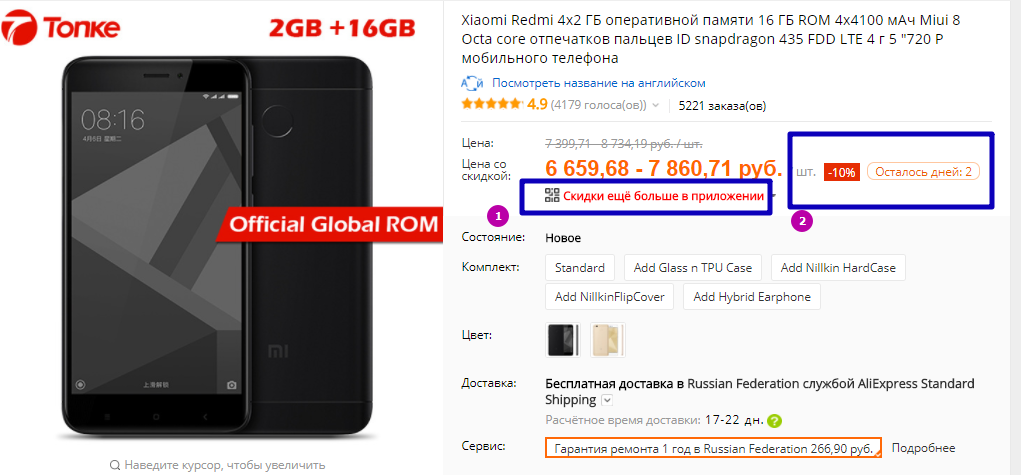
- Shares of sellers - These are coupons issued for the purchase for a certain amount. Depending on the cost of the goods, the amount of the discount will vary. For example, this monocular It is worth a little more than 1,500 rubles, the buyer can take a special pack of the seller, which is located on the same page by 363 rubles, but at the same time it will have to make an order for 3,336 rubles. There are more favorable coupons that can be applied immediately to the paid amount by 1, 2, 3 $;
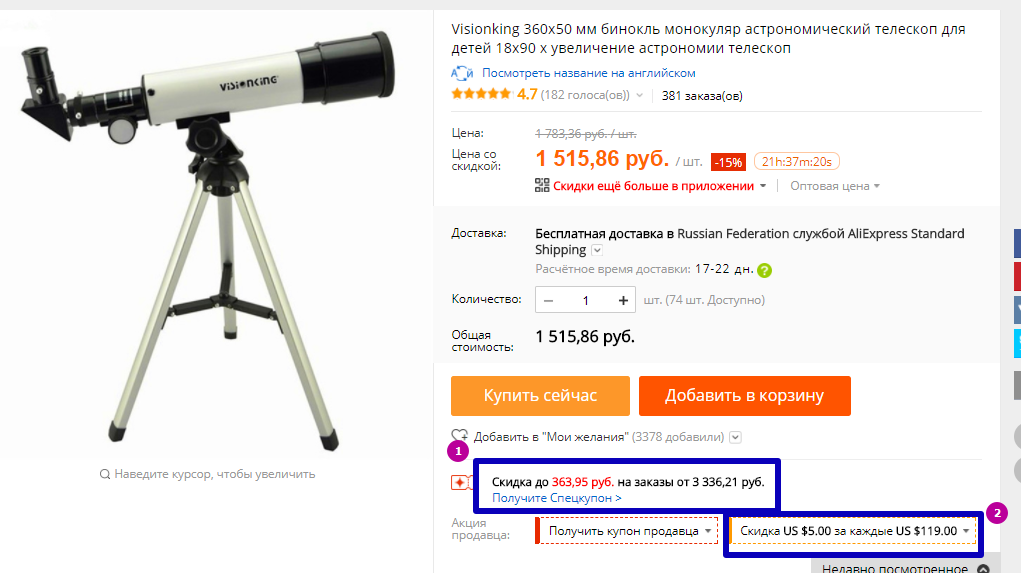
- In a mobile application You can find discount coupons that act on certain types of goods. Here you can exchange coins obtained in games, when filling out additional tabs and participation in applications, on discount coupons. When you pay, you must define the coupon code and make payment taking into account the discount;
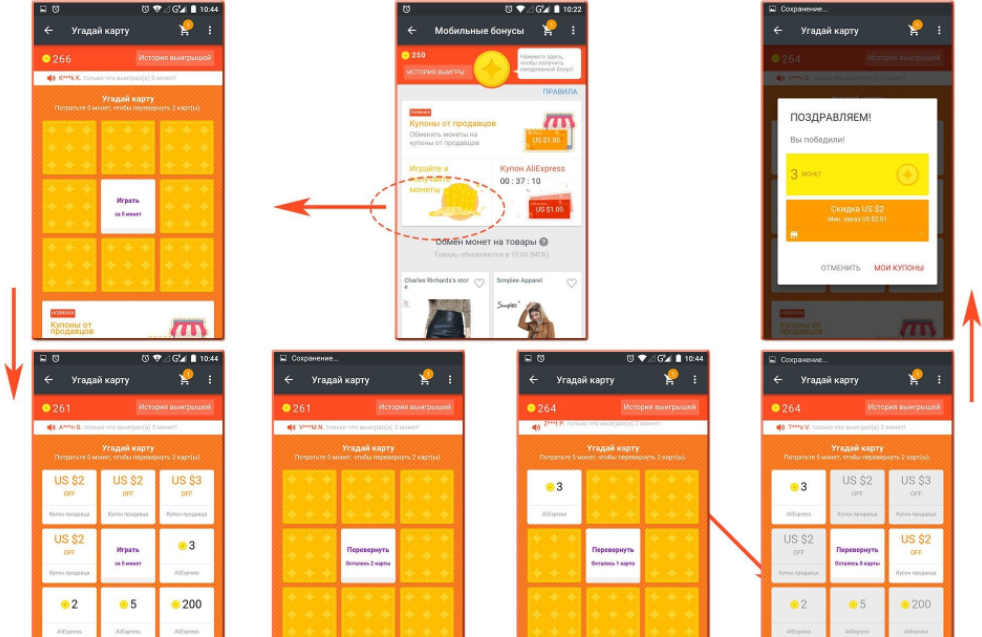
- Daily bonuses Mobile application Aliexpresscan not but rejoice. The newcomers of the online store in the application are often offered to register and get a discount on the first purchase of $ 5-8. Sometimes you can get a coupon for a friend's invitation.
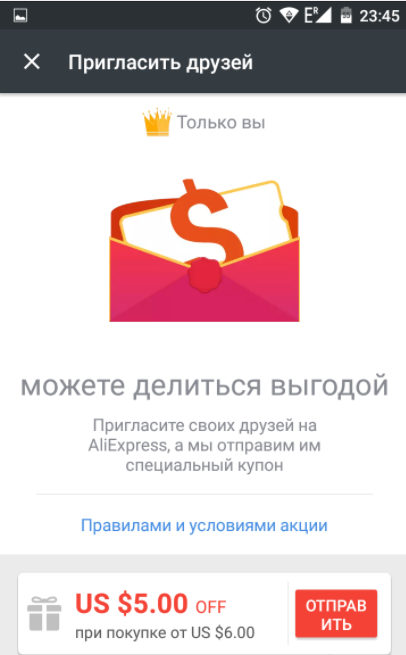
How to get cachek in mobile application aliexpress
On the Internet, there are many cachek services, but not all of them cooperate with the mobile application Aliexpress. Among their "customers" full versions of online stores. But still, some of them accrue Cashback in a mobile application. This topic is especially relevant for Androed and iOS users.
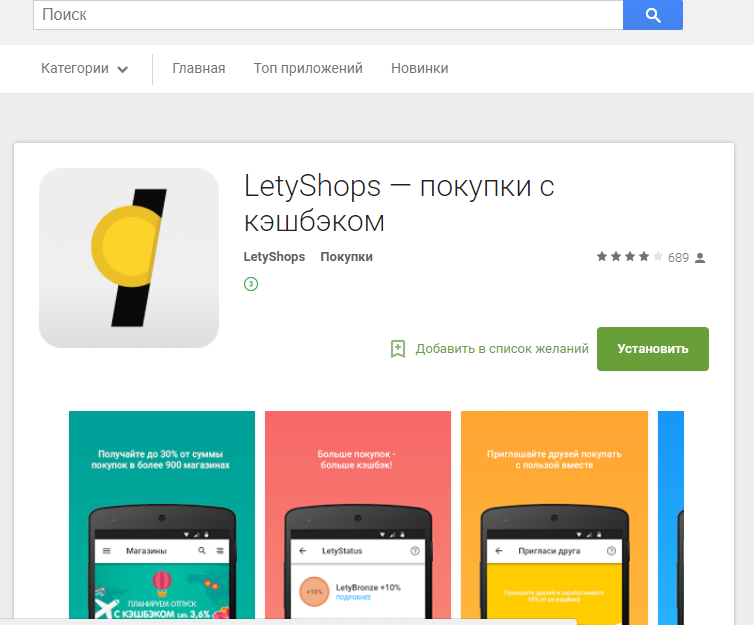
There is such a website on the network LetyShops, However, it is not necessary to dwell only on this resource, take it as an example. Through it you can return some spent funds when purchases on Aliexpress. Install in the Androyd or iPhone market this application. At the same time, you should have an application Aliexpress. When you start these two utilities, you can easily make purchases with Cachebank from any partition of the online store.
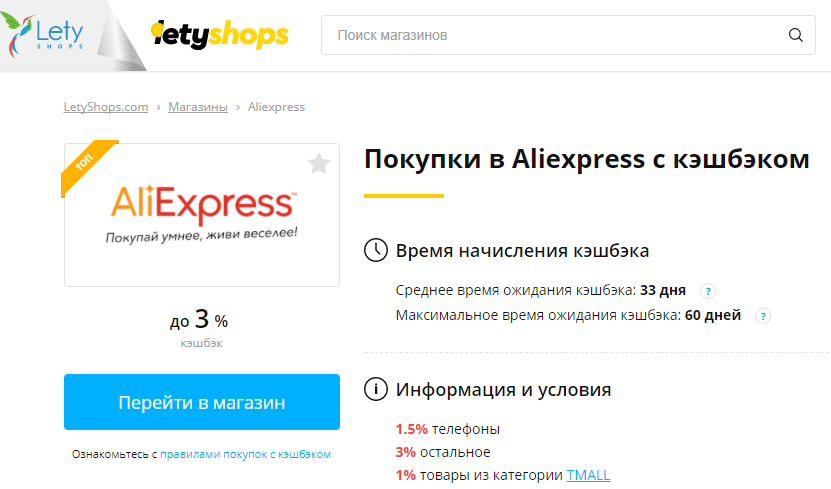
Come in the online store sections Aliexpress, Choose the desired product and pay it. After purchase, the paid link will appear in the Letishop Personal Account. Once you confirm the receipt of the order, the percentage of the perfect transaction will fall to the Cashback Service account. According to the accumulation result, you can withdraw it to any convenient medium (bank card, mobile or electronic wallet account).
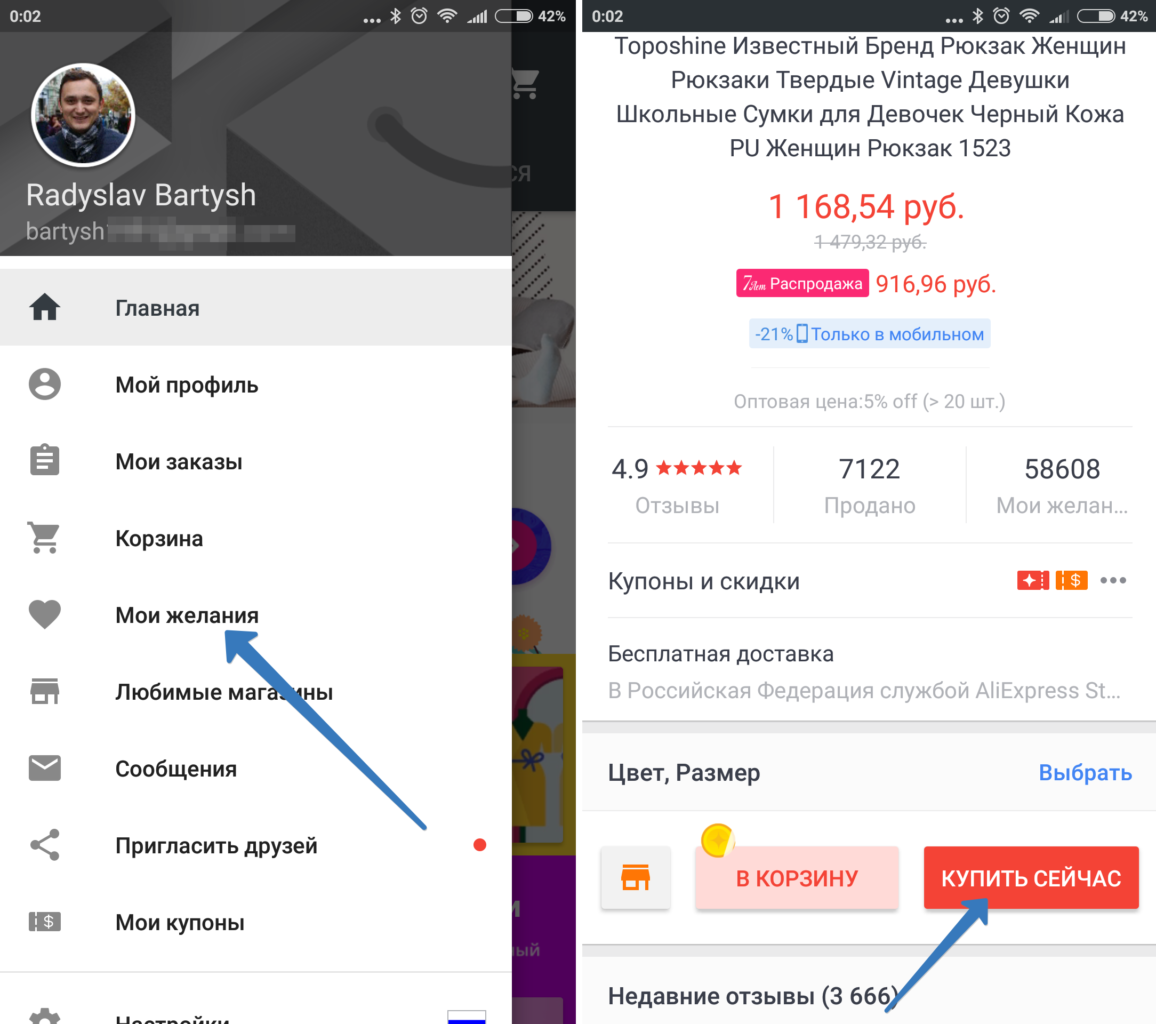
Why in the mobile application aliexpress prices below
Many users will agree with the fact that the mobile application Aliexpressnot as convenient as a full-scale computer layout. In a mobile phone, it is necessary to increase everything, shift and push the pages again, but all these non-serious minuses overlaps a large plus - the prices are lower than in the main version of the site.
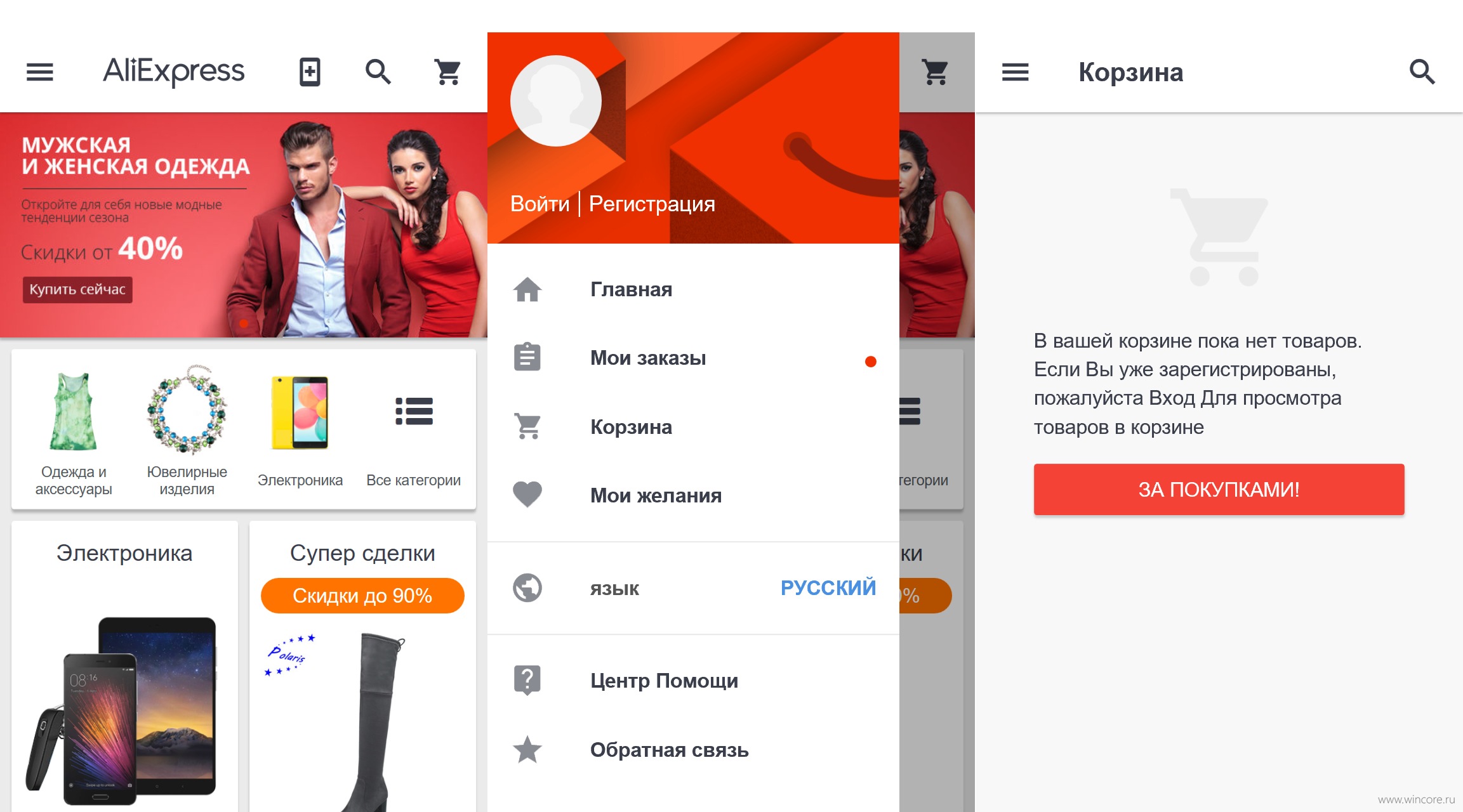
The whole secret is that the full version is a partner of many online cachek services. And sellers in order to promote their outlets on the electronic platform, pay some percent for attracting buyers. Mobile version does not do this and created only for the "buyer-seller" deals. Only from recently time in the mobile application and T-Mall has the possibility of obtaining cachek.
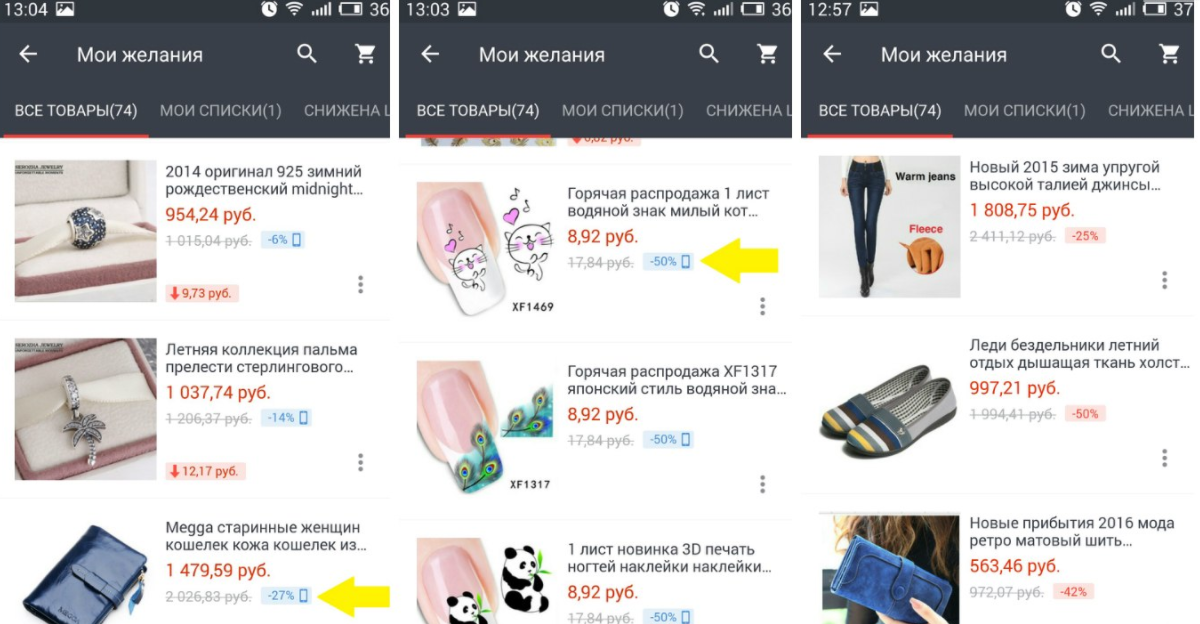
In addition to low prices for goods in a mobile application, there are many additional shares and sales: hot sale, goods of the week, super coupons, goods by 0.01 $ and all this with even lower prices than on the full version Aliexpress. However, it is worth considering the fact that not all products that you select in your mobile application can have a price lower than in the basic version of the online store. Use filters and compare the cost. Below we just tell you how to buy in a mobile application Products with Aliexpress.
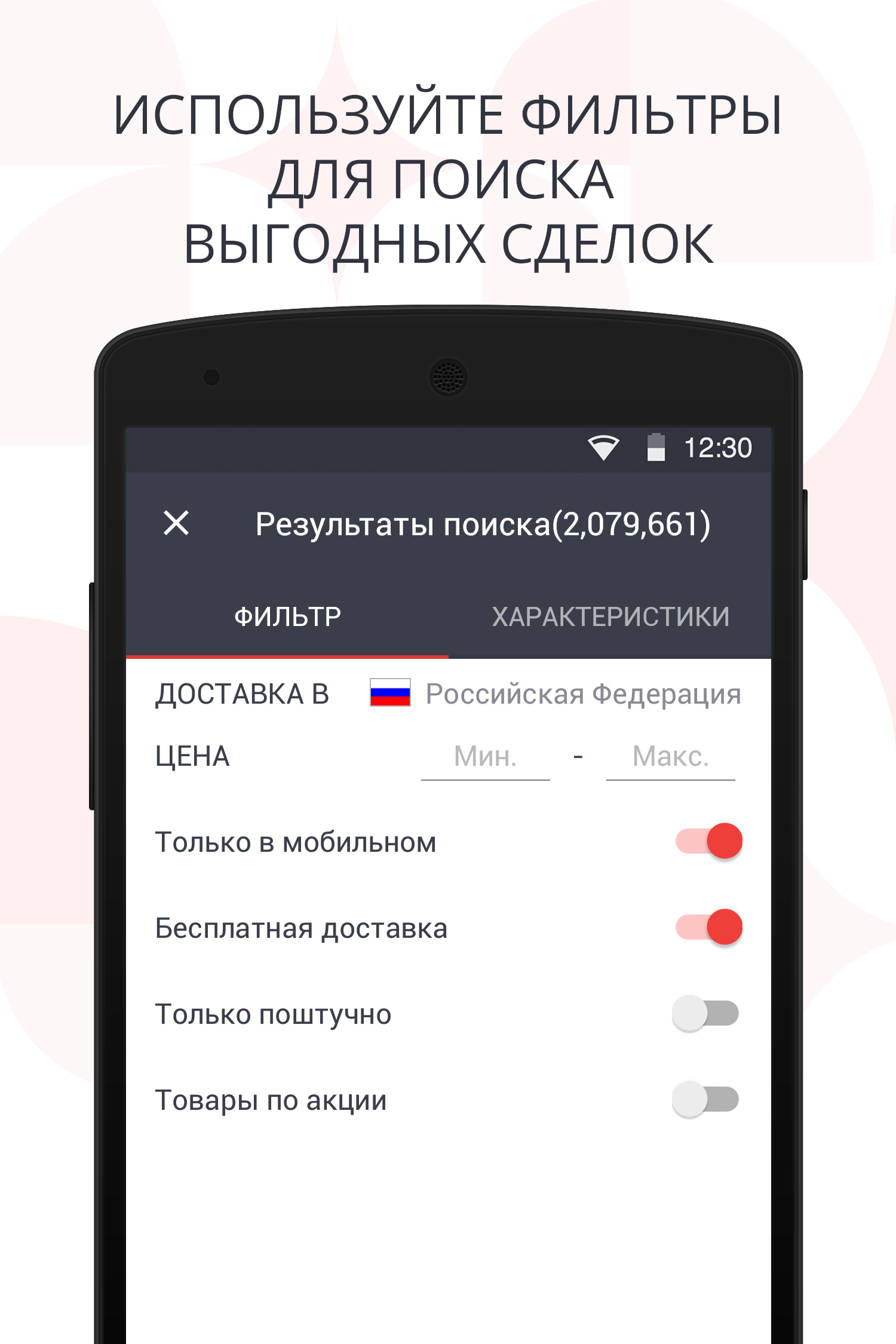
How to use aliexpress mobile app
Despite the fact that you can use the mobile application on smartphones and on more comfortable tablet computers, yet they are inferior to a full-size PC with a full version. Aliexpress. Therefore, we offer a small lifehak, how to use the mobile application Aliexpress.
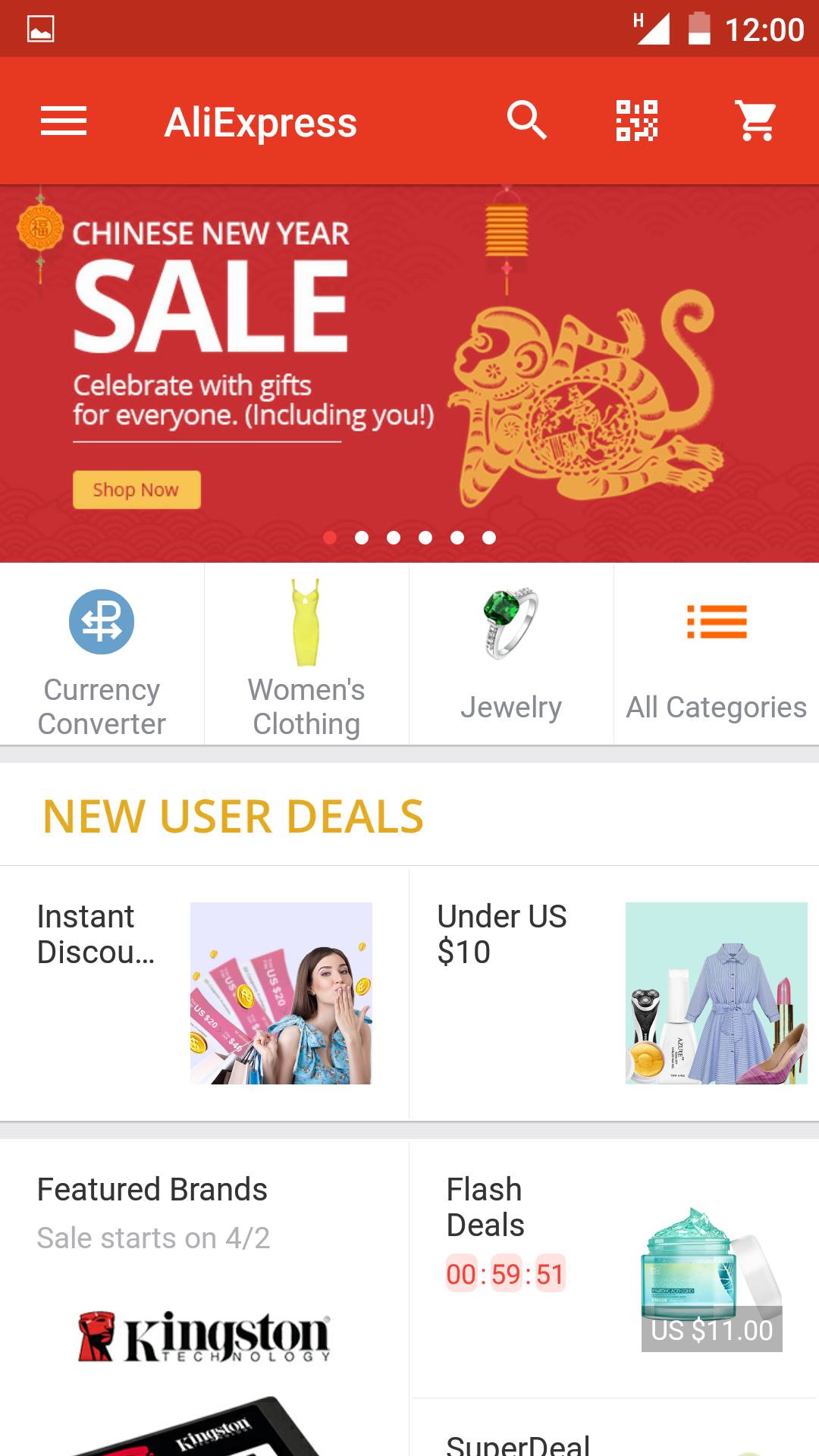
This technique is suitable for those who have a desktop PC and at the same time mobile version in a smartphone or tablet. We offer you to select the goods on the computer in the full version of the site. So you can familiarize yourself with its full characteristics, view detailed photos and read reviews. Select the appropriate product and add it to the basket.
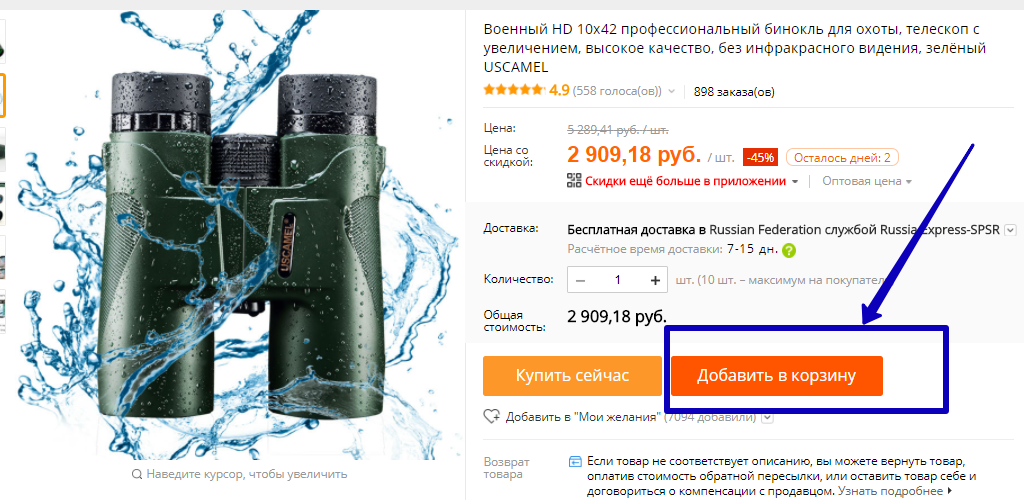
Thus, the selected product will remain in your personal account. Now enter the mobile version of the site, go to the basket and find the product selected earlier. Look at the amount of payment, it should differ from the main version of the site. If everything is in order, please click on this seller. "
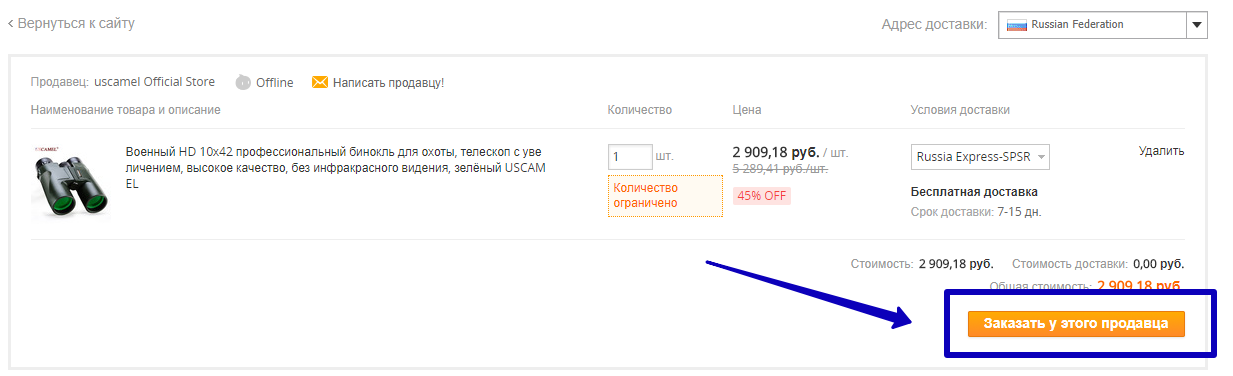
How to use cachekkom to aliexpress
In the full version Aliexpressmuch more opportunities to get cachek than the mobile version.
You can get cachek in two scenarios:
- Install the extension for the browser - the cachek application acts automatically. During shopping, you will do all the same actions as with normal payment without cachek. Only in advance you need to take care of the installation of such a utility;
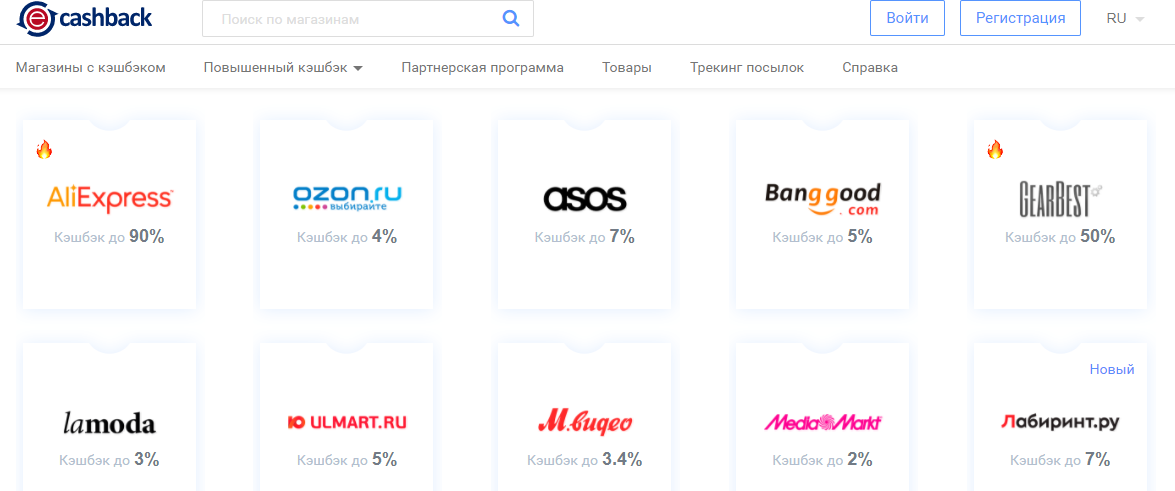
- Sign up on the site and insert the links to the special window of the goods you are going to buy. In the process of buying the links will be saved, you can view the amount of accrued cachek and output it as well as with automatic utilities.
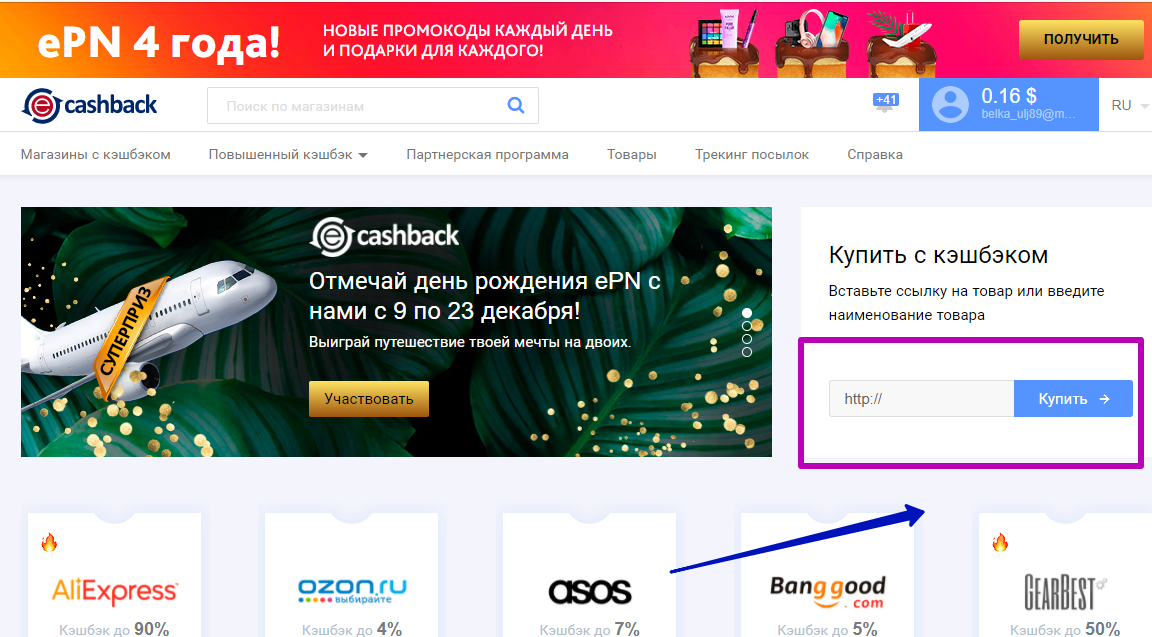
Cashback Services may differ by some criteria: the percentage of payments, the minimum amount of payment, currency and even with the way output. Otherwise, the Cashback service is not different. You need to choose the goods, activate the cachek - insert a copied link or go to the cachek app and on this background to pay the goods.
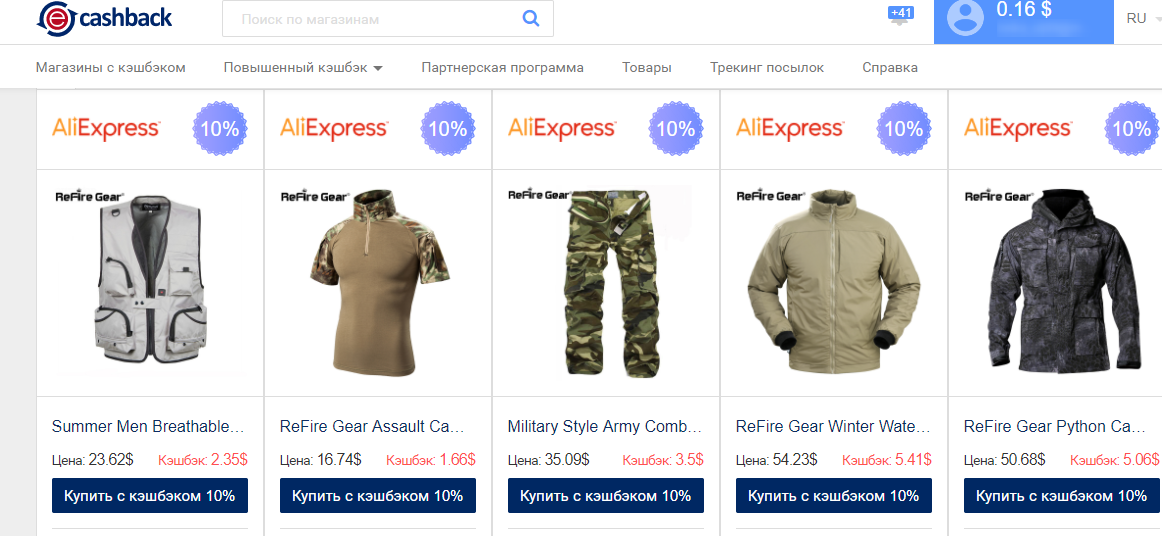
Next, the order link will consolidate in the personal office of the return service. To enroll the cachek, you will need to click the product confirmation button. After that, at the expense of a personal account will receive the amount of return. If it exceeds the limit installed by the site, then you can display instantly available tools.
When buying with Cashbank, choose absolutely any resource suitable for you. Excel from such nuances as a profitable percentage and a suitable way output. It may be mobile cache from mobile operators, partner sites Aliexpressor the resource that advised a good friend. Choose the best for yourself and your loved ones, successful acquisitions on Aliexpress!















