How to bind a retirement map of the world to Yandex Money to pay for an order with Aliexpress? How to pay a retirement card world order for Ali Spress?
Along with international electronic banknotes Wisa, Mastercard, Maestro Aliexpresstakes to pay Russian Maps of the National System World. When calculating the goods selected in Chinese trade directories, you can use the world of any kind: a classic, debit, premium or retirement card. To save time and secure online payments for orders for Aliexpresswe recommend to bind a credit card to a personal virtual wallet in the Yandex.Money service.
Contents.
Why tie a payment card to the Yandex.Money wallet?
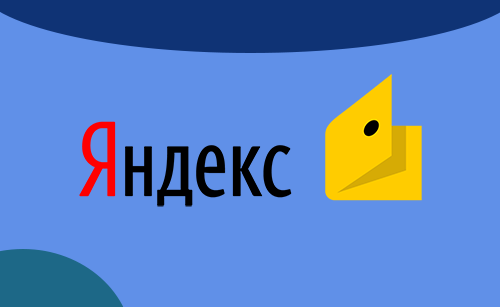
Tie a payment card to the electronic wallet Yandex.money - So keep the main details of your bank credit card in the system of service. After binding the card, its balance and balance of your personal wallet on Yandex will become uniform.
In the absence of funds to pay for goods or services in a virtual wallet, it is not necessary to replenish it. Make any required payment transactions, including online purchases on AliexpressYou can directly from the account of the tied card. At the same time, each time the banknotes will not have to introduce the details. This data must be informant to the Yandex.Money system only once, when making your card binding to the electronic wallet.
Pluses of calculation S. Aliexpress Bank cards tied to the Yandex.money service are obvious:
- Simple and fast shopping. When paying selected items, you do not have to enter the order form, time and secret payment card code into the order form. The commercial resource system will automatically redirect you to Yandex.Money to confirm and subsequent calculation.
- Security of confidential data cards. When placing an order on Aliexpressreport payment details are not required. All necessary information about your credit card is stored on the Yandex.money service.
- Additional protection of your online transactions with the Yandex cards tied to the 3-D Secure technology. For security, the service system necessarily requests the user to confirm the payment operation by a one-time SMS code.
- Lack of commission for online settlement services through Yandex.Money.
You can attach to Yandex.Money to five credits and choose the appropriate with each purchase or you can fix one of the cards as the main one. If you need to bind cards to the Yandex wallet at any time you can cancel. If you already have a personal wallet on Yandex, the binding of a bank card is a matter of several minutes. Those who have not yet acquired an account on a popular payment service, you will have to first register, create a virtual Yandex.Cellek, and only then attach a credit card to it. It also does not take a lot of your time. For more information about the registration of Yandex. Showers and binding to it of electronic payment cards, we will describe in the following sections.
How to start Yandex Wallet?

To create a personal wallet on Yandex do the following:
1. Come on the main payment service Yandex.Money on the link https://money.yandex.ru..
2. Activate the "Create Wallet" option - Press the yellow key at the bottom of the start page.
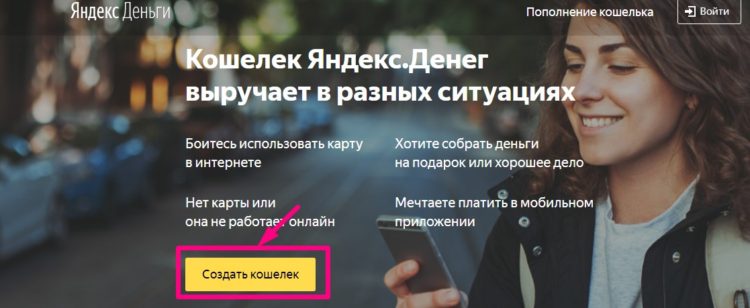
3. Fill out the new wallet registration form at yandex.money. Sequentially specify: Your user login, invented password (to check it, you will need to enter twice), your personal e-mail, telephone for receiving transaction codes. After completing, press "Continue" and expect SMS with the confirmation code for your account registration.
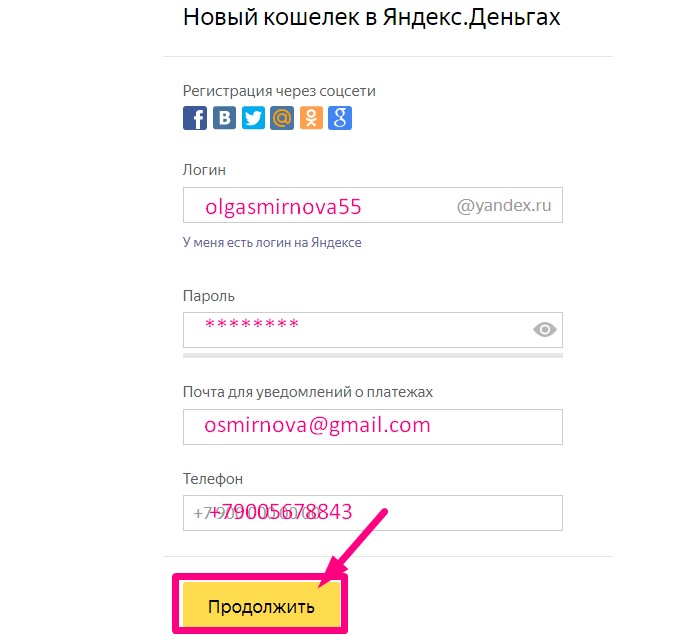
4. Enter the received code into the appropriate line of registration form. Click on the "Create Wallet" key.
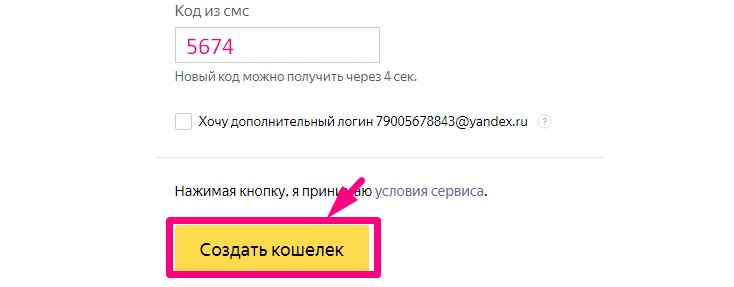
If your account on the service is registered successfully, the number of the Yandex automatically created wallet will appear on the monitor.
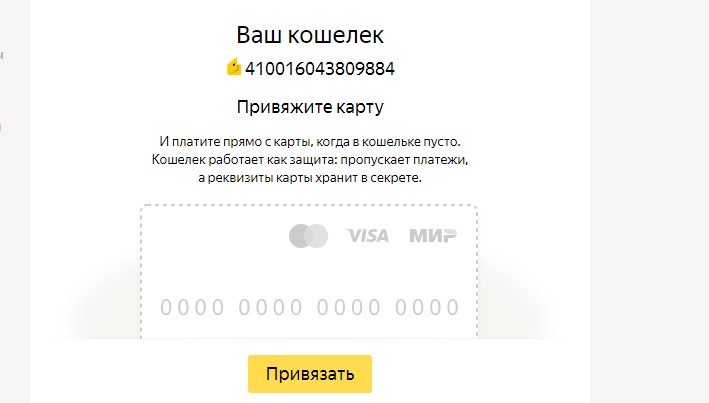
Below you will see the offer of the Yandex.Money system to tie a payment bank card to the wallet. About what methods it is convenient to do, let's tell in detail in the next section of the article.
How to tie a map world to Yandex money?

Link a world credit card Yandex.money You can immediately after creating a wallet by pressing the "link" key and fill in the form of the records of the map. If desired, the binding can be configured to another convenient time using the appropriate option on the personal page of the payment service.
Card binding sequence world to Yandex wallet:
1. If you tie the world map immediately after registering a virtual wallet, click "Bind" on the tab with its number.
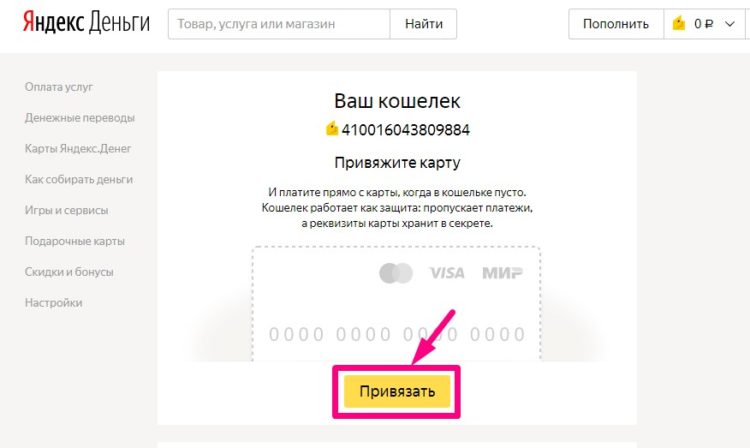
If you bind a world credit card later, open the main page of Yandex.Money, click "Log in" and log in - enter the login and password used when creating a wallet. If you wish, you can log on to the service and through one of the social networks by clicking the corresponding image in the logo row.
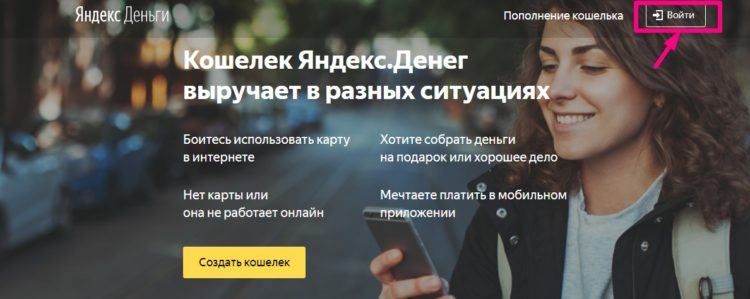
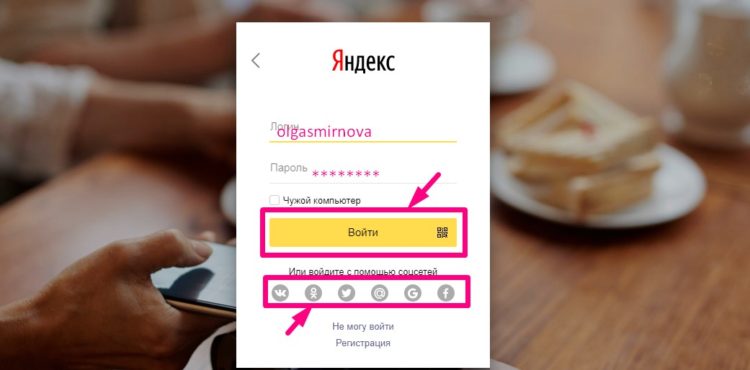
2. In the top line of the personal page of the user, to the left of the wallet image, click on the arrow. In the list that appears, select the "Binding Bank Card" option.
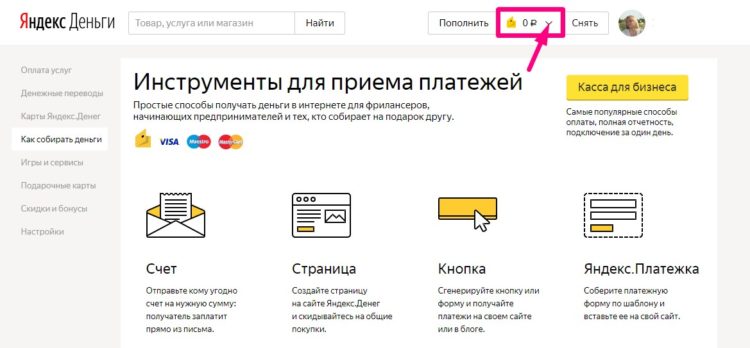
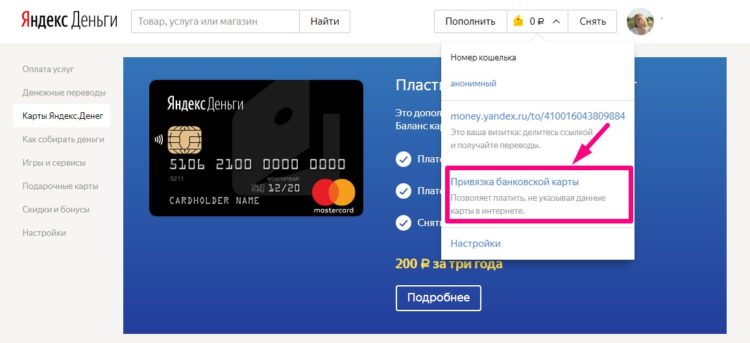
3. Consistently fill the fields of the electronic form: enter the credit card world that you want to bind to the Yandex wallet, its validity period, as well as the control code (you can find on the circulation of the card). Then click "Continue". Wait for an SMS password from the yandex.money system. It will be required to enter into the appropriate binding form field.
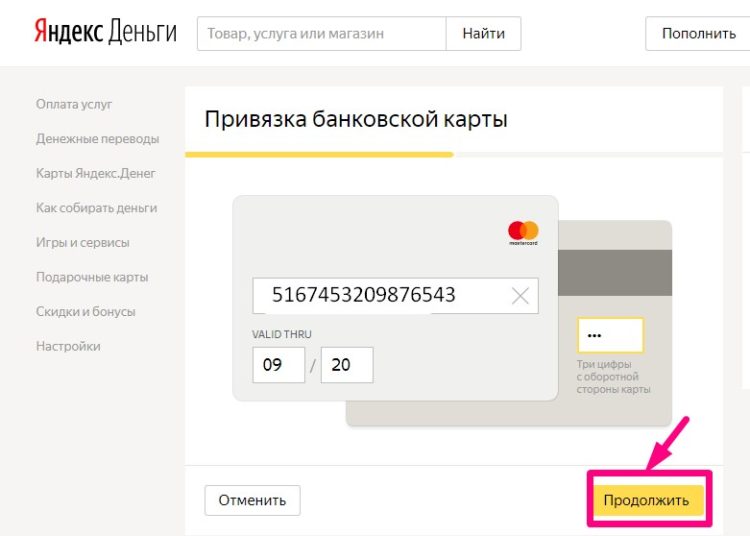
To check from the balance of your map, the world will be removed a small amount (not more than 10 rubles). As soon as your bank confirms the map, this money will return to the account. A message appears on the monitor that your credit card is successfully tied to the Yandex wallet.
How to pay for an aliexpress map world with birds (pension card)?

To calculate the goods purchased on the Chinese resource, do the following:
1. Open the card with the selected product in the trading directory Aliexpress. Make the Conducting Conditions: Choose a color, model, package, etc., specify the required amount, as well as a way to deliver the goods that you want to pay the world pension card tied to Yandex-wallet. Click "Buy Now" to continue.
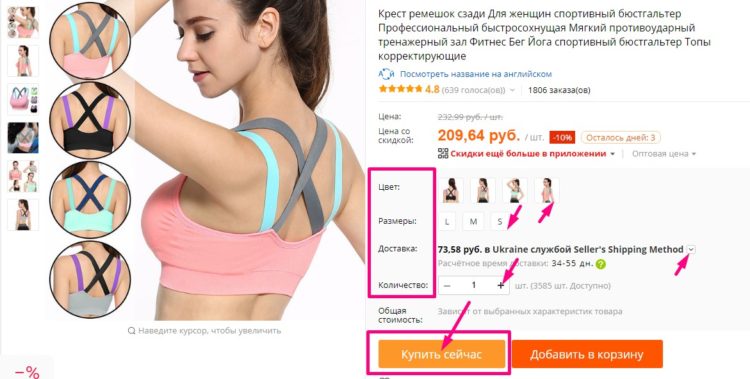
2. Fill the electronic form with the address to which the Chinese seller must send your order. Do not forget to check and save this information in the system. Aliexpress.
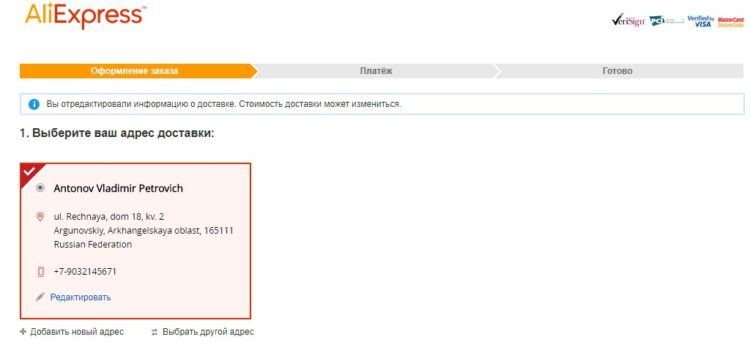
3. Check and confirm the blank of your purchase on Aliexpress. Press "confirm and pay" to go to the payment with your pension credit card world.

4. Select the calculation method. To pay the order of the Pension Card World tied to the Yandex wallet, it is not required to introduce its details. In the proposed system Aliexpresslist of payment options (in the top line of the "Payment" tab), click on the "Yandex.Money" option.
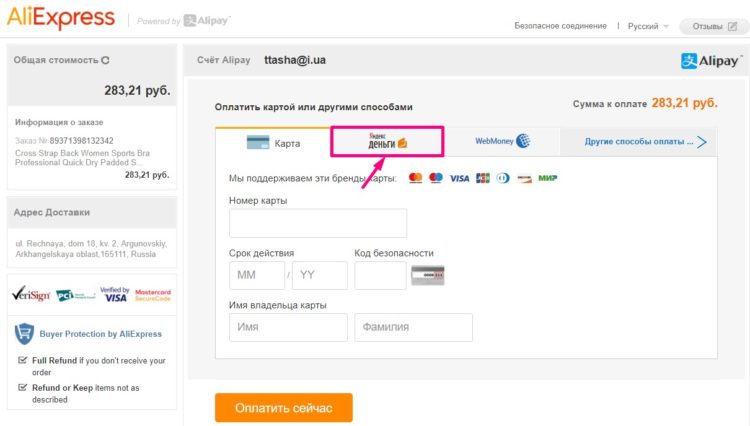
5. In the new tab, say the type of payment for the order on Aliexpress- "Yandex money". For automatic transition to the service for checking and carrying out your payment with the Yandex pension card attached to the virtual wallet, the world activate the "Pay Now" key. Expect redirects to yandex.money. Usually enough for this several seconds.
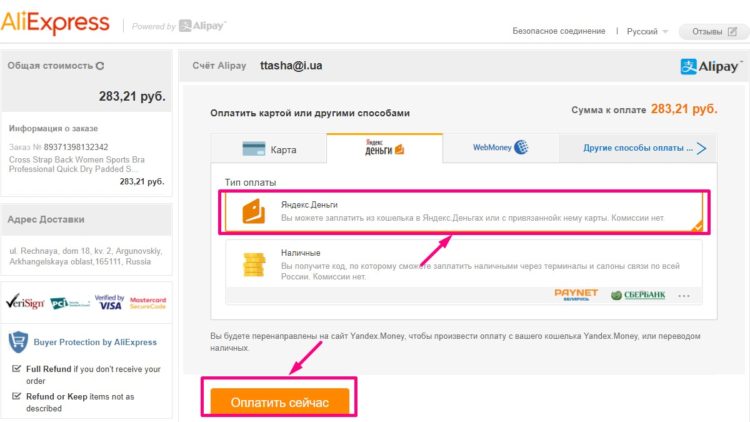
To complete the payment, it will be only to get a one-time transaction code in an SMS message, enter it into the form, and then confirm the readiness to pay the world from the balance of your pension card by clicking the "Pay" button.
Please note: on payment with credit cards attached to Yandex.Money (including the world's pension cards) there are certain limits. So for the cards of owners of registered and anonymous electronic wallets, a daily restriction of up to 20,000 rubles is established, monthly to 100,000 rubles. For banknotes attached to identified wallets, limits are 40,000 and 100,000 rubles. respectively. For one day you have the opportunity to pay through Yandex.money no more than 15 separate purchases.
We wish you a pleasant shopping on Aliexpress!















